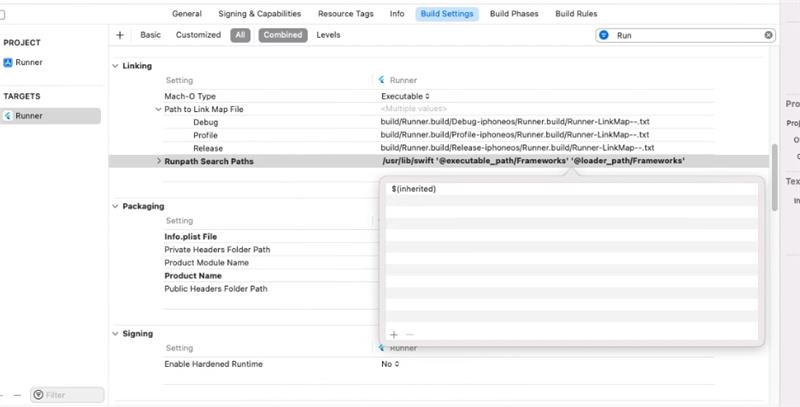How to Resolve “Library not loaded: @rpath/libswiftCore.dylib” Error?
5 Sep 20251 minute to read
The Syncfusion® Flutter PDF Viewer is an FFI plugin that uses native code to render the PDF pages. Java code is used for Android, and Swift code is used for iOS and macOS. To run the Swift code, the runtime requires the essential Swift standard libraries present in the Runpath “usr/lib/swift.” If this path is missing from the Runpath Search Paths of the project build settings, you will face the error “Library not loaded: @rpath/libswiftCore.dylib.”
Usually, the “usr/lib/swift” path will be added automatically to the Runpath Search Paths when you add the Syncfusion® Flutter PDF Viewer (SfPdfViewer) package and build the application. But in some cases, due to the machine-specific environment, this path doesn’t get added, and so this issue occurs.
To overcome this issue, you are suggested to add the “usr/lib/swift” path to the Runpath Search Paths manually in the project build settings. Find and edit the Runpath Search Paths option by opening the project in XCode and then going to Build Settings -> Linking -> Runpath Search Paths. Please find the Runpath search path option screenshot in the following project build settings.