Convert Word document to PDF in WPF
29 Nov 20243 minutes to read
Syncfusion® DocIO is a .NET Word library used to create, read, edit, and convert Word documents programmatically without Microsoft Word or interop dependencies. Using this library, you can convert a Word document to PDF in WPF.
Steps to convert Word document to PDF in WPF
Step 1: Create a new WPF application project.
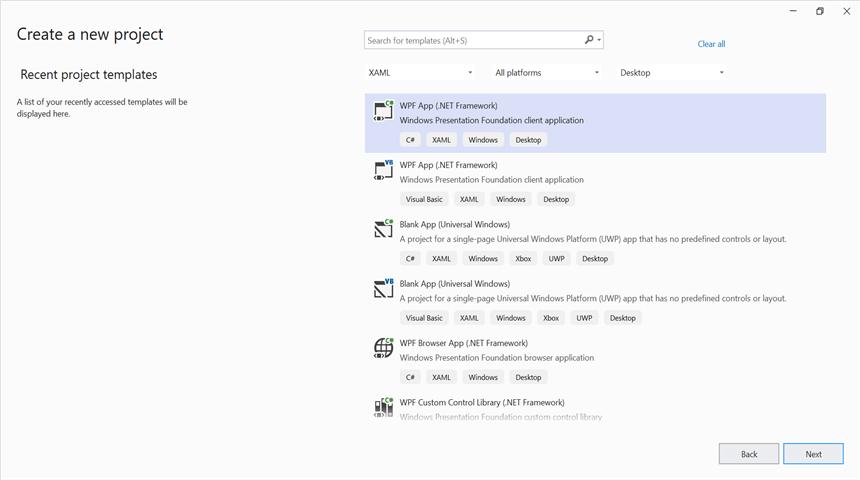
Step 2: Install the Syncfusion.DocToPdfConverter.Wpf NuGet package as a reference to your WPF application from NuGet.org.
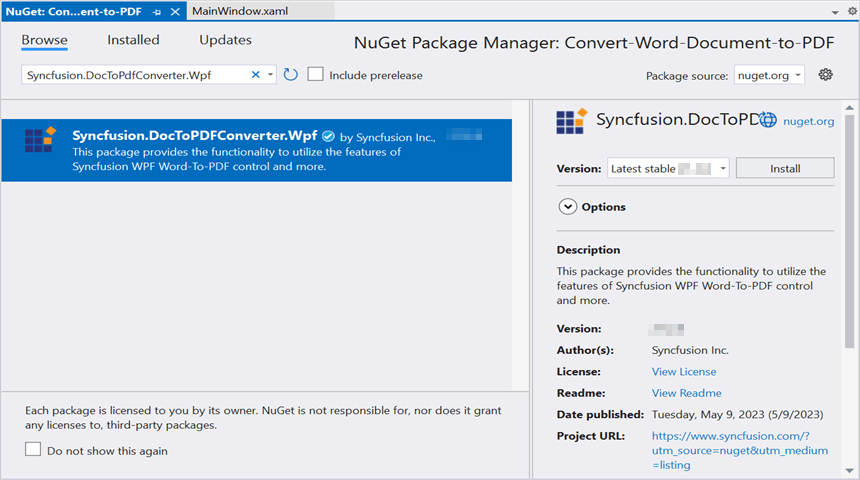
NOTE
Starting with v16.2.0.x, if you reference Syncfusion® assemblies from trial setup or from the NuGet feed, you also have to add “Syncfusion.Licensing” assembly reference and include a license key in your projects. Please refer to this link to know about registering Syncfusion® license key in your application to use our components.
Step 3: Include the following namespaces in the MainWindow.xaml.cs file.
using Syncfusion.DocIO.DLS;
using Syncfusion.DocIO;
using Syncfusion.DocToPDFConverter;
using Syncfusion.Pdf;Step 4: Add a new button in MainWindow.xaml to convert Word document to PDF file as follows.
<Button Click="btnConvert_Click" Margin="0,0,10,12" VerticalAlignment="Bottom" Height="30" BorderBrush="LightBlue" HorizontalAlignment="Right" Width="180">
<Button.Background>
<LinearGradientBrush EndPoint="0.5,-0.04" StartPoint="0.5,1.04">
<GradientStop Color="#FFD9E9F7" Offset="0"/>
<GradientStop Color="#FFEFF8FF" Offset="1"/>
</LinearGradientBrush>
</Button.Background>
<StackPanel Orientation="Horizontal" Height="23" Margin="0,0,0,-2.52" VerticalAlignment="Bottom" HorizontalAlignment="Right" Width="100">
<Image Name="image2" Margin="2" HorizontalAlignment="Center" VerticalAlignment="Center" />
<TextBlock Text="Convert Word to PDF" Height="15.96" Width="126" Margin="0,4,0,3" />
</StackPanel>
</Button>Step 5: Add the following code in btnConvert_Click to convert Word document to PDF with simple text.
//Open an existing Word document.
using (WordDocument document = new WordDocument(Path.GetFullPath(@"../../Data/Input.docx"), FormatType.Docx))
{
//Instantiation of DocToPDFConverter for Word to PDF conversion
using (DocToPDFConverter converter = new DocToPDFConverter())
{
//Converts Word document into PDF document
using (PdfDocument pdfDocument = converter.ConvertToPDF(document))
{
//Saves the PDF document
pdfDocument.Save(Path.GetFullPath(@"../../Sample.pdf"));
}
};
}You can download a complete working sample from GitHub.
By executing the program, you will get the PDF document as follows.
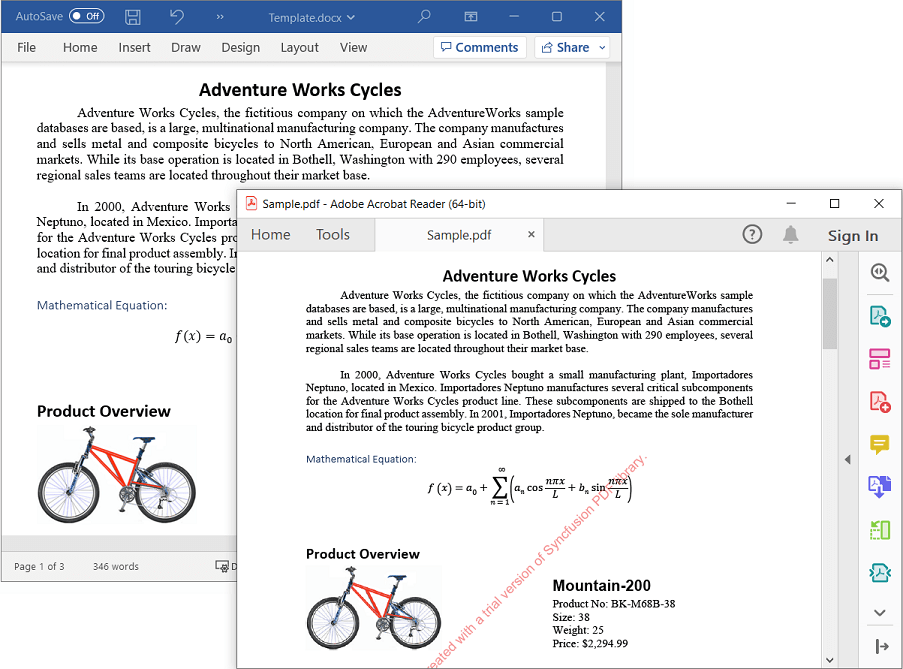
Click here to explore the rich set of Syncfusion® Word library (DocIO) features.
An online sample link to convert Word document to PDF in ASP.NET Core.