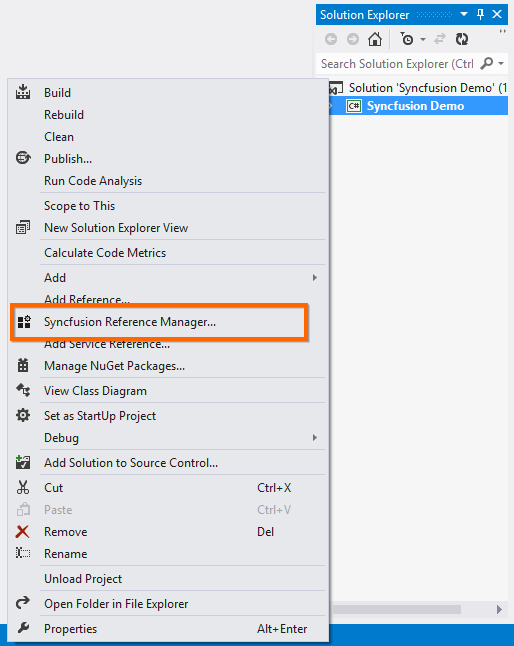How can I help you?
Configure Syncfusion® assemblies in Visual Studio project
28 Jan 20251 minute to read
To open Syncfusion® Reference Manager Wizard, follow either one of the options below:
Option 1:
Click Syncfusion® Menu and choose Essential Studio® for WinForms/WPF > Add References… or any other Form in Visual Studio.
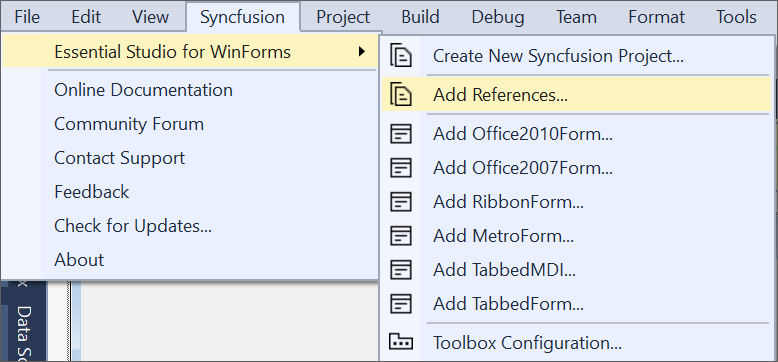
NOTE
In Visual Studio 2019, Syncfusion® menu available under Extension in Visual Studio menu.
Option 2:
Right-click the selected project file from Solution Explorer, then select Syncfusion® Reference Manager… from Context Menu. The following screenshot shows this option in Visual Studio.