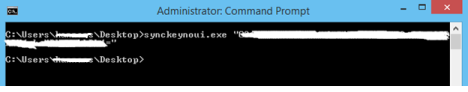Syncfusion® NuGet Package Licensing
28 Jan 20252 minutes to read
Syncfusion® provides the license per developer licensing model. Each license is for a single named user. Also, Syncfusion® doesn’t require separate license for any servers. So, if you have license for each developer it is not necessary to do license key registration to use the Syncfusion® NuGet packages.
NOTE
Syncfusion® removed the runtime and design time license key from v13.2.0.29 to v16.2.0.41. So, no need to register the license key either in application or system if you are using the Essential Studio® from v13.2.0.29 to v16.2.0.41 versions.
NOTE
Syncfusion® removed the runtime and design time license key from v13.2.0.29 to v16.2.0.41. So, no need to register the license key either in application or system if you are using the Essential Studio® from v13.2.0.29 to v16.2.0.41 versions.
How to register Syncfusion® license on or after to 16.2.0.41 version
We have introduced a new licensing system starting with version 16.2.0.41 release of Essential Studio®. These changes apply to all evaluators and only to paid customers who use NuGet packages from nuget.org. Starting with v16.2.0.41, if you reference Syncfusion® assemblies from evaluation installer or from the NuGet feed, you also have to include a license key in your projects. Please note that this license key is different from the installer unlock key that you might have used in the past, and needs to be separately generated from Syncfusion® website. The following steps guide you as to how to register the Syncfusion® license.
- Generate the Syncfusion® License key by follow the steps from the page
-
Register the Syncfusion® license key in corresponding application by follow the steps from the page
Before register the Syncfusion® license key, ensure that all referenced Syncfusion® NuGet packages are all on the same version as license key version, because our license keys are version and platform-specific.
How to register Syncfusion® license prior to 13.2.0.29 version
While using Syncfusion® NuGet package of version that is prior to 13.2.0.29, you need to register for the Syncfusion® license for development purpose. The following steps guide you as to how to register for the Syncfusion® license.
- Download the Syncfusion® License Register tool and extract the file.
- Open the Command Prompt with administrator privileges.
- Navigate to the root location of the extracted downloaded, Syncfusion® license.
-
Run the following command to register the Unlock key.
Synckeynoui.exe “Unlock key”
NOTE
You should provide the unlock key which is started with “@” and ended with “=” as a parameter for this Syncfusion® License tool.