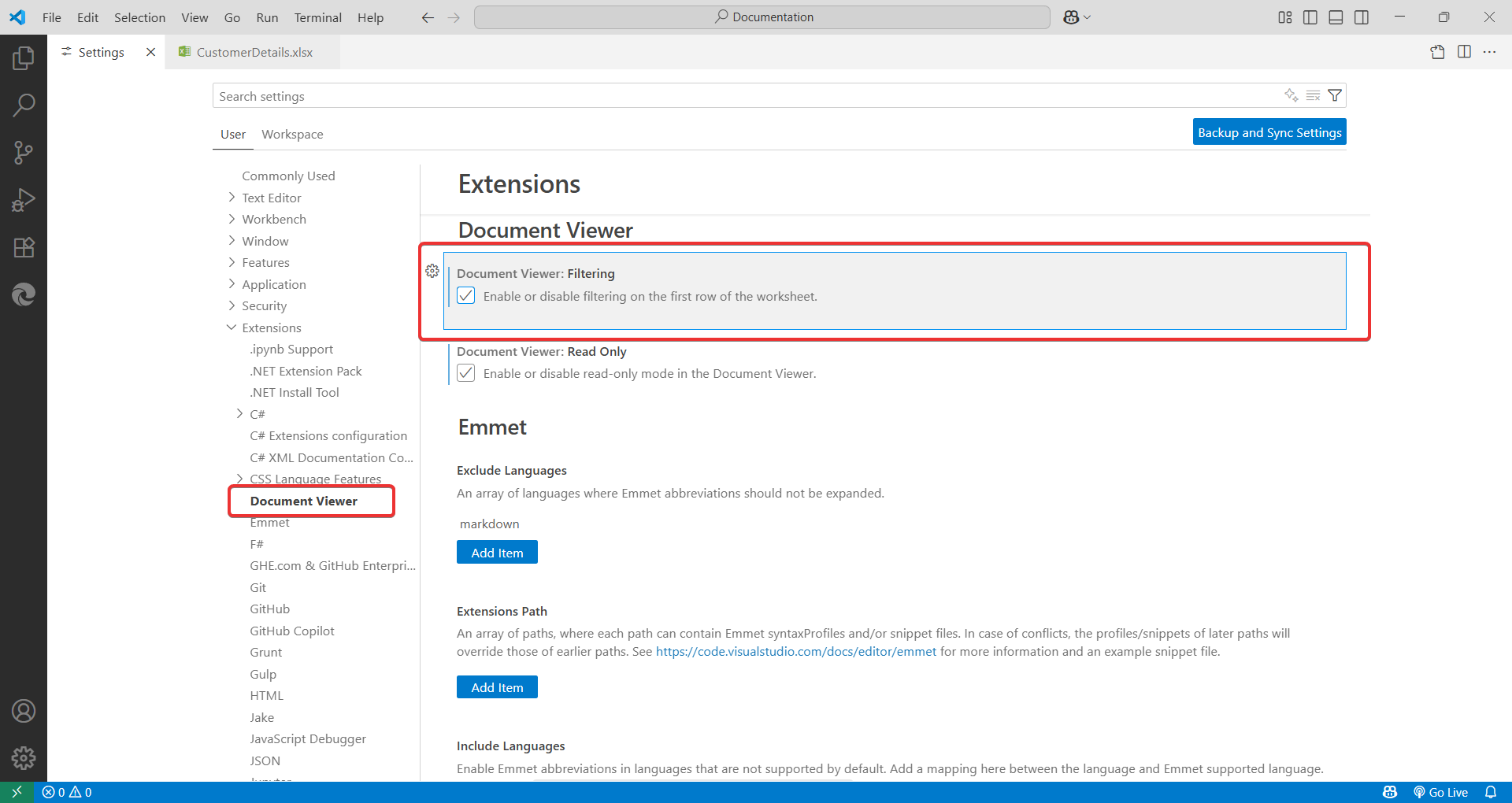How can I help you?
Configuration Options for VS Code
31 Dec 20252 minutes to read
Read-Only Mode
To prevent accidental edits to your files, you can enable Read-Only Mode.
-
Enable/Disable via Status Bar:
After opening the file, click
Document Viewerin the status bar to toggle read-only mode on or off.-
Spreadsheet
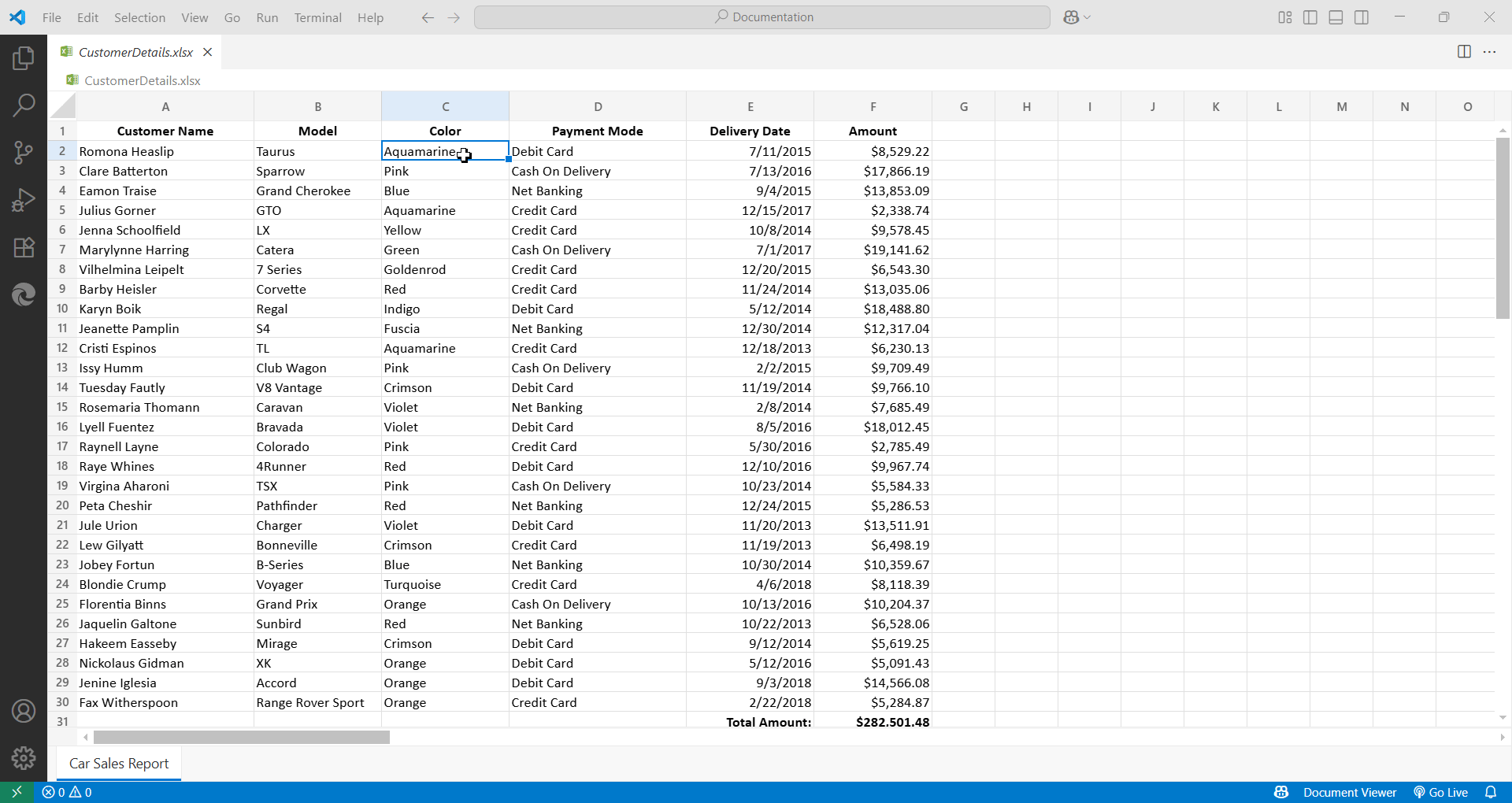
-
Word
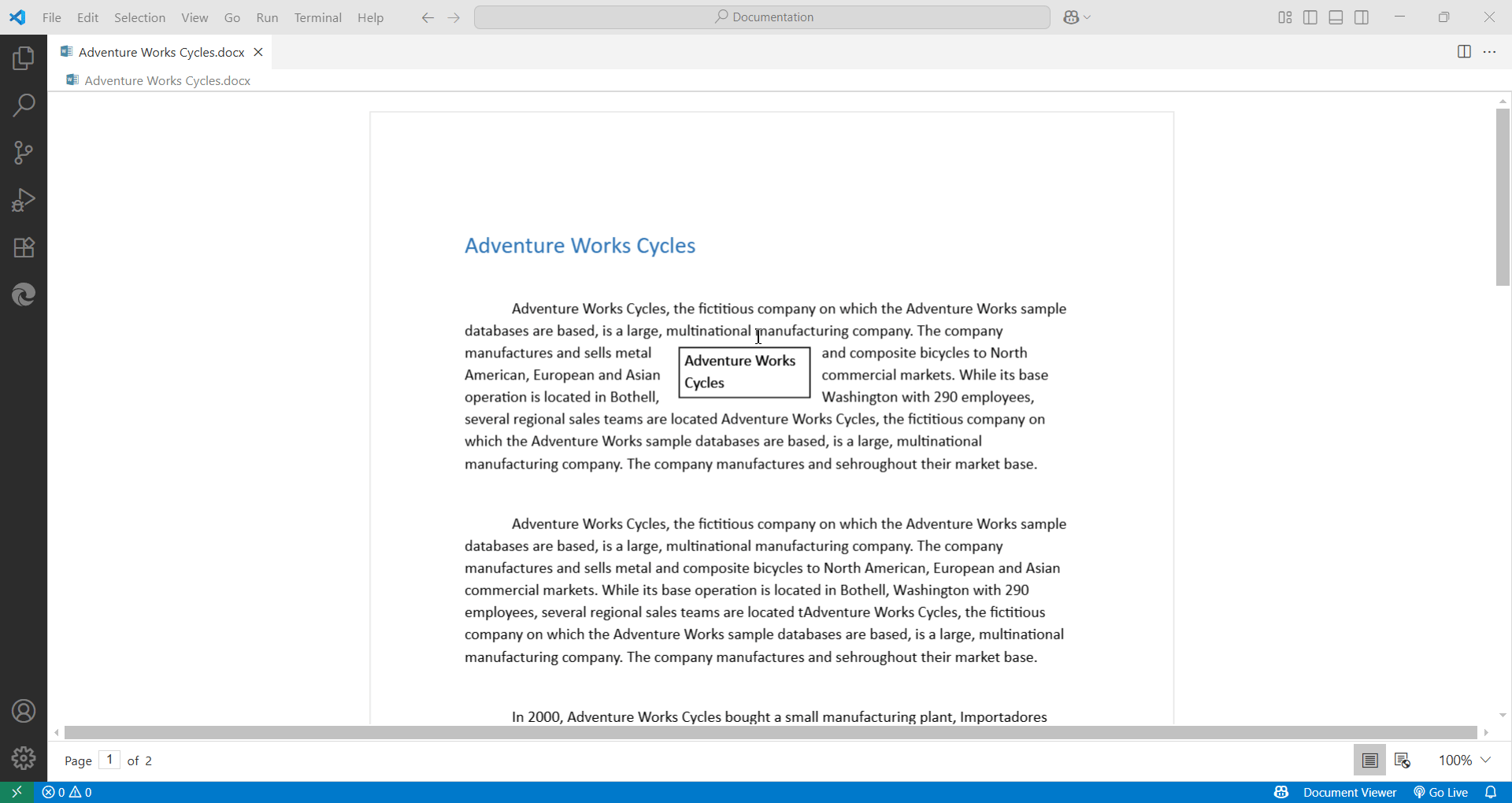
-
Markdown
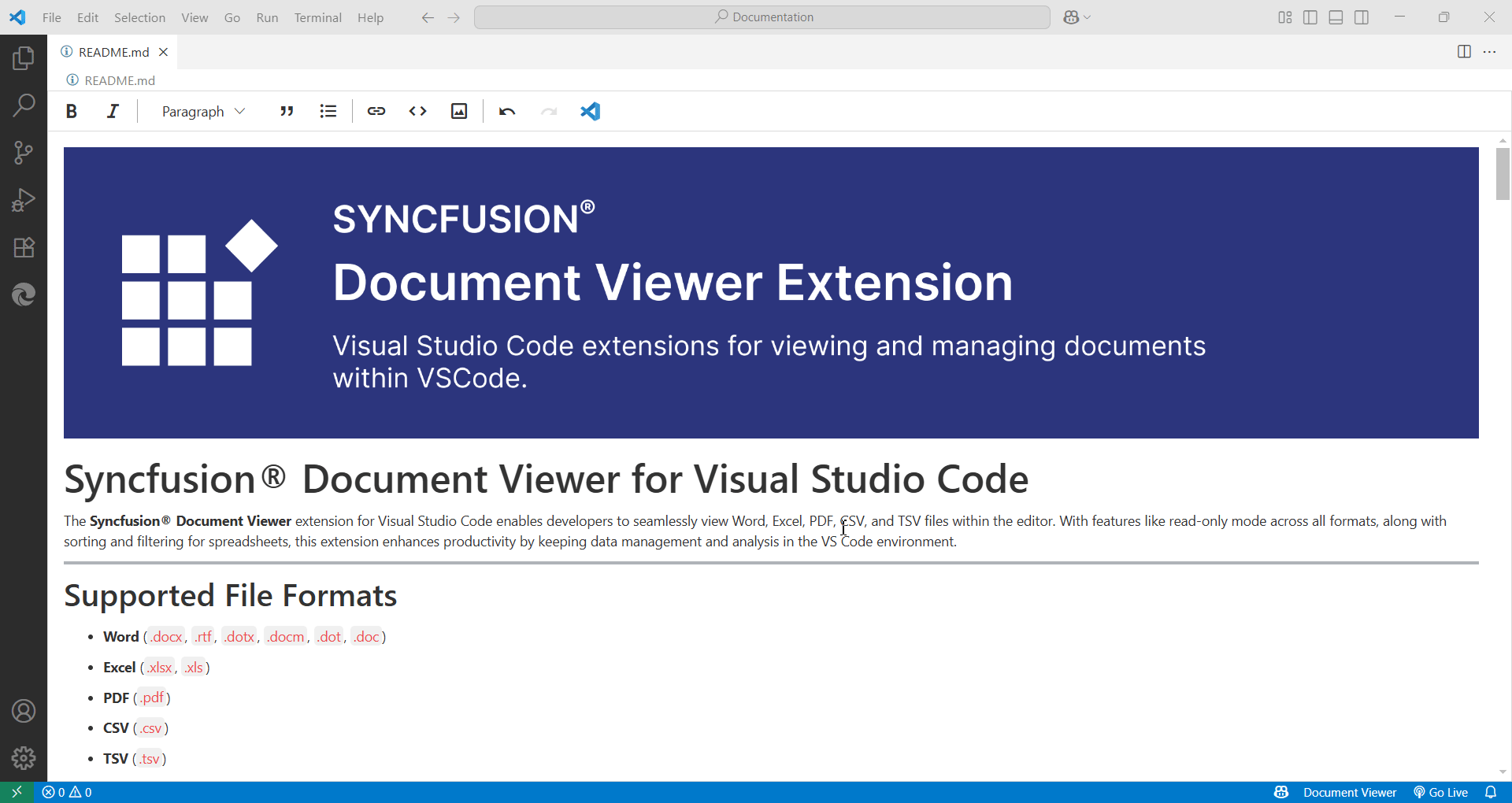
-
-
Enable/Disable via Settings:
Go to Settings > Extensions > Document Viewer to toggle read-only mode.
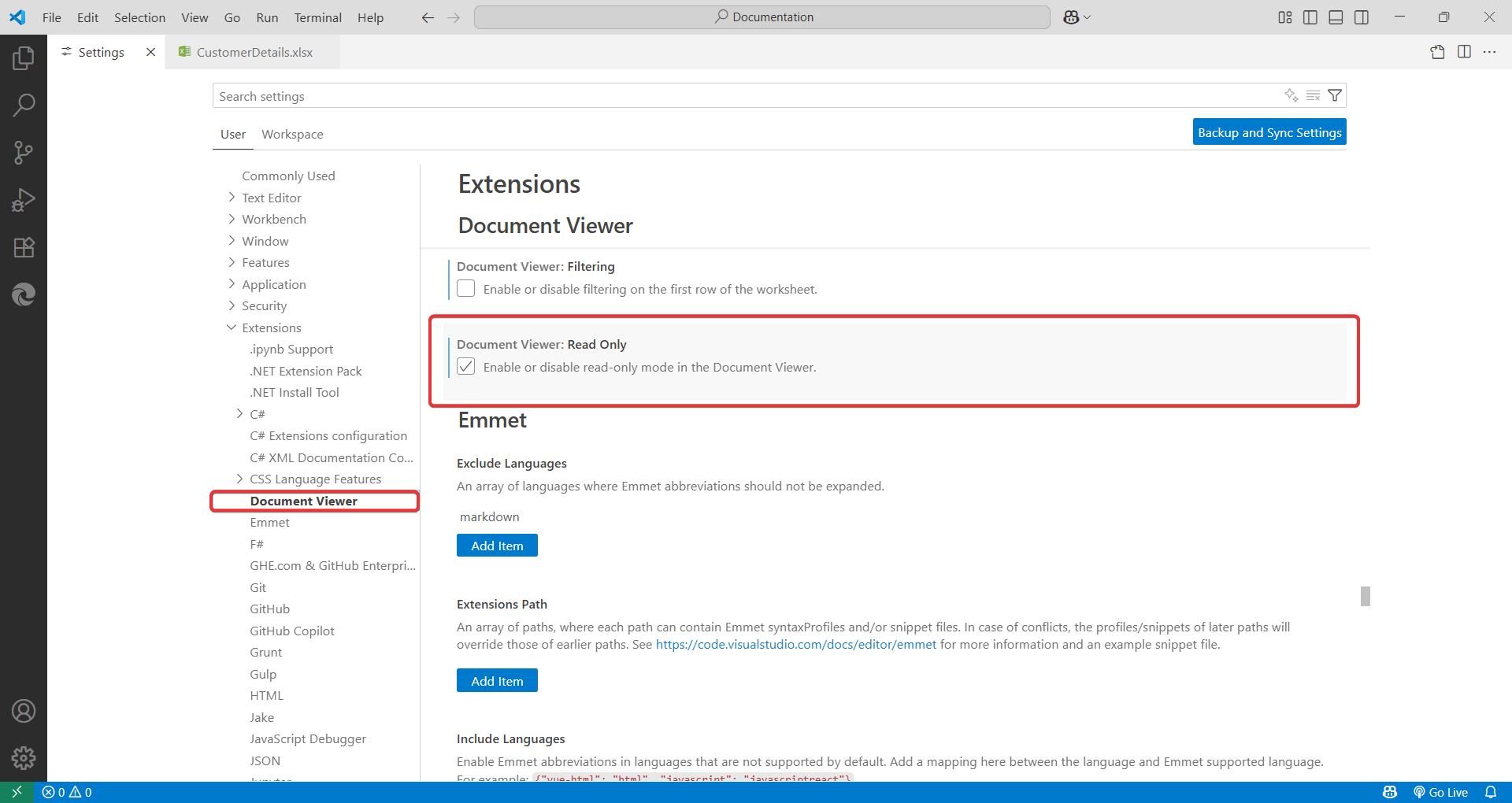
Localization
-
you can apply your language preferences effectively.
-
Via Status Bar:
-
After opening the file, click
Document Viewerin the status bar to configure language preferences.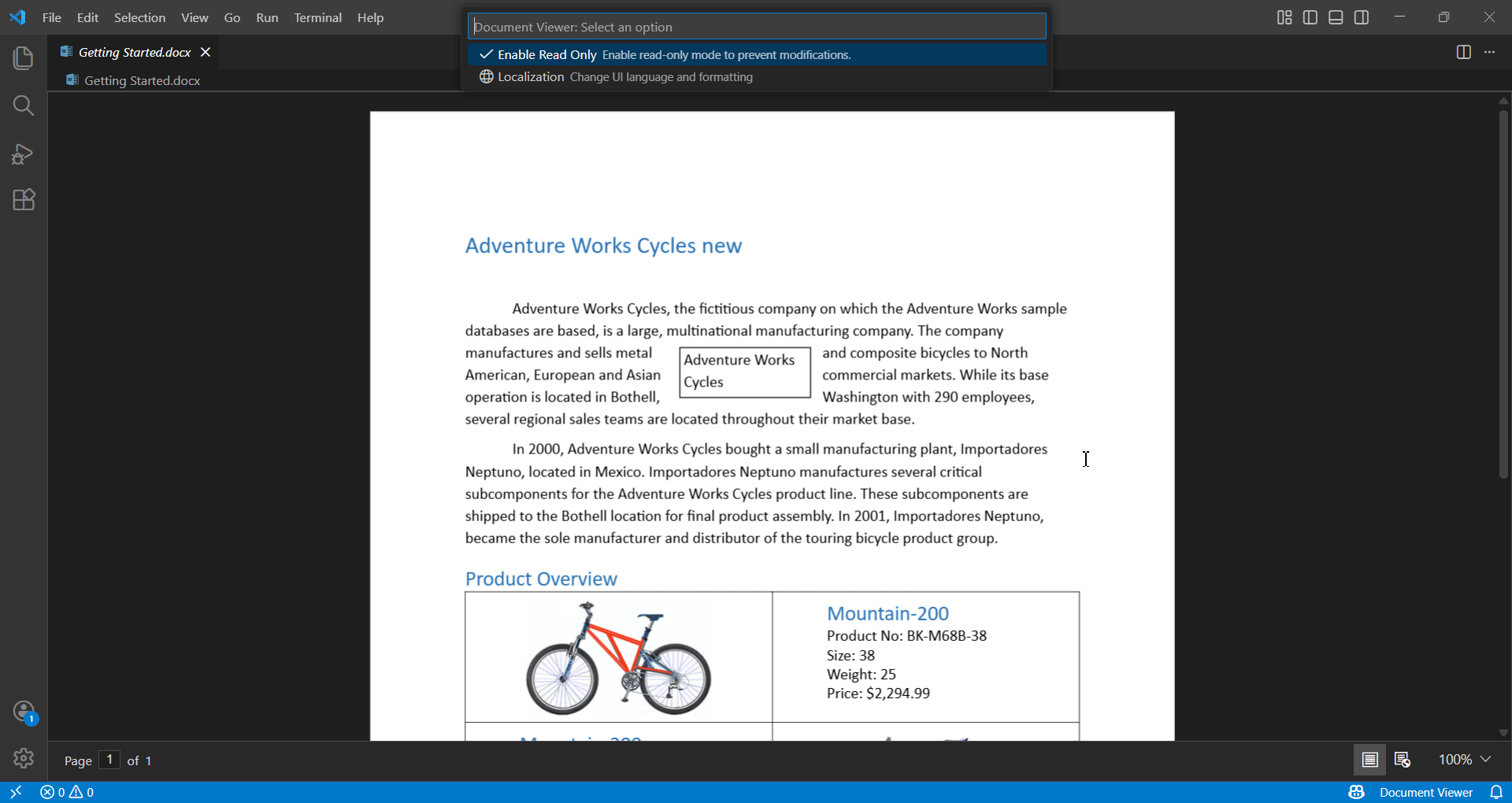
-
-
Via Settings:
-
Go to
Settings > Extensions > Document Viewerto configure language preferences.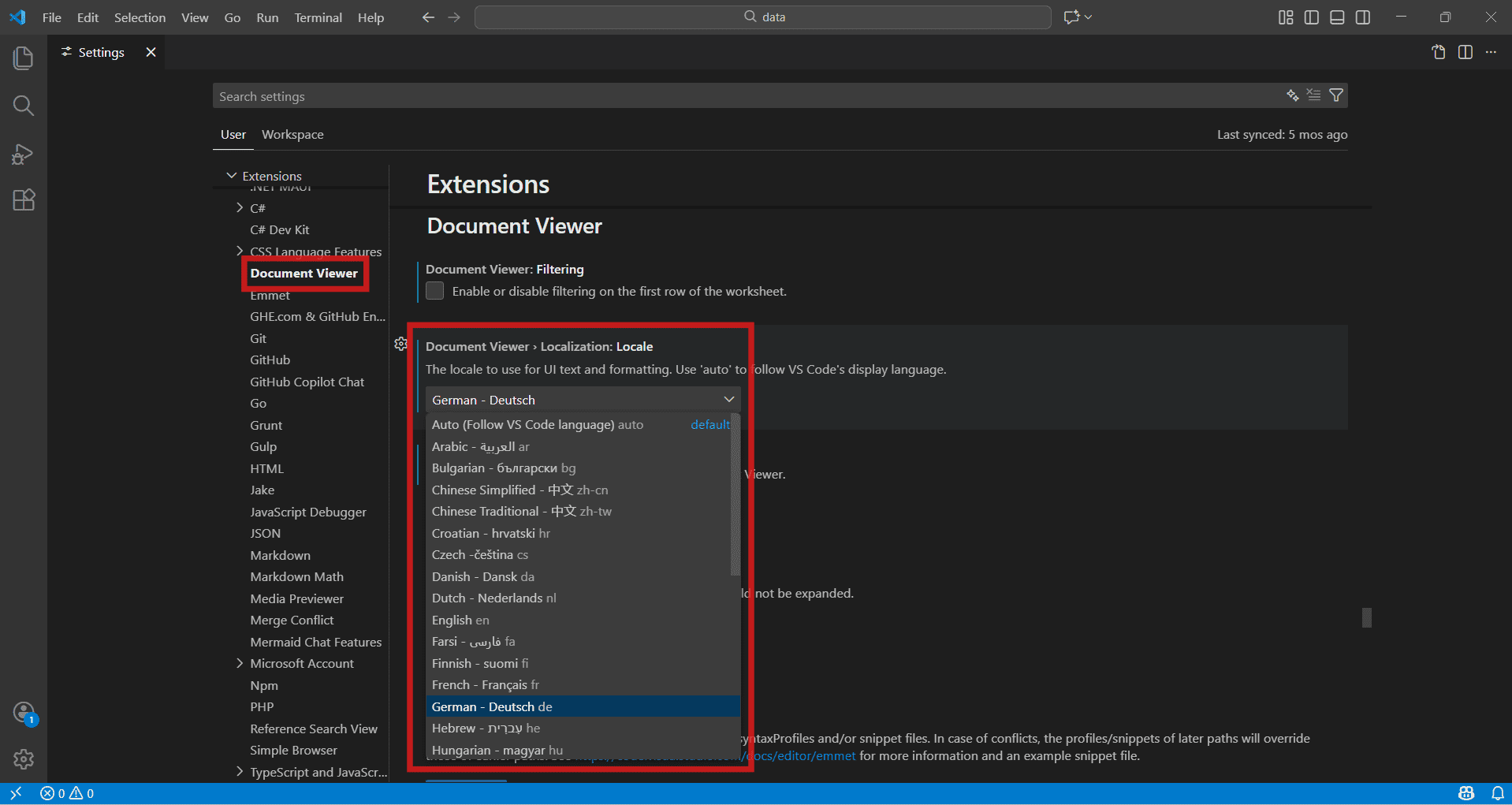
-
-
Note: Apart from English, the Document Viewer supports 32 additional languages such as Arabic, Bulgarian, Chinese Simplified, Chinese Traditional, Croatian, Czech, Danish, etc., ensuring a localized experience for global users.
Sorting and Filtering in Spreadsheet
You can configure sorting and filtering for the first row of your worksheet.
Note: Document Viewer enables the filtering and sorting option only when the spreadsheet files are open.
-
Configure via Status Bar:
After opening the file, click
Document Viewerin the status bar to configure sorting and filtering on the first row of the worksheet for quicker access.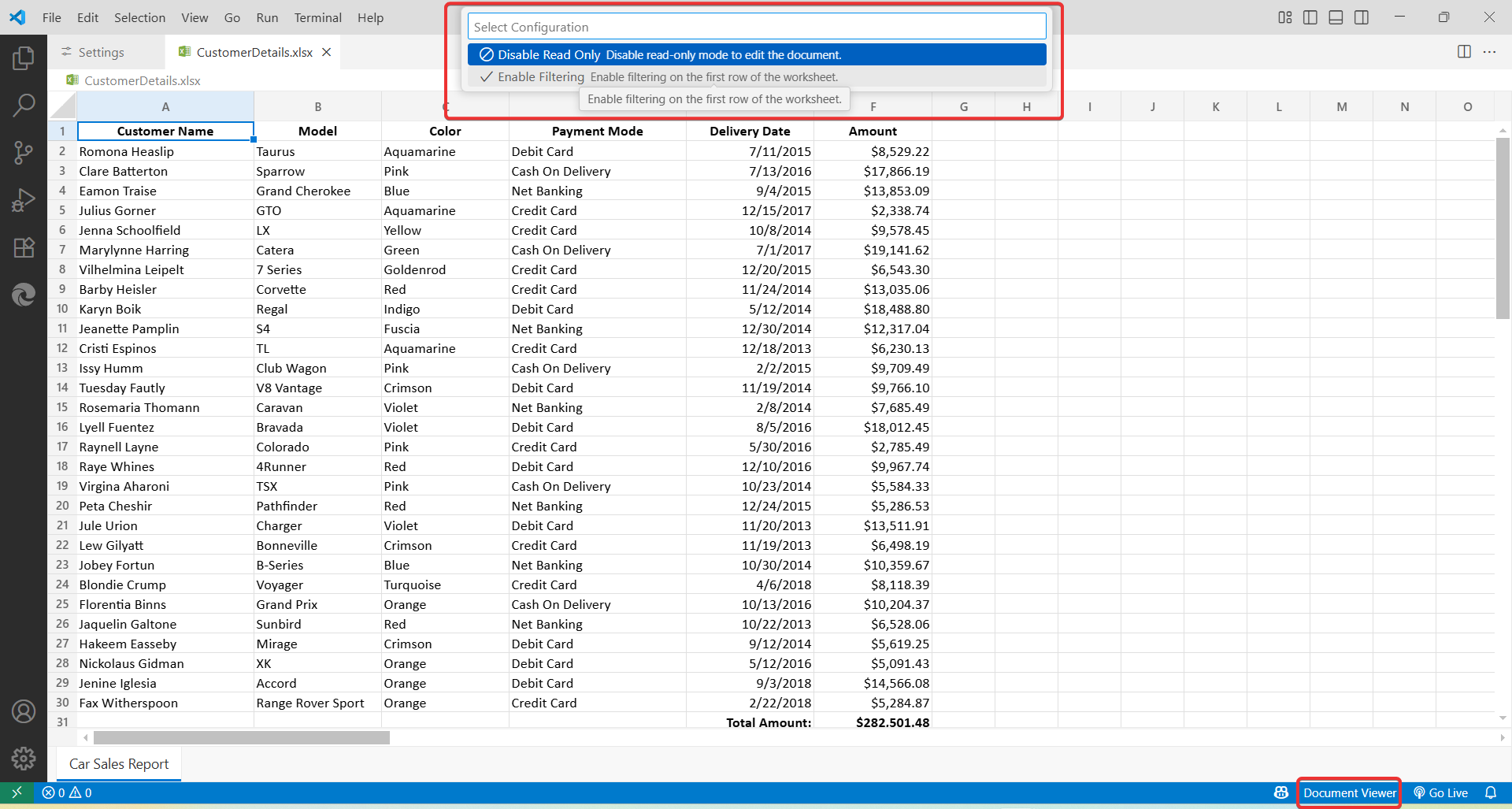
-
Configure via Settings:
Go to Settings > Extensions > Document Viewer to enable or disable these features.