How can I help you?
Smart Fill in Blazor Smart PDF Viewer
24 Sep 20252 minutes to read
This feature accelerates completion of PDF forms by using AI to detect fields and populate them from clipboard or specified data, reducing manual input and errors. The Smart Fill option is available only when the loaded PDF contains form fields and can be enabled or disabled via the Enable parameter. Users can review and adjust the populated values before finalizing. Ensure the Syncfusion Blazor PDF Viewer package is installed and the viewer is configured in the application.
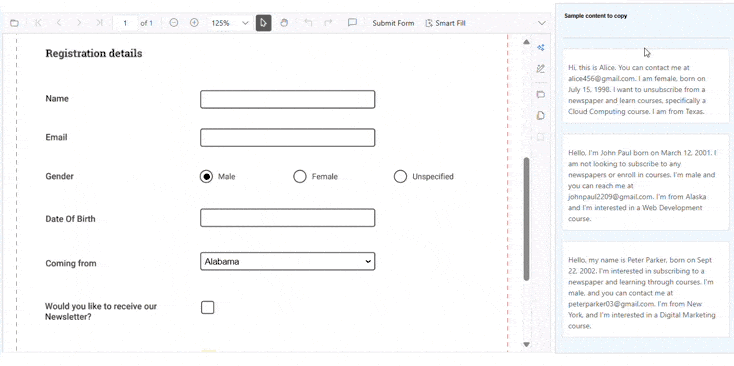
Component Usage
Add the following code in the ~Pages/Home.razor file to enable and try the Smart Fill feature in Smart PDF Viewer.
@* Enables AI-powered automatic form filling to reduce manual input and improve accuracy *@
<SfSmartPdfViewer DocumentPath="https://cdn.syncfusion.com/content/pdf/pdf-succinctly.pdf">
<SmartFillSettings/>
</SfSmartPdfViewer>NOTE
Smart Fill Settings in Syncfusion Blazor Smart PDF Viewer
-
The SmartFillSettings class configures the Smart Fill feature in the Smart PDF Viewer. It leverages AI to automate the population of PDF form fields using clipboard or specified data.
-
The SmartFillSettings API provides options and hooks for integrating AI-powered, context-aware form filling into a PDF viewer workflow.
SmartFillSettings Parameter
Enable
- The Enable property controls whether the Smart Fill button appears in the toolbar and whether the feature is accessible. The default value is
true. - The button is active only when the loaded PDF document contains form fields.
- Keeps the UI clean by hiding or disabling the feature when not applicable.
- Can be toggled dynamically based on user roles, document content, or application logic.
@* Controls visibility and accessibility of the Smart Fill feature based on document content or app logic *@
<SfSmartPdfViewer DocumentPath="https://cdn.syncfusion.com/content/pdf/pdf-succinctly.pdf">
<SmartFillSettings Enable="false" />
</SfSmartPdfViewer>Integration
To integrate Smart Fill into a PDF viewer workflow, include the SmartFillSettings component within the SfSmartPdfViewer tag. Ensure that the PDF document contains form fields to use AI-powered filling.