Print in Vue PDF Viewer
24 Oct 202524 minutes to read
The Syncfusion Vue PDF Viewer component lets users print a loaded PDF document through the built-in toolbar or programmatic calls. Control whether printing is available by setting the enablePrint property.
The following HTML and Vue component examples render the PDF Viewer with printing enabled in standalone and server-backed applications.
<!DOCTYPE html>
<html lang="en">
<head>
<title>Essential JS 2</title>
<meta charset="utf-8" />
<meta name="viewport" content="width=device-width, initial-scale=1.0, user-scalable=no" />
<meta name="description" content="Essential JS 2" />
<meta name="author" content="Syncfusion" />
<link rel="shortcut icon" href="resources/favicon.ico" />
<link href="https://maxcdn.bootstrapcdn.com/bootstrap/3.3.7/css/bootstrap.min.css" rel="stylesheet" />
<!--style reference from app-->
<link href="/styles/styles.css" rel="stylesheet" />
<!--system js reference and configuration-->
<script src="node_modules/systemjs/dist/system.src.js" type="text/javascript"></script>
<script src="system.config.js" type="text/javascript"></script>
</head>
<body>
<!--Element which will render as PdfViewer -->
<div id="PdfViewer"></div>
</body>
</html>
import { PdfViewer, Toolbar, Magnification, Navigation, LinkAnnotation, Annotation, ThumbnailView,BookmarkView, TextSelection} from '@syncfusion/ej2-pdfviewer';
PdfViewer.Inject(Toolbar,Magnification,Navigation, LinkAnnotation, Annotation, ThumbnailView,BookmarkView, TextSelection);
let pdfviewer: PdfViewer = new PdfViewer({enablePrint: true, documentPath:'PDF_Succinctly.pdf'});
pdfviewer.serviceUrl = 'https://document.syncfusion.com/web-services/pdf-viewer/api/pdfviewer';
pdfviewer.appendTo('#PdfViewer');Select Print in the built-in toolbar to open the browser print dialog.
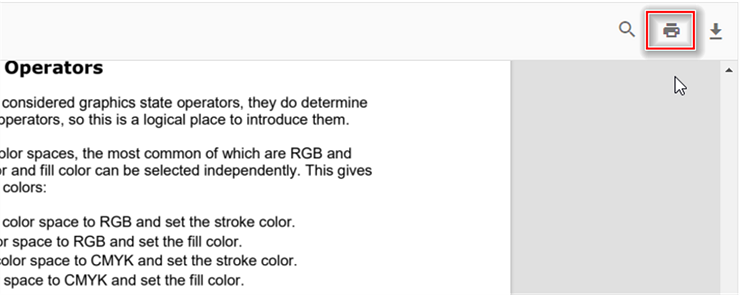
Call the print.print() method from your component logic to start printing when a custom action occurs.
<template>
<div id="app">
<button v-on:click="printClicked">Print</button>
<ejs-pdfviewer id="pdfViewer" ref="pdfviewer" :documentPath="documentPath" :resourceUrl="resourceUrl">
</ejs-pdfviewer>
</div>
</template>
<script setup>
import {
PdfViewerComponent as EjsPdfviewer, Toolbar, Magnification, Navigation,
LinkAnnotation, BookmarkView, Annotation, ThumbnailView,
Print, TextSelection, TextSearch, FormFields, FormDesigner
} from '@syncfusion/ej2-vue-pdfviewer';
import { provide, ref } from 'vue';
const pdfviewer = ref(null);
const documentPath = "https://cdn.syncfusion.com/content/pdf/pdf-succinctly.pdf";
const resourceUrl = "https://cdn.syncfusion.com/ej2/31.2.2/dist/ej2-pdfviewer-lib";
provide('PdfViewer', [Toolbar, Magnification, Navigation, LinkAnnotation, BookmarkView, Annotation,
ThumbnailView, Print, TextSelection, TextSearch, FormFields, FormDesigner])
const printClicked = function (args) {
pdfviewer.value.ej2Instances.print.print();
}
</script><template>
<div id="app">
<button v-on:click="printClicked">Print</button>
<ejs-pdfviewer id="pdfViewer" ref="pdfviewer" :documentPath="documentPath" :resourceUrl="resourceUrl" >
</ejs-pdfviewer>
</div>
</template>
<script>
import {
PdfViewerComponent, Toolbar, Magnification, Navigation,
LinkAnnotation, BookmarkView, Annotation, ThumbnailView,
Print, TextSelection, TextSearch, FormFields, FormDesigner
} from '@syncfusion/ej2-vue-pdfviewer';
export default {
name: "App",
components: {
"ejs-pdfviewer": PdfViewerComponent
},
data() {
return {
documentPath: "https://cdn.syncfusion.com/content/pdf/pdf-succinctly.pdf",
resourceUrl: "https://cdn.syncfusion.com/ej2/31.2.2/dist/ej2-pdfviewer-lib"
};
},
provide: {
PdfViewer: [Toolbar, Magnification, Navigation, LinkAnnotation, BookmarkView, Annotation,
ThumbnailView, Print, TextSelection, TextSearch, FormFields, FormDesigner]
},
methods: {
printClicked: function (args) {
this.$refs.pdfviewer.ej2Instances.print.print();
}
}
}
</script><template>
<div id="app">
<button v-on:click="printClicked">Print</button>
<ejs-pdfviewer id="pdfViewer" ref="pdfviewer" :serviceUrl="serviceUrl" :documentPath="documentPath">
</ejs-pdfviewer>
</div>
</template>
<script setup>
import {
PdfViewerComponent as EjsPdfviewer, Toolbar, Magnification, Navigation,
LinkAnnotation, BookmarkView, Annotation, ThumbnailView,
Print, TextSelection, TextSearch, FormFields, FormDesigner
} from '@syncfusion/ej2-vue-pdfviewer';
import { provide, ref } from 'vue';
const pdfviewer = ref(null);
const serviceUrl = "https://document.syncfusion.com/web-services/pdf-viewer/api/pdfviewer";
const documentPath = "https://cdn.syncfusion.com/content/pdf/pdf-succinctly.pdf";
provide('PdfViewer', [Toolbar, Magnification, Navigation, LinkAnnotation, BookmarkView, Annotation,
ThumbnailView, Print, TextSelection, TextSearch, FormFields, FormDesigner])
const printClicked = function (args) {
pdfviewer.value.ej2Instances.print.print();
}
</script><template>
<div id="app">
<button v-on:click="printClicked">Print</button>
<ejs-pdfviewer id="pdfViewer" ref="pdfviewer" :serviceUrl="serviceUrl" :documentPath="documentPath">
</ejs-pdfviewer>
</div>
</template>
<script>
import {
PdfViewerComponent, Toolbar, Magnification, Navigation,
LinkAnnotation, BookmarkView, Annotation, ThumbnailView,
Print, TextSelection, TextSearch, FormFields, FormDesigner
} from '@syncfusion/ej2-vue-pdfviewer';
export default {
name: "App",
components: {
"ejs-pdfviewer": PdfViewerComponent
},
data() {
return {
serviceUrl: "https://document.syncfusion.com/web-services/pdf-viewer/api/pdfviewer",
documentPath: "https://cdn.syncfusion.com/content/pdf/pdf-succinctly.pdf"
};
},
provide: {
PdfViewer: [Toolbar, Magnification, Navigation, LinkAnnotation, BookmarkView, Annotation,
ThumbnailView, Print, TextSelection, TextSearch, FormFields, FormDesigner]
},
methods: {
printClicked: function (args) {
this.$refs.pdfviewer.ej2Instances.print.print();
}
}
}
</script>Customize print quality using the printScaleFactor API
The PDF Viewer allows you to adjust the print rendering quality by setting the printScaleFactor property. Valid values range from 0.5 to 5. Higher values produce sharper output but also increase rendering time.
By default, printScaleFactor is set to 1.
NOTE
Values outside the 0.5–5 range revert to the standard print quality (value 1).
The following examples demonstrate how to set printScaleFactor in Vue applications.
<template>
<div id="app">
<button v-on:click="printClicked">Print</button>
<ejs-pdfviewer id="pdfViewer" ref="pdfviewer" :documentPath="documentPath" :resourceUrl="resourceUrl"
{/*By changing the printScaleFactor value we can adjust the quality of the PDF file*/}
:printScaleFactor=0.5>
</ejs-pdfviewer>
</div>
</template>
<script setup>
import {
PdfViewerComponent as EjsPdfviewer, Toolbar, Magnification, Navigation,
LinkAnnotation, BookmarkView, Annotation, ThumbnailView,
Print, TextSelection, TextSearch, FormFields, FormDesigner
} from '@syncfusion/ej2-vue-pdfviewer';
import { provide, ref } from 'vue';
const pdfviewer = ref(null);
const documentPath = "https://cdn.syncfusion.com/content/pdf/pdf-succinctly.pdf";
const resourceUrl = "https://cdn.syncfusion.com/ej2/31.2.2/dist/ej2-pdfviewer-lib";
provide('PdfViewer', [Toolbar, Magnification, Navigation, LinkAnnotation, BookmarkView, Annotation,
ThumbnailView, Print, TextSelection, TextSearch, FormFields, FormDesigner])
const printClicked = function (args) {
pdfviewer.value.ej2Instances.print.print();
}
</script><template>
<div id="app">
<button v-on:click="printClicked">Print</button>
<ejs-pdfviewer id="pdfViewer" ref="pdfviewer"
:documentPath="documentPath" :resourceUrl="resourceUrl"
{/*By changing the printScaleFactor value we can adjust the quality of the PDF file*/}
:printScaleFactor=printScaleFactor >
</ejs-pdfviewer>
</div>
</template>
<script>
import {
PdfViewerComponent, Toolbar, Magnification, Navigation,
LinkAnnotation, BookmarkView, Annotation, ThumbnailView,
Print, TextSelection, TextSearch, FormFields, FormDesigner
} from '@syncfusion/ej2-vue-pdfviewer';
export default {
name: "App",
components: {
"ejs-pdfviewer": PdfViewerComponent
},
data() {
return {
documentPath: "https://cdn.syncfusion.com/content/pdf/pdf-succinctly.pdf",
resourceUrl: "https://cdn.syncfusion.com/ej2/31.2.2/dist/ej2-pdfviewer-lib",
//By Changing the printScaleFactor value we can adjust the quality of the PDF file.
printScaleFactor: 0.5,
};
},
provide: {
PdfViewer: [Toolbar, Magnification, Navigation, LinkAnnotation, BookmarkView, Annotation,
ThumbnailView, Print, TextSelection, TextSearch, FormFields, FormDesigner]
},
methods: {
printClicked: function (args) {
this.$refs.pdfviewer.ej2Instances.print.print();
}
}
}
</script><template>
<div id="app">
<button v-on:click="printClicked">Print</button>
<ejs-pdfviewer id="pdfViewer" ref="pdfviewer" :serviceUrl="serviceUrl" :documentPath="documentPath"
{/*By changing the printScaleFactor value we can adjust the quality of the PDF file*/}
:printScaleFactor=0.5>
</ejs-pdfviewer>
</div>
</template>
<script setup>
import {
PdfViewerComponent as EjsPdfviewer, Toolbar, Magnification, Navigation,
LinkAnnotation, BookmarkView, Annotation, ThumbnailView,
Print, TextSelection, TextSearch, FormFields, FormDesigner
} from '@syncfusion/ej2-vue-pdfviewer';
import { provide, ref } from 'vue';
const pdfviewer = ref(null);
const serviceUrl = "https://document.syncfusion.com/web-services/pdf-viewer/api/pdfviewer";
const documentPath = "https://cdn.syncfusion.com/content/pdf/pdf-succinctly.pdf";
provide('PdfViewer', [Toolbar, Magnification, Navigation, LinkAnnotation, BookmarkView, Annotation,
ThumbnailView, Print, TextSelection, TextSearch, FormFields, FormDesigner])
const printClicked = function (args) {
pdfviewer.value.ej2Instances.print.print();
}
</script><template>
<div id="app">
<button v-on:click="printClicked">Print</button>
<ejs-pdfviewer id="pdfViewer" ref="pdfviewer" :serviceUrl="serviceUrl" :documentPath="documentPath"
{/*By changing the printScaleFactor value we can adjust the quality of the PDF file*/}
:printScaleFactor=printScaleFactor>
</ejs-pdfviewer>
</div>
</template>
<script>
import {
PdfViewerComponent, Toolbar, Magnification, Navigation,
LinkAnnotation, BookmarkView, Annotation, ThumbnailView,
Print, TextSelection, TextSearch, FormFields, FormDesigner
} from '@syncfusion/ej2-vue-pdfviewer';
export default {
name: "App",
components: {
"ejs-pdfviewer": PdfViewerComponent
},
data() {
return {
serviceUrl: "https://document.syncfusion.com/web-services/pdf-viewer/api/pdfviewer",
documentPath: "https://cdn.syncfusion.com/content/pdf/pdf-succinctly.pdf",
//By Changing the printScaleFactor value we can adjust the quality of the PDF file.
printScaleFactor: 0.5,
};
},
provide: {
PdfViewer: [Toolbar, Magnification, Navigation, LinkAnnotation, BookmarkView, Annotation,
ThumbnailView, Print, TextSelection, TextSearch, FormFields, FormDesigner]
},
methods: {
printClicked: function (args) {
this.$refs.pdfviewer.ej2Instances.print.print();
}
}
}
</script>Enable print rotation in the PDF Viewer
Set the enablePrintRotation property to control whether landscape pages are rotated automatically to fit the paper orientation. Keep it enabled to minimize clipping, or disable it to preserve the original orientation.
<template>
<div id="app">
<ejs-pdfviewer id="pdfViewer" :documentPath="documentPath" :enablePrintRotation="true" :resourceUrl="resourceUrl">
</ejs-pdfviewer>
</div>
</template>
<script setup>
import {
PdfViewerComponent as EjsPdfviewer, Toolbar, Magnification, Navigation,
LinkAnnotation, BookmarkView, Annotation, ThumbnailView,
Print, TextSelection, TextSearch, FormFields, FormDesigner
} from '@syncfusion/ej2-vue-pdfviewer';
import { provide } from 'vue';
const documentPath = "https://cdn.syncfusion.com/content/pdf/pdf-succinctly.pdf";
const resourceUrl = "https://cdn.syncfusion.com/ej2/31.2.2/dist/ej2-pdfviewer-lib";
provide('PdfViewer', [Toolbar, Magnification, Navigation, LinkAnnotation, BookmarkView, Annotation,
ThumbnailView, Print, TextSelection, TextSearch, FormFields, FormDesigner])
</script><template>
<div id="app">
<ejs-pdfviewer id="pdfViewer" :documentPath="documentPath" :enablePrintRotation="true"
:resourceUrl="resourceUrl">
</ejs-pdfviewer>
</div>
</template>
<script>
import {
PdfViewerComponent, Toolbar, Magnification, Navigation,
LinkAnnotation, BookmarkView, Annotation, ThumbnailView,
Print, TextSelection, TextSearch, FormFields, FormDesigner
} from '@syncfusion/ej2-vue-pdfviewer';
export default {
name: "App",
components: {
"ejs-pdfviewer": PdfViewerComponent
},
data() {
return {
documentPath: "https://cdn.syncfusion.com/content/pdf/pdf-succinctly.pdf",
resourceUrl: "https://cdn.syncfusion.com/ej2/31.2.2/dist/ej2-pdfviewer-lib"
};
},
provide: {
PdfViewer: [Toolbar, Magnification, Navigation, LinkAnnotation, BookmarkView, Annotation,
ThumbnailView, Print, TextSelection, TextSearch, FormFields, FormDesigner]
}
}
</script><template>
<div id="app">
<ejs-pdfviewer id="pdfViewer" :serviceUrl="serviceUrl" :documentPath="documentPath"
:enablePrintRotation="true">
</ejs-pdfviewer>
</div>
</template>
<script setup>
import {
PdfViewerComponent as EjsPdfviewer, Toolbar, Magnification, Navigation,
LinkAnnotation, BookmarkView, Annotation, ThumbnailView,
Print, TextSelection, TextSearch, FormFields, FormDesigner
} from '@syncfusion/ej2-vue-pdfviewer';
import { provide } from 'vue';
const serviceUrl = "https://document.syncfusion.com/web-services/pdf-viewer/api/pdfviewer";
const documentPath = "https://cdn.syncfusion.com/content/pdf/pdf-succinctly.pdf";
provide('PdfViewer', [Toolbar, Magnification, Navigation, LinkAnnotation, BookmarkView, Annotation,
ThumbnailView, Print, TextSelection, TextSearch, FormFields, FormDesigner])
</script><template>
<div id="app">
<ejs-pdfviewer id="pdfViewer" :serviceUrl="serviceUrl" :documentPath="documentPath"
:enablePrintRotation="true">
</ejs-pdfviewer>
</div>
</template>
<script>
import {
PdfViewerComponent, Toolbar, Magnification, Navigation,
LinkAnnotation, BookmarkView, Annotation, ThumbnailView,
Print, TextSelection, TextSearch, FormFields, FormDesigner
} from '@syncfusion/ej2-vue-pdfviewer';
export default {
name: "App",
components: {
"ejs-pdfviewer": PdfViewerComponent
},
data() {
return {
serviceUrl: "https://document.syncfusion.com/web-services/pdf-viewer/api/pdfviewer",
documentPath: "https://cdn.syncfusion.com/content/pdf/pdf-succinctly.pdf"
};
},
provide: {
PdfViewer: [Toolbar, Magnification, Navigation, LinkAnnotation, BookmarkView, Annotation,
ThumbnailView, Print, TextSelection, TextSearch, FormFields, FormDesigner]
}
}
</script>Print modes in the PDF Viewer
Use the printMode property to choose how the document is printed.
The supported values are:
-
Default: Prints the document from the same window. -
NewWindow: Prints the document from a new window or tab, which can help with browser pop-up policies.
NOTE
Browser pop-up blockers must allow new windows or tabs when you use
PrintMode.NewWindow.
<template>
<div id="app">
<ejs-pdfviewer id="pdfViewer" :documentPath="documentPath"
:printMode="printMode" :resourceUrl="resourceUrl">
</ejs-pdfviewer>
</div>
</template>
<script setup>
import {
PdfViewerComponent as EjsPdfviewer, Toolbar, Magnification, Navigation,
LinkAnnotation, BookmarkView, Annotation, ThumbnailView,
Print, TextSelection, TextSearch, FormFields, FormDesigner, PrintMode
} from '@syncfusion/ej2-vue-pdfviewer';
import { provide, ref } from 'vue';
const documentPath = "https://cdn.syncfusion.com/content/pdf/pdf-succinctly.pdf";
const resourceUrl = "https://cdn.syncfusion.com/ej2/31.2.2/dist/ej2-pdfviewer-lib";
const printMode = ref(PrintMode.NewWindow);
provide('PdfViewer', [Toolbar, Magnification, Navigation, LinkAnnotation, BookmarkView, Annotation,
ThumbnailView, Print, TextSelection, TextSearch, FormFields, FormDesigner])
</script><template>
<div id="app">
<ejs-pdfviewer id="pdfViewer" :documentPath="documentPath"
:printMode="printMode" :resourceUrl="resourceUrl">
</ejs-pdfviewer>
</div>
</template>
<script>
import {
PdfViewerComponent, Toolbar, Magnification, Navigation,
LinkAnnotation, BookmarkView, Annotation, ThumbnailView,
Print, TextSelection, TextSearch, FormFields, FormDesigner, PrintMode
} from '@syncfusion/ej2-vue-pdfviewer';
export default {
name: "App",
components: {
"ejs-pdfviewer": PdfViewerComponent
},
data() {
return {
documentPath: "https://cdn.syncfusion.com/content/pdf/pdf-succinctly.pdf",
resourceUrl: "https://cdn.syncfusion.com/ej2/31.2.2/dist/ej2-pdfviewer-lib",
printMode: PrintMode.NewWindow
};
},
provide: {
PdfViewer: [Toolbar, Magnification, Navigation, LinkAnnotation, BookmarkView, Annotation,
ThumbnailView, Print, TextSelection, TextSearch, FormFields, FormDesigner]
}
}
</script><template>
<div id="app">
<ejs-pdfviewer id="pdfViewer" :serviceUrl="serviceUrl" :documentPath="documentPath"
:printMode="printMode">
</ejs-pdfviewer>
</div>
</template>
<script setup>
import {
PdfViewerComponent as EjsPdfviewer, Toolbar, Magnification, Navigation,
LinkAnnotation, BookmarkView, Annotation, ThumbnailView,
Print, TextSelection, TextSearch, FormFields, FormDesigner, PrintMode
} from '@syncfusion/ej2-vue-pdfviewer';
import { provide, ref } from 'vue';
const serviceUrl = "https://document.syncfusion.com/web-services/pdf-viewer/api/pdfviewer";
const documentPath = "https://cdn.syncfusion.com/content/pdf/pdf-succinctly.pdf";
const printMode = ref(PrintMode.NewWindow);
provide('PdfViewer', [Toolbar, Magnification, Navigation, LinkAnnotation, BookmarkView, Annotation,
ThumbnailView, Print, TextSelection, TextSearch, FormFields, FormDesigner])
</script><template>
<div id="app">
<ejs-pdfviewer id="pdfViewer" :serviceUrl="serviceUrl" :documentPath="documentPath"
:printMode="printMode">
</ejs-pdfviewer>
</div>
</template>
<script>
import {
PdfViewerComponent, Toolbar, Magnification, Navigation,
LinkAnnotation, BookmarkView, Annotation, ThumbnailView,
Print, TextSelection, TextSearch, FormFields, FormDesigner, PrintMode
} from '@syncfusion/ej2-vue-pdfviewer';
export default {
name: "App",
components: {
"ejs-pdfviewer": PdfViewerComponent
},
data() {
return {
serviceUrl: "https://document.syncfusion.com/web-services/pdf-viewer/api/pdfviewer",
documentPath: "https://cdn.syncfusion.com/content/pdf/pdf-succinctly.pdf",
printMode: PrintMode.NewWindow
};
},
provide: {
PdfViewer: [Toolbar, Magnification, Navigation, LinkAnnotation, BookmarkView, Annotation,
ThumbnailView, Print, TextSelection, TextSearch, FormFields, FormDesigner]
}
}
</script>Print events
Subscribe to print lifecycle events to track usage and implement custom workflows.
| Name | Description |
|---|---|
printStart |
Raised when a print action begins. Use the event to log activity or cancel printing. |
printEnd |
Raised after a print action completes. Use the event to notify users or clean up resources. |
printStart event
The printStart event runs when printing starts from the toolbar or from code. Use it to validate prerequisites or cancel the action.
Event arguments
Review PrintStartEventArgs for details such as fileName and the cancel option.
The following examples log the file being printed and show how to cancel the operation.
<template>
<div id="app">
<ejs-pdfviewer id="pdfViewer" :documentPath="documentPath" :resourceUrl="resourceUrl"
:printStart="onPrintStart">
</ejs-pdfviewer>
</div>
</template>
<script setup>
import {
PdfViewerComponent as EjsPdfviewer, Toolbar, Magnification, Navigation,
LinkAnnotation, BookmarkView, Annotation, ThumbnailView,
Print, TextSelection, TextSearch, FormFields, FormDesigner
} from '@syncfusion/ej2-vue-pdfviewer';
import { provide } from 'vue';
const documentPath = "https://cdn.syncfusion.com/content/pdf/pdf-succinctly.pdf";
const resourceUrl = "https://cdn.syncfusion.com/ej2/31.2.2/dist/ej2-pdfviewer-lib";
provide('PdfViewer', [Toolbar, Magnification, Navigation, LinkAnnotation, BookmarkView, Annotation,
ThumbnailView, Print, TextSelection, TextSearch, FormFields, FormDesigner])
function onPrintStart(args) {
console.log('Print action has started for file: ' + args.fileName);
// To cancel the print action
// args.cancel = true;
}
</script><template>
<div id="app">
<ejs-pdfviewer id="pdfViewer" :documentPath="documentPath" :resourceUrl="resourceUrl"
:printStart="onPrintStart">
</ejs-pdfviewer>
</div>
</template>
<script>
import {
PdfViewerComponent, Toolbar, Magnification, Navigation,
LinkAnnotation, BookmarkView, Annotation, ThumbnailView,
Print, TextSelection, TextSearch, FormFields, FormDesigner
} from '@syncfusion/ej2-vue-pdfviewer';
export default {
name: "App",
components: { 'ejs-pdfviewer': PdfViewerComponent },
data() {
return {
documentPath: "https://cdn.syncfusion.com/content/pdf/pdf-succinctly.pdf",
resourceUrl: "https://cdn.syncfusion.com/ej2/31.2.2/dist/ej2-pdfviewer-lib"
};
},
provide: {
PdfViewer: [Toolbar, Magnification, Navigation, LinkAnnotation, BookmarkView, Annotation,
ThumbnailView, Print, TextSelection, TextSearch, FormFields, FormDesigner]
},
methods: {
onPrintStart(args) {
console.log('Print action has started for file: ' + args.fileName);
// To cancel the print action
// args.cancel = true;
}
}
}
</script><template>
<div id="app">
<ejs-pdfviewer id="pdfViewer" :serviceUrl="serviceUrl" :documentPath="documentPath"
:printStart="onPrintStart">
</ejs-pdfviewer>
</div>
</template>
<script setup>
import {
PdfViewerComponent as EjsPdfviewer, Toolbar, Magnification, Navigation,
LinkAnnotation, BookmarkView, Annotation, ThumbnailView,
Print, TextSelection, TextSearch, FormFields, FormDesigner
} from '@syncfusion/ej2-vue-pdfviewer';
import { provide } from 'vue';
const serviceUrl = "https://document.syncfusion.com/web-services/pdf-viewer/api/pdfviewer";
const documentPath = "https://cdn.syncfusion.com/content/pdf/pdf-succinctly.pdf";
provide('PdfViewer', [Toolbar, Magnification, Navigation, LinkAnnotation, BookmarkView, Annotation,
ThumbnailView, Print, TextSelection, TextSearch, FormFields, FormDesigner])
function onPrintStart(args) {
console.log('Print action has started for file: ' + args.fileName);
// To cancel the print action
// args.cancel = true;
}
</script><template>
<div id="app">
<ejs-pdfviewer id="pdfViewer" :serviceUrl="serviceUrl" :documentPath="documentPath"
:printStart="onPrintStart">
</ejs-pdfviewer>
</div>
</template>
<script>
import {
PdfViewerComponent, Toolbar, Magnification, Navigation,
LinkAnnotation, BookmarkView, Annotation, ThumbnailView,
Print, TextSelection, TextSearch, FormFields, FormDesigner
} from '@syncfusion/ej2-vue-pdfviewer';
export default {
name: "App",
components: { 'ejs-pdfviewer': PdfViewerComponent },
data() {
return {
serviceUrl: "https://document.syncfusion.com/web-services/pdf-viewer/api/pdfviewer",
documentPath: "https://cdn.syncfusion.com/content/pdf/pdf-succinctly.pdf"
};
},
provide: {
PdfViewer: [Toolbar, Magnification, Navigation, LinkAnnotation, BookmarkView, Annotation,
ThumbnailView, Print, TextSelection, TextSearch, FormFields, FormDesigner]
},
methods: {
onPrintStart(args) {
console.log('Print action has started for file: ' + args.fileName);
// To cancel the print action
// args.cancel = true;
}
}
}
</script>printEnd event
The printEnd event triggers after printing completes. Use it to finalize analytics or inform users that printing finished.
Event arguments
See PrintEndEventArgs for available values such as fileName.
The following examples log the printed file name.
<template>
<div id="app">
<ejs-pdfviewer id="pdfViewer" :documentPath="documentPath" :resourceUrl="resourceUrl"
:printEnd="onPrintEnd">
</ejs-pdfviewer>
</div>
</template>
<script setup>
import {
PdfViewerComponent as EjsPdfviewer, Toolbar, Magnification, Navigation,
LinkAnnotation, BookmarkView, Annotation, ThumbnailView,
Print, TextSelection, TextSearch, FormFields, FormDesigner
} from '@syncfusion/ej2-vue-pdfviewer';
import { provide } from 'vue';
const documentPath = "https://cdn.syncfusion.com/content/pdf/pdf-succinctly.pdf";
const resourceUrl = "https://cdn.syncfusion.com/ej2/31.2.2/dist/ej2-pdfviewer-lib";
provide('PdfViewer', [Toolbar, Magnification, Navigation, LinkAnnotation, BookmarkView, Annotation,
ThumbnailView, Print, TextSelection, TextSearch, FormFields, FormDesigner])
function onPrintEnd(args) {
console.log('Printed File Name: ' + args.fileName);
}
</script><template>
<div id="app">
<ejs-pdfviewer id="pdfViewer" :documentPath="documentPath" :resourceUrl="resourceUrl"
:printEnd="onPrintEnd">
</ejs-pdfviewer>
</div>
</template>
<script>
import {
PdfViewerComponent, Toolbar, Magnification, Navigation,
LinkAnnotation, BookmarkView, Annotation, ThumbnailView,
Print, TextSelection, TextSearch, FormFields, FormDesigner
} from '@syncfusion/ej2-vue-pdfviewer';
export default {
name: "App",
components: { 'ejs-pdfviewer': PdfViewerComponent },
data() {
return {
documentPath: "https://cdn.syncfusion.com/content/pdf/pdf-succinctly.pdf",
resourceUrl: "https://cdn.syncfusion.com/ej2/31.2.2/dist/ej2-pdfviewer-lib"
};
},
provide: {
PdfViewer: [Toolbar, Magnification, Navigation, LinkAnnotation, BookmarkView, Annotation,
ThumbnailView, Print, TextSelection, TextSearch, FormFields, FormDesigner]
},
methods: {
onPrintEnd(args) {
console.log('Printed File Name: ' + args.fileName);
}
}
}
</script><template>
<div id="app">
<ejs-pdfviewer id="pdfViewer" :serviceUrl="serviceUrl" :documentPath="documentPath"
:printEnd="onPrintEnd">
</ejs-pdfviewer>
</div>
</template>
<script setup>
import {
PdfViewerComponent as EjsPdfviewer, Toolbar, Magnification, Navigation,
LinkAnnotation, BookmarkView, Annotation, ThumbnailView,
Print, TextSelection, TextSearch, FormFields, FormDesigner
} from '@syncfusion/ej2-vue-pdfviewer';
import { provide } from 'vue';
const serviceUrl = "https://document.syncfusion.com/web-services/pdf-viewer/api/pdfviewer";
const documentPath = "https://cdn.syncfusion.com/content/pdf/pdf-succinctly.pdf";
provide('PdfViewer', [Toolbar, Magnification, Navigation, LinkAnnotation, BookmarkView, Annotation,
ThumbnailView, Print, TextSelection, TextSearch, FormFields, FormDesigner])
function onPrintEnd(args) {
console.log('Printed File Name: ' + args.fileName);
}
</script><template>
<div id="app">
<ejs-pdfviewer id="pdfViewer" :serviceUrl="serviceUrl" :documentPath="documentPath"
:printEnd="onPrintEnd">
</ejs-pdfviewer>
</div>
</template>
<script>
import {
PdfViewerComponent, Toolbar, Magnification, Navigation,
LinkAnnotation, BookmarkView, Annotation, ThumbnailView,
Print, TextSelection, TextSearch, FormFields, FormDesigner
} from '@syncfusion/ej2-vue-pdfviewer';
export default {
name: "App",
components: { 'ejs-pdfviewer': PdfViewerComponent },
data() {
return {
serviceUrl: "https://document.syncfusion.com/web-services/pdf-viewer/api/pdfviewer",
documentPath: "https://cdn.syncfusion.com/content/pdf/pdf-succinctly.pdf"
};
},
provide: {
PdfViewer: [Toolbar, Magnification, Navigation, LinkAnnotation, BookmarkView, Annotation,
ThumbnailView, Print, TextSelection, TextSearch, FormFields, FormDesigner]
},
methods: {
onPrintEnd(args) {
console.log('Printed File Name: ' + args.fileName);
}
}
}
</script>