Interaction mode in Vue PDF Viewer
24 Oct 20259 minutes to read
The PDF Viewer provides two interaction modes for working with the loaded PDF document: selection mode and panning mode. Use these modes to control whether users select text or pan/scroll the document.
Selection mode
In this mode, users can select text in the PDF document loaded in the PDF Viewer. Panning and touch-based scrolling are disabled in this mode. Enable or disable text selection using the following configuration:
<template>
<div id="app">
<ejs-pdfviewer id="pdfViewer" :documentPath="documentPath" :resourceUrl="resourceUrl" :enableTextSelection="true">
</ejs-pdfviewer>
</div>
</template>
<script setup>
import { provide } from 'vue';
import {
PdfViewerComponent as EjsPdfviewer, Toolbar, Magnification, Navigation,
LinkAnnotation, BookmarkView, Annotation, ThumbnailView,
Print, TextSelection, TextSearch
} from '@syncfusion/ej2-vue-pdfviewer';
const documentPath = "https://cdn.syncfusion.com/content/pdf/pdf-succinctly.pdf";
const resourceUrl = "https://cdn.syncfusion.com/ej2/31.2.2/dist/ej2-pdfviewer-lib";
provide('PdfViewer', [Toolbar, Magnification, Navigation, LinkAnnotation, BookmarkView,
Annotation, ThumbnailView, Print, TextSelection, TextSearch])
</script><template>
<div id="app">
<ejs-pdfviewer id="pdfViewer" :documentPath="documentPath" :resourceUrl="resourceUrl" :enableTextSelection="true">
</ejs-pdfviewer>
</div>
</template>
<script>
import {
PdfViewerComponent, Toolbar, Magnification, Navigation,
LinkAnnotation, BookmarkView, Annotation, ThumbnailView,
Print, TextSelection, TextSearch
} from '@syncfusion/ej2-vue-pdfviewer';
export default {
name: "App",
components: {
"ejs-pdfviewer": PdfViewerComponent
},
data() {
return {
documentPath: "https://cdn.syncfusion.com/content/pdf/pdf-succinctly.pdf",
resourceUrl: "https://cdn.syncfusion.com/ej2/31.2.2/dist/ej2-pdfviewer-lib"
};
},
provide: {
PdfViewer: [Toolbar, Magnification, Navigation, LinkAnnotation, BookmarkView,
Annotation, ThumbnailView, Print, TextSelection, TextSearch]
},
}
</script><template>
<div id="app">
<ejs-pdfviewer id="pdfViewer" :serviceUrl="serviceUrl" :documentPath="documentPath" :enableTextSelection="true">
</ejs-pdfviewer>
</div>
</template>
<script setup>
import {
PdfViewerComponent as EjsPdfviewer, Toolbar, Magnification, Navigation,
LinkAnnotation, BookmarkView, Annotation, ThumbnailView,
Print, TextSelection, TextSearch
} from '@syncfusion/ej2-vue-pdfviewer';
import { provide } from 'vue';
const serviceUrl = "https://document.syncfusion.com/web-services/pdf-viewer/api/pdfviewer";
const documentPath = "https://cdn.syncfusion.com/content/pdf/pdf-succinctly.pdf";
provide('PdfViewer', [Toolbar, Magnification, Navigation, LinkAnnotation, BookmarkView,
Annotation, ThumbnailView, Print, TextSelection, TextSearch])
</script><template>
<div id="app">
<ejs-pdfviewer id="pdfViewer" :serviceUrl="serviceUrl" :documentPath="documentPath" :enableTextSelection="true">
</ejs-pdfviewer>
</div>
</template>
<script>
import {
PdfViewerComponent, Toolbar, Magnification, Navigation,
LinkAnnotation, BookmarkView, Annotation, ThumbnailView,
Print, TextSelection, TextSearch
} from '@syncfusion/ej2-vue-pdfviewer';
export default {
name: "App",
components: {
"ejs-pdfviewer": PdfViewerComponent
},
data() {
return {
serviceUrl: "https://document.syncfusion.com/web-services/pdf-viewer/api/pdfviewer",
documentPath: "https://cdn.syncfusion.com/content/pdf/pdf-succinctly.pdf"
};
},
provide: {
PdfViewer: [Toolbar, Magnification, Navigation, LinkAnnotation, BookmarkView,
Annotation, ThumbnailView, Print, TextSelection, TextSearch]
}
}
</script>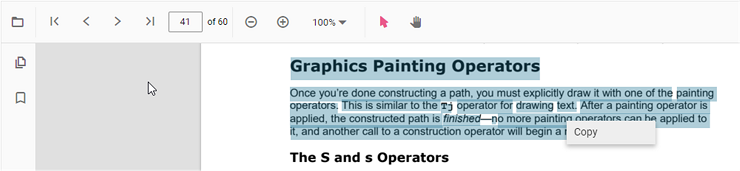
Panning mode
In this mode, users can pan and scroll pages (including touch). Text selection is disabled.
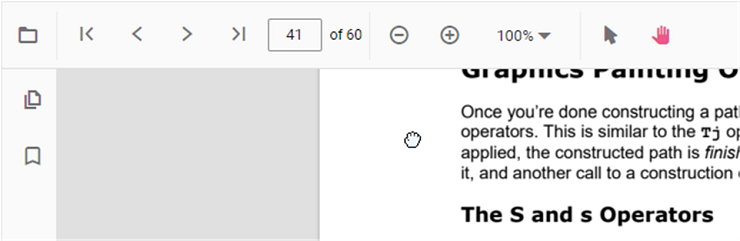
Switch the interaction mode of the PDF Viewer using the following configuration (set the interactionMode property, for example, to InteractionMode.Pan):
<template>
<div id="app">
<ejs-pdfviewer id="pdfViewer" :documentPath="documentPath" :resourceUrl="resourceUrl" :enableTextSelection="false"
:interactionMode="interactionMode">
</ejs-pdfviewer>
</div>
</template>
<script setup>
import {
PdfViewerComponent as EjsPdfviewer, Toolbar, Magnification, Navigation,
LinkAnnotation, BookmarkView, Annotation, ThumbnailView,
Print, TextSelection, TextSearch
} from '@syncfusion/ej2-vue-pdfviewer';
import { provide } from 'vue';
const documentPath = "https://cdn.syncfusion.com/content/pdf/pdf-succinctly.pdf";
const resourceUrl = "https://cdn.syncfusion.com/ej2/31.2.2/dist/ej2-pdfviewer-lib";
const interactionMode = "InteractionMode.Pan";
provide('PdfViewer', [Toolbar, Magnification, Navigation, LinkAnnotation, BookmarkView,
Annotation, ThumbnailView, Print, TextSelection, TextSearch]);
</script><template>
<div id="app">
<ejs-pdfviewer id="pdfViewer" :documentPath="documentPath" :resourceUrl="resourceUrl" :enableTextSelection="false"
:interactionMode="interactionMode">
</ejs-pdfviewer>
</div>
</template>
<script>
import {
PdfViewerComponent, Toolbar, Magnification, Navigation,
LinkAnnotation, BookmarkView, Annotation, ThumbnailView,
Print, TextSelection, TextSearch
} from '@syncfusion/ej2-vue-pdfviewer';
export default {
name: "App",
components: {
"ejs-pdfviewer": PdfViewerComponent
},
data() {
return {
documentPath: "https://cdn.syncfusion.com/content/pdf/pdf-succinctly.pdf",
resourceUrl: "https://cdn.syncfusion.com/ej2/31.2.2/dist/ej2-pdfviewer-lib",
interactionMode: "InteractionMode.Pan"
};
},
provide: {
PdfViewer: [Toolbar, Magnification, Navigation, LinkAnnotation, BookmarkView,
Annotation, ThumbnailView, Print, TextSelection, TextSearch]
},
}
</script><template>
<div id="app">
<ejs-pdfviewer id="pdfViewer" :serviceUrl="serviceUrl" :documentPath="documentPath" :enableTextSelection="false"
:interactionMode="interactionMode">
</ejs-pdfviewer>
</div>
</template>
<script setup>
import {
PdfViewerComponent as EjsPdfviewer, Toolbar, Magnification, Navigation,
LinkAnnotation, BookmarkView, Annotation, ThumbnailView,
Print, TextSelection, TextSearch
} from '@syncfusion/ej2-vue-pdfviewer';
import { provide } from 'vue';
const serviceUrl = "https://document.syncfusion.com/web-services/pdf-viewer/api/pdfviewer";
const documentPath = "https://cdn.syncfusion.com/content/pdf/pdf-succinctly.pdf";
const interactionMode = "InteractionMode.Pan"
provide('PdfViewer', [Toolbar, Magnification, Navigation, LinkAnnotation, BookmarkView,
Annotation, ThumbnailView, Print, TextSelection, TextSearch])
</script><template>
<div id="app">
<ejs-pdfviewer id="pdfViewer" :serviceUrl="serviceUrl" :documentPath="documentPath" :enableTextSelection="false"
:interactionMode="interactionMode">
</ejs-pdfviewer>
</div>
</template>
<script>
import {
PdfViewerComponent, Toolbar, Magnification, Navigation,
LinkAnnotation, BookmarkView, Annotation, ThumbnailView,
Print, TextSelection, TextSearch
} from '@syncfusion/ej2-vue-pdfviewer';
export default {
name: "App",
components: {
"ejs-pdfviewer": PdfViewerComponent
},
data() {
return {
serviceUrl: "https://document.syncfusion.com/web-services/pdf-viewer/api/pdfviewer",
documentPath: "https://cdn.syncfusion.com/content/pdf/pdf-succinctly.pdf",
interactionMode: "InteractionMode.Pan"
};
},
provide: {
PdfViewer: [Toolbar, Magnification, Navigation, LinkAnnotation, BookmarkView,
Annotation, ThumbnailView, Print, TextSelection, TextSearch]
},
}
</script>