Form filling in Vue PDF Viewer
The PDF Viewer displays existing form fields in a PDF and enables users to fill, validate, and download the filled data.
The PDF Viewer supports the following form field types:
- Text box
- Password
- Check box
- Radio button
- List box
- Dropdown
- Signature field
- Initial field
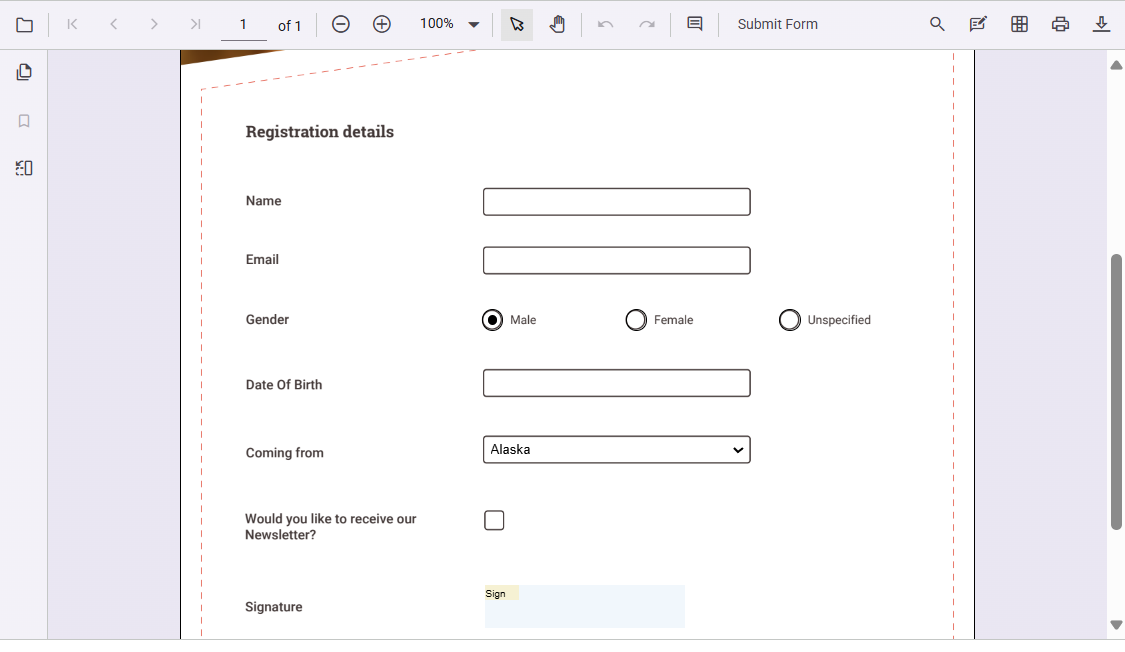
Disabling form fields
The PDF Viewer provides an option to disable interaction with form fields. Use the following configuration to disable form fields in the viewer.
<template>
<div id="app">
<ejs-pdfviewer id="pdfViewer"
:documentPath="documentPath"
:resourceUrl="resourceUrl"
:enableFormDesigner="false">
</ejs-pdfviewer>
</div>
</template>
<script setup>
import {
PdfViewerComponent as EjsPdfviewer, Toolbar, Magnification, Navigation, Annotation, LinkAnnotation,
ThumbnailView, BookmarkView, TextSelection, TextSearch, FormFields, FormDesigner
} from '@syncfusion/ej2-vue-pdfviewer';
import { provide } from 'vue';
const documentPath = "https://cdn.syncfusion.com/content/pdf/pdf-succinctly.pdf";
const resourceUrl = "https://cdn.syncfusion.com/ej2/31.2.2/dist/ej2-pdfviewer-lib";
provide('PdfViewer', [Toolbar, Magnification, Navigation, Annotation, LinkAnnotation, ThumbnailView, BookmarkView,
TextSelection, TextSearch, FormFields, FormDesigner]);
</script><template>
<div id="app">
<ejs-pdfviewer id="pdfViewer"
:documentPath="documentPath"
:resourceUrl="resourceUrl"
:enableFormDesigner="false">
</ejs-pdfviewer>
</div>
</template>
<script>
import {
PdfViewerComponent, Toolbar, Magnification, Navigation, Annotation, LinkAnnotation,
ThumbnailView, BookmarkView, TextSelection, TextSearch, FormFields, FormDesigner
} from '@syncfusion/ej2-vue-pdfviewer';
export default {
name: "App",
components: {
"ejs-pdfviewer": PdfViewerComponent
},
data() {
return {
documentPath: "https://cdn.syncfusion.com/content/pdf/pdf-succinctly.pdf",
resourceUrl: "https://cdn.syncfusion.com/ej2/31.2.2/dist/ej2-pdfviewer-lib"
};
},
provide: {
PdfViewer: [Toolbar, Magnification, Navigation, Annotation, LinkAnnotation, ThumbnailView, BookmarkView,
TextSelection, TextSearch, FormFields, FormDesigner]
}
};
</script>Add a handwritten signature to a signature field
Add a handwritten signature to a signature field by following these steps:
- Click the signature field in the PDF document to open the signature panel.
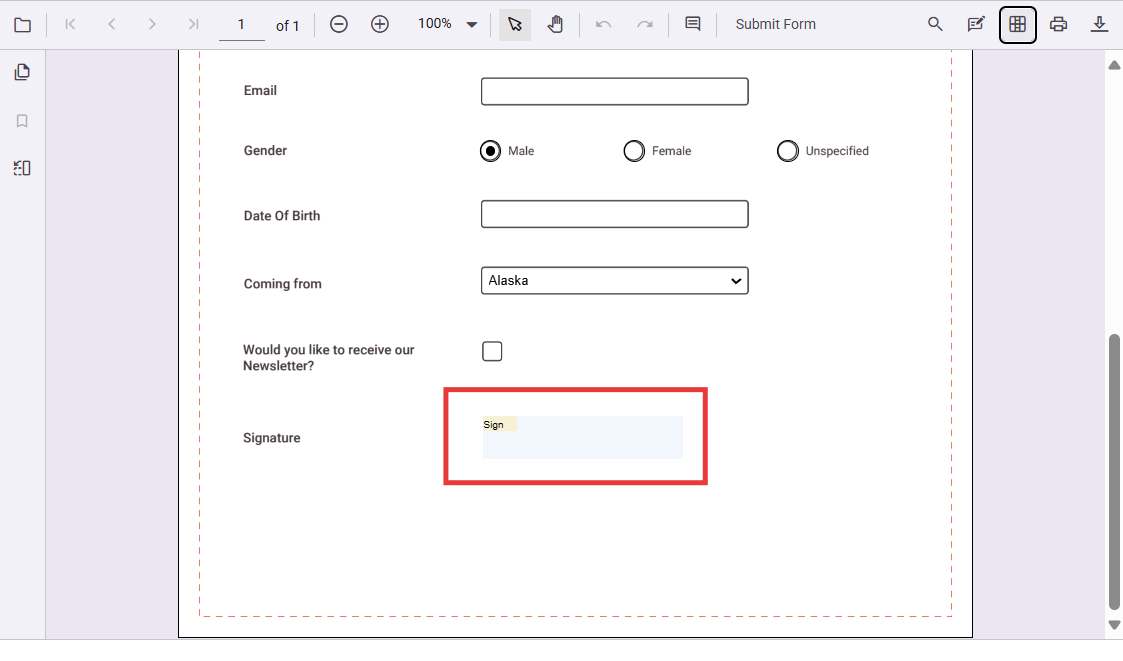
- Draw the signature in the signature panel.
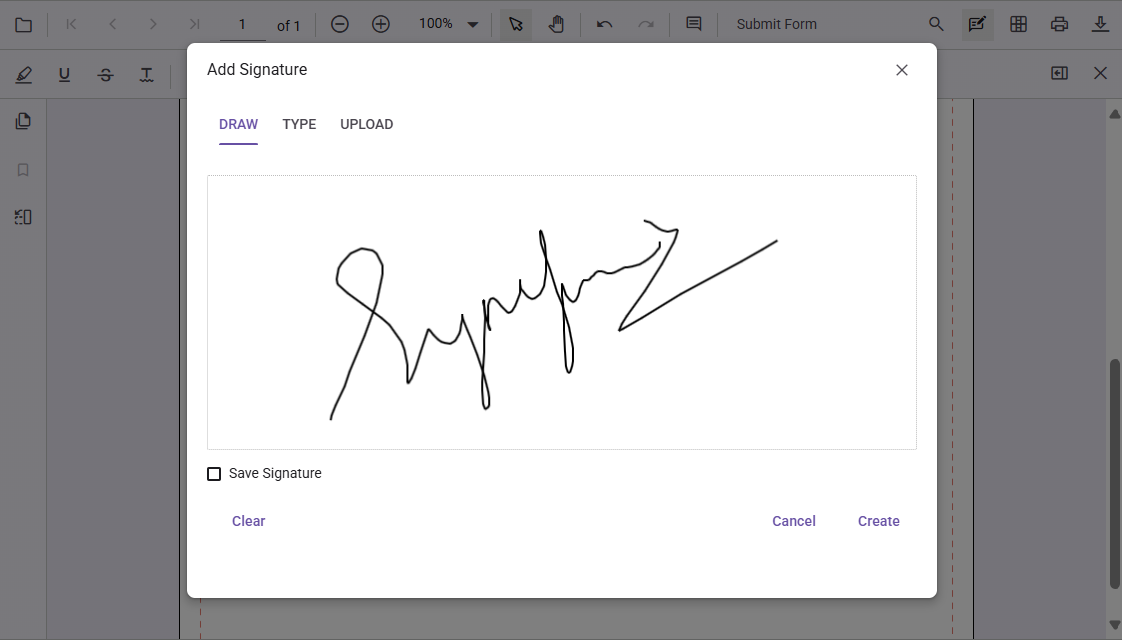
- Select CREATE. The drawn signature is added to the signature field.
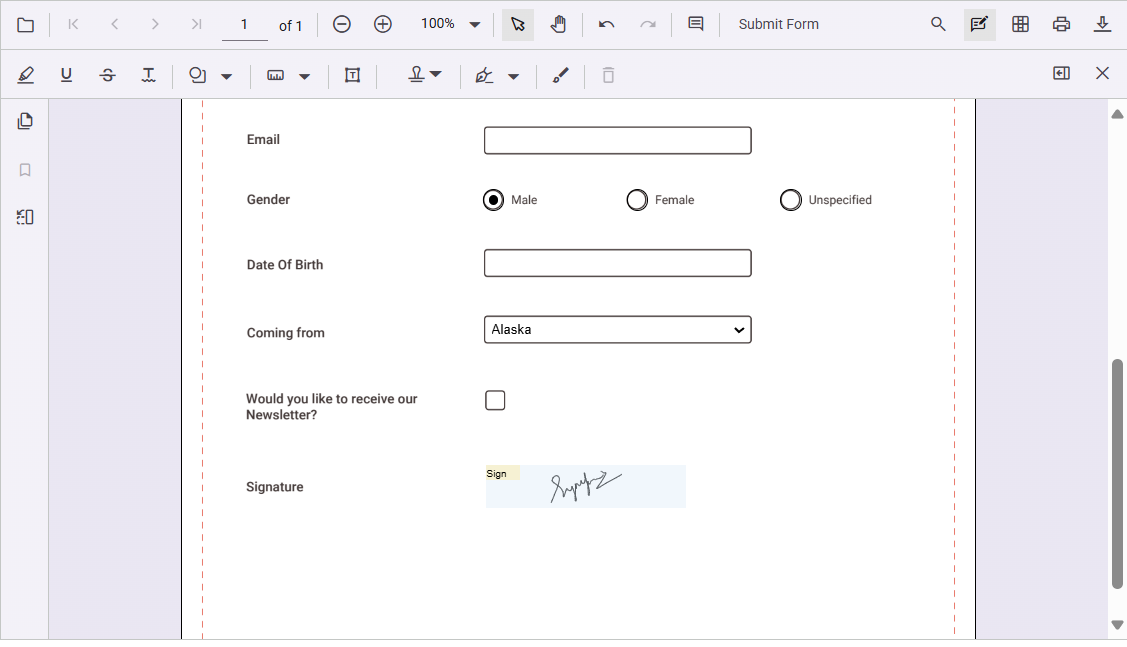
Delete a signature from a signature field
Delete a signature placed in a signature field by using the Delete option in the annotation toolbar.
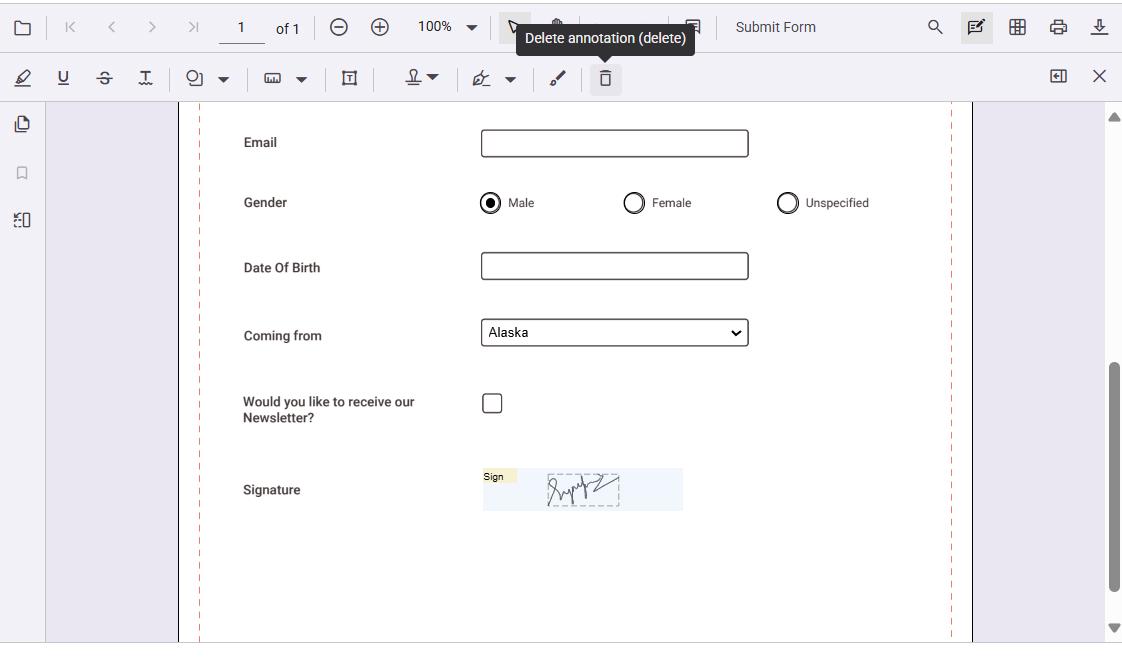
Export and import form fields
The PDF Viewer supports exporting and importing form field data using the importFormFields, exportFormFields, and exportFormFieldsAsObject methods. The following formats are supported:
- FDF
- XFDF
- JSON
For more information, see the Form fields documentation.