Download in Vue PDF viewer control
24 Oct 20256 minutes to read
The PDF Viewer supports downloading the loaded PDF document. Use the enableDownload property to enable or disable the download option, as shown below.
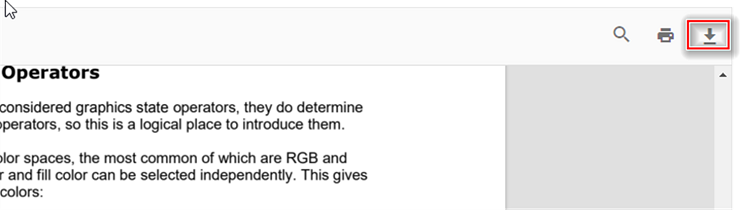
Note: When loading documents from other origins, ensure that CORS is correctly configured on the server. In server-backed mode, the document is streamed through the serviceUrl endpoint, which must allow download requests.
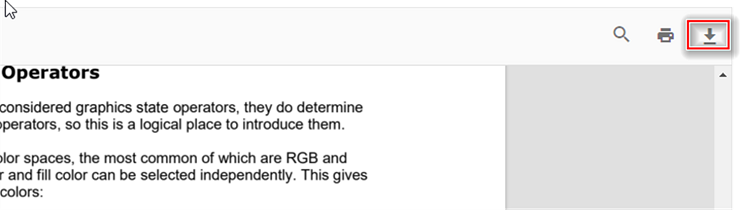
You can invoke the download action using the following code snippet:
<template>
<div id="app">
<button v-on:click="downloadClicked">Download</button>
<ejs-pdfviewer id="pdfviewer" ref="pdfviewer" :documentPath="documentPath" :resourceUrl="resourceUrl">
</ejs-pdfviewer>
</div>
</template>
<script setup>
import { provide, ref } from 'vue';
import {
PdfViewerComponent as EjsPdfviewer, Toolbar, Magnification, Navigation,
LinkAnnotation, BookmarkView, Annotation, ThumbnailView,
Print, TextSelection, TextSearch, FormFields, FormDesigner
} from '@syncfusion/ej2-vue-pdfviewer';
const pdfviewer = ref(null);
const documentPath = "https://cdn.syncfusion.com/content/pdf/pdf-succinctly.pdf";
const resourceUrl = "https://cdn.syncfusion.com/ej2/31.2.2/dist/ej2-pdfviewer-lib";
provide('PdfViewer', [Toolbar, Magnification, Navigation, LinkAnnotation, BookmarkView, Annotation,
ThumbnailView, Print, TextSelection, TextSearch, FormFields, FormDesigner]);
const downloadClicked = function (args) {
pdfviewer.value.ej2Instances.download();
}
</script><template>
<div id="app">
<button v-on:click="downloadClicked">Download</button>
<ejs-pdfviewer id="pdfviewer" ref="pdfviewer" :documentPath="documentPath" :resourceUrl="resourceUrl">
</ejs-pdfviewer>
</div>
</template>
<script>
import {
PdfViewerComponent, Toolbar, Magnification, Navigation,
LinkAnnotation, BookmarkView, Annotation, ThumbnailView,
Print, TextSelection, TextSearch, FormFields, FormDesigner
} from '@syncfusion/ej2-vue-pdfviewer';
export default {
name: "App",
components: {
"ejs-pdfviewer": PdfViewerComponent
},
data() {
return {
documentPath: "https://cdn.syncfusion.com/content/pdf/pdf-succinctly.pdf",
resourceUrl: "https://cdn.syncfusion.com/ej2/31.2.2/dist/ej2-pdfviewer-lib"
};
},
provide: {
PdfViewer: [Toolbar, Magnification, Navigation, LinkAnnotation, BookmarkView, Annotation,
ThumbnailView, Print, TextSelection, TextSearch, FormFields, FormDesigner]
},
methods: {
downloadClicked: function (args) {
this.$refs.pdfviewer.ej2Instances.download();
}
}
}
</script><template>
<div id="app">
<button v-on:click="downloadClicked">Download</button>
<ejs-pdfviewer id="pdfViewer" ref="pdfviewer" :serviceUrl="serviceUrl" :documentPath="documentPath">
</ejs-pdfviewer>
</div>
</template>
<script setup>
import { provide, ref } from 'vue';
import {
PdfViewerComponent as EjsPdfviewer, Toolbar, Magnification, Navigation,
LinkAnnotation, BookmarkView, Annotation, ThumbnailView,
Print, TextSelection, TextSearch, FormFields, FormDesigner
} from '@syncfusion/ej2-vue-pdfviewer';
const pdfviewer = ref(null);
const serviceUrl = "https://document.syncfusion.com/web-services/pdf-viewer/api/pdfviewer";
const documentPath = "https://cdn.syncfusion.com/content/pdf/pdf-succinctly.pdf";
provide('PdfViewer', [Toolbar, Magnification, Navigation, LinkAnnotation, BookmarkView, Annotation,
ThumbnailView, Print, TextSelection, TextSearch, FormFields, FormDesigner]);
const downloadClicked = function (args) {
pdfviewer.value.ej2Instances.download();
}
</script><template>
<div id="app">
<button v-on:click="downloadClicked">Download</button>
<ejs-pdfviewer id="pdfViewer" ref="pdfviewer" :serviceUrl="serviceUrl" :documentPath="documentPath">
</ejs-pdfviewer>
</div>
</template>
<script>
import {
PdfViewerComponent, Toolbar, Magnification, Navigation,
LinkAnnotation, BookmarkView, Annotation, ThumbnailView,
Print, TextSelection, TextSearch, FormFields, FormDesigner
} from '@syncfusion/ej2-vue-pdfviewer';
export default {
name: "App",
components: {
"ejs-pdfviewer": PdfViewerComponent
},
data() {
return {
serviceUrl: "https://document.syncfusion.com/web-services/pdf-viewer/api/pdfviewer",
documentPath: "https://cdn.syncfusion.com/content/pdf/pdf-succinctly.pdf"
};
},
provide: {
PdfViewer: [Toolbar, Magnification, Navigation, LinkAnnotation, BookmarkView, Annotation,
ThumbnailView, Print, TextSelection, TextSearch, FormFields, FormDesigner]
},
methods: {
downloadClicked: function (args) {
this.$refs.pdfviewer.ej2Instances.download();
}
}
}
</script>