How can I help you?
Magnification in JavaScript PDF Viewer
16 Oct 20253 minutes to read
The PDF Viewer includes magnification tools in the default toolbar: Zoom In, Zoom Out, Zoom (to a specific value), Fit to Page, and Fit to Width. The toolbar can be configured to show or hide these tools.
Use the following configuration to enable magnification in the PDF Viewer:
<!DOCTYPE html>
<html xmlns="http://www.w3.org/1999/xhtml">
<head>
<title>Essential JS 2</title>
<!-- Essential JS 2 fabric theme -->
<link href="{{:CDN_LINK}}ej2-pdfviewer/styles/fabric.css" rel="stylesheet" type="text/css"/>
<!-- Essential JS 2 PDF Viewer's global script -->
<script src="{{:CDN_LINK}}dist/ej2.min.js" type="text/javascript"></script>
</head>
<body>
<!--element which is going to render-->
<div id='container'>
<div id='PdfViewer' style="height:500px;width:100%;">
</div>
</div>
</body>
</html>var pdfviewer = new ej.pdfviewer.PdfViewer({
enableMagnification: true,
documentPath: "https://cdn.syncfusion.com/content/pdf/pdf-succinctly.pdf",
});
ej.pdfviewer.PdfViewer.Inject(ej.pdfviewer.Toolbar, ej.pdfviewer.Magnification, ej.pdfviewer.LinkAnnotation,ej.pdfviewer.ThumbnailView, ej.pdfviewer.BookmarkView, ej.pdfviewer.TextSelection, ej.pdfviewer.TextSearch, ej.pdfviewer.Navigation, ej.pdfviewer.Print);
pdfviewer.appendTo('#PdfViewer');var pdfviewer = new ej.pdfviewer.PdfViewer({
enableMagnification: true,
documentPath: "https://cdn.syncfusion.com/content/pdf/pdf-succinctly.pdf",
serviceUrl: 'https://document.syncfusion.com/web-services/pdf-viewer/api/pdfviewer'
});
ej.pdfviewer.PdfViewer.Inject(ej.pdfviewer.Toolbar, ej.pdfviewer.Magnification, ej.pdfviewer.LinkAnnotation,ej.pdfviewer.ThumbnailView, ej.pdfviewer.BookmarkView, ej.pdfviewer.TextSelection, ej.pdfviewer.TextSearch, ej.pdfviewer.Navigation, ej.pdfviewer.Print);
pdfviewer.appendTo('#PdfViewer');The following magnification options are available in the default toolbar of PDF Viewer,
- ZoomIn:- Zoom in from the current zoom value of PDF pages.
- ZoomOut:- Zoom out from the current zoom value of PDF pages.
- Zoom:- Zoom to specific zoom value of PDF pages.
- FitPage:- Fits the page width with in the available view port size.
- FitWidth:- Fits the view port width based on the page content size.
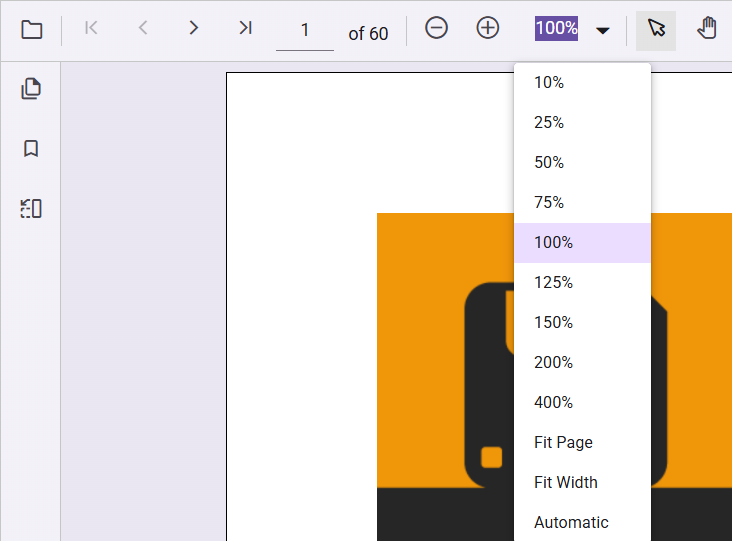
The PDF Viewer supports zoom values from 10% to 400%.