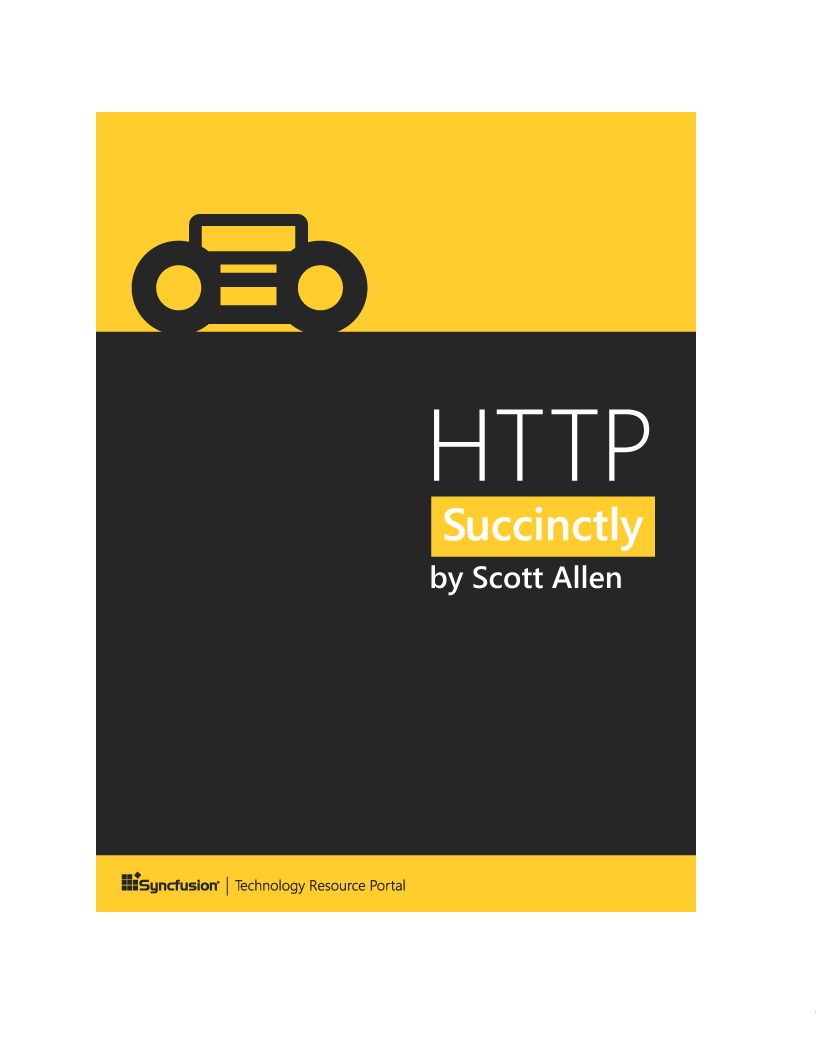Convert PDF file to Image in Windows Forms
27 Dec 20242 minutes to read
The Syncfusion® PDF to Image converter is a .NET library used to convert PDF document to image in WPF application.
Steps to convert PDF document to Image in Windows Forms
Step 1: Create a new Windows Forms application project.
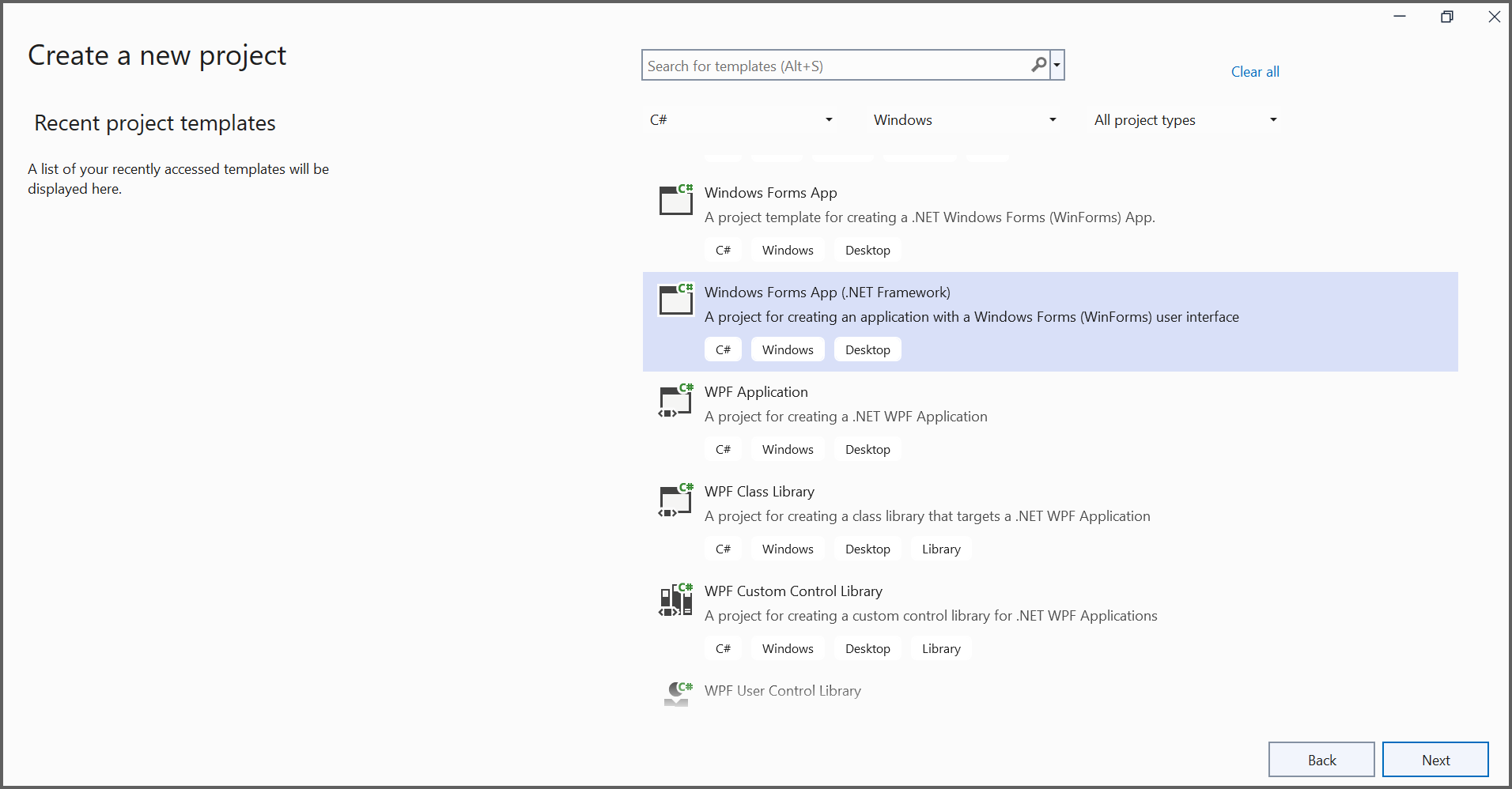
In project configuration window, name your project and select Create.
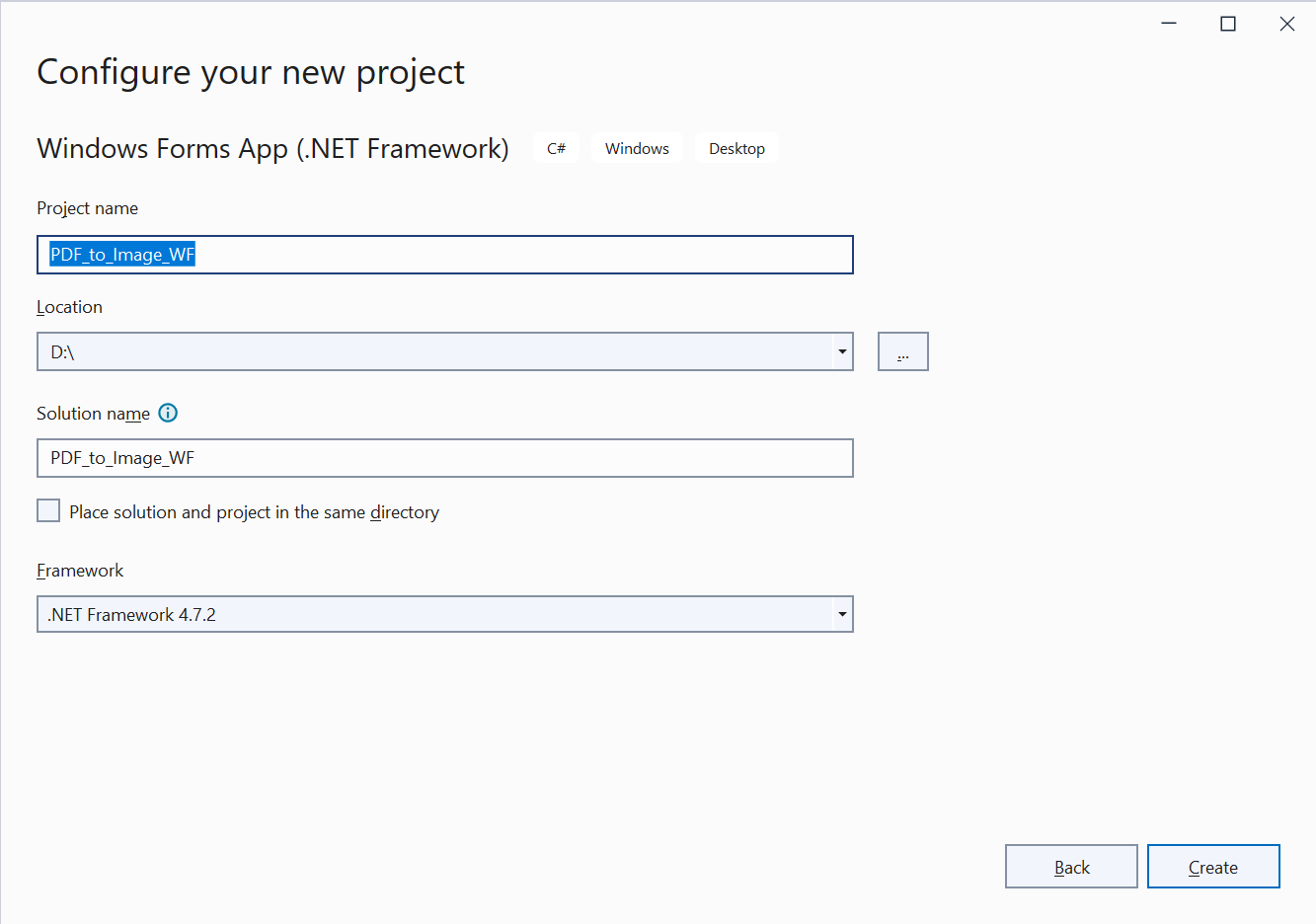
Step 2: Install the Syncfusion.PdfToImageConverter.WinForms NuGet package as a reference to your WinForms application NuGet.org.
Step 3: Add the following namespaces into Form1.Designer.cs file.
using System;
using System.Windows.Forms;Step 4: Add a new button in Form1.Designer.cs to convert PDF document to Image as follows.
private Button btnCreate;
private Label label;
private void InitializeComponent()
{
btnCreate = new Button();
label = new Label();
//Label
label.Location = new System.Drawing.Point(0, 40);
label.Size = new System.Drawing.Size(426, 35);
label.Text = "Click the button to convert PDF file to Image";
label.TextAlign = System.Drawing.ContentAlignment.MiddleCenter;
//Button
btnCreate.Location = new System.Drawing.Point(180, 110);
btnCreate.Size = new System.Drawing.Size(85, 26);
btnCreate.Text = "Convert PDF to Image";
btnCreate.Click += new EventHandler(btnCreate_Click);
//Create PDF
ClientSize = new System.Drawing.Size(450, 150);
Controls.Add(label);
Controls.Add(btnCreate);
Text = "Convert PDF to Image";
}Step 5: Include the following namespaces in the Form1.cs file.
using Syncfusion.PdfToImageConverter;
using System.Drawing;Step 6: Create the btnCreate_Click event and add the following code in btnCreate_Click to convert PDF document to Image using Convert method in PdfToImageConverter class.
//Initialize PDF to Image converter.
PdfToImageConverter imageConverter = new PdfToImageConverter();
//Load the PDF document as a stream
FileStream inputStream = new FileStream("Input.pdf", FileMode.Open, FileAccess.ReadWrite);
imageConverter.Load(inputStream);
//Convert PDF to Image.
Stream outputStream = imageConverter.Convert(0, false, false);
Bitmap image = new Bitmap(outputStream);
image.Save("sample.png");By executing the program, you will get the PDF document as follows.