Description:
Provides Database Connection service to SQL server. Connections can be connected to specified database.
Tags:
Microsoft SQL server, JDBC, database, connection, pooling, store
Properties:
In the list below, the names of required properties appear in bold. Any other properties (not in bold) are considered optional. The table also indicates any default values, and whether a property is considered “sensitive”, meaning that its value will be encrypted. Before entering a value in a sensitive property, ensure that the nifi.properties file has an entry for the property nifi.sensitive.props.key.
|
Name |
Default Value |
Allowable Values |
Description |
|
Server Name |
SQL server name. It may be whether hostname or IP address. | ||
|
Server Port |
1433 | SQL server port number. The default port number is 1433. | |
|
Database Driver Class Name |
com.microsoft.sqlserver.jdbc.SQLServerDriver |
Database driver class name. Supports Expression Language: true |
|
|
Authentication Type |
SQL Server Authentication | The type of Authentication with database. | |
| Username |
Database user name.
Supports Expression Language: true |
||
| Password |
The password for the database user Sensitive Property: true Supports Expression Language: true |
||
|
Database Name |
The database name which want to connect. | ||
| Database Driver Location(s) |
Comma-separated list of files/folders and/or URLs containing the driver JAR and its dependencies (if any). For example, '/var/tmp/mariadb-java-client-1.1.7.jar'
Supports Expression Language: true |
||
|
Max Wait Time |
500 Millis | The maximum amount of time that the pool will wait (when there are no available connections) for a connection to be returned before failing, or -1 to wait indefinitely. | |
|
Max Total Connections |
8 | The maximum number of active connections that can be allocated from this pool at the same time, or negative for no limit. | |
| Validation query |
Validation query used to validate connections before returning them. When connection is invalid, it gets dropped and new valid connection will be returned. Note!! Using validation might have some performance penalty.
Supports Expression Language: true |
State management:
This component does not store state.
Restricted:
This component is not restricted.
How to enable Microsoft SQL Server controller service?
- In Data Integration Platform use “Microsoft_SQL_Server” controller service to connect database in SQL server.
- This controller service helps to connect specified database which is entered by user.
Step 1: choose “Microsoft_SQL_Server” controller service.
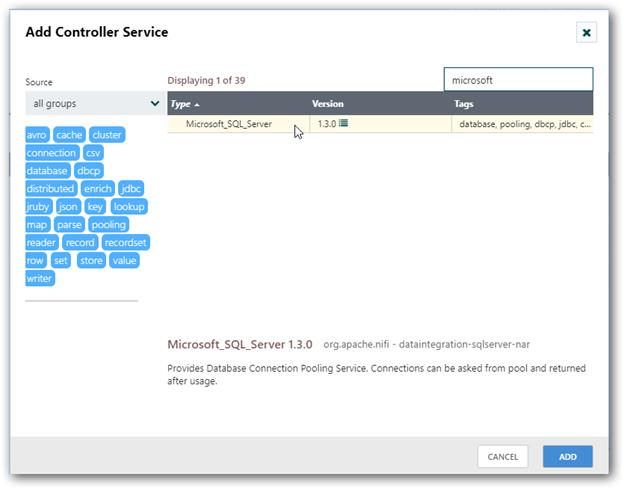
Step 2: You need to supply the value for all required properties which is mandatory except validation query field which is used in corresponding processor and once ensured the entered value is correct or not.
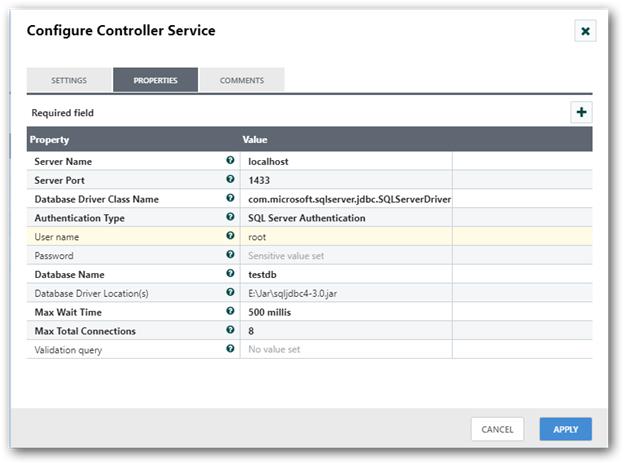
Step 3: You need to enable the controller service to connect specified database in Microsoft SQL server.Change the controller service disable state into enable state.

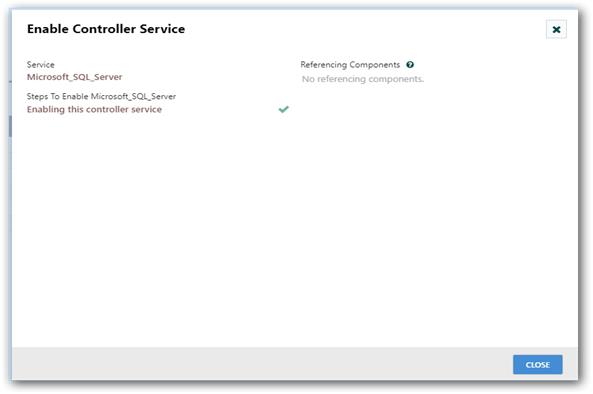
Step 4: You can disable this controller service by choosing disable option in controller service whether you want.
