Description of GCPCredentials Controller Service:
Defines credentials for Google Cloud Platform processors. Uses Application Default credentials without configuration. Application Default credentials support environmental variable (GOOGLE_APPLICATION_CREDENTIALS) pointing to a credential file, the config generated by gcloud auth application-default login, AppEngine/Compute Engine service accounts, etc.
Tags:
gcp, credentials, provider
Properties:
In the list below, the names of required properties appear in bold. Any other properties (not in bold) are considered optional. The table also indicates any default values, and whether a property supports the Expression Language Guide,and whether a property is considered “sensitive”, meaning that its value will be encrypted. Before entering a value in a sensitive property, ensure that the nifi.properties file has an entry for the property nifi.sensitive.props.key.
|
Name |
Default Value |
Allowable Values |
Description |
| Use Application Default Credentials | false |
* true * false |
If true, uses Google Application Default Credentials, which checks the GOOGLE_APPLICATION_CREDENTIALS environment variable for a filepath to a service account JSON key, the config generated by the gcloud sdk, the App Engine service account, and the Compute Engine service account. |
| Use Compute Engine Credentials | false |
* true * false |
If true, uses Google Compute Engine Credentials of the Compute Engine VM Instance which NiFi is running on. |
| Service Account JSON |
The raw JSON containing a Service Account key file. Sensitive Property: true Supports Expression Language: true |
||
| Service Account JSON File | Path to a file containing a Service Account key file in JSON format. |
How to enable GCPCredentialsControllerService?
In the Data Integration Platform, you can use “GCPCredentialsControllerService” to connect the Google Cloud Storage Platform.
Step 1: Choose “GCPCredentialsControllerService” from Controller services.
Step 2: Click “Configure” icon, the configuration dialog will open.
Step 3: Check the usage of each property and update those values.
Properties and usage:
Use Application Default Credentials: Choose true, if the environment variable is set with the GOOGLE_APPLICATION_CREDENTIALS that uses the service account file that the variable points to.
Use Compute Engine Credentials: Choose true when using default compute engine credentials that will create along with the project, if the instances of the virtual machine where the Data Integration Platform is running.
Service Account JSON File: Used to specify the file path of the Service account JSON file that contains Private Key.
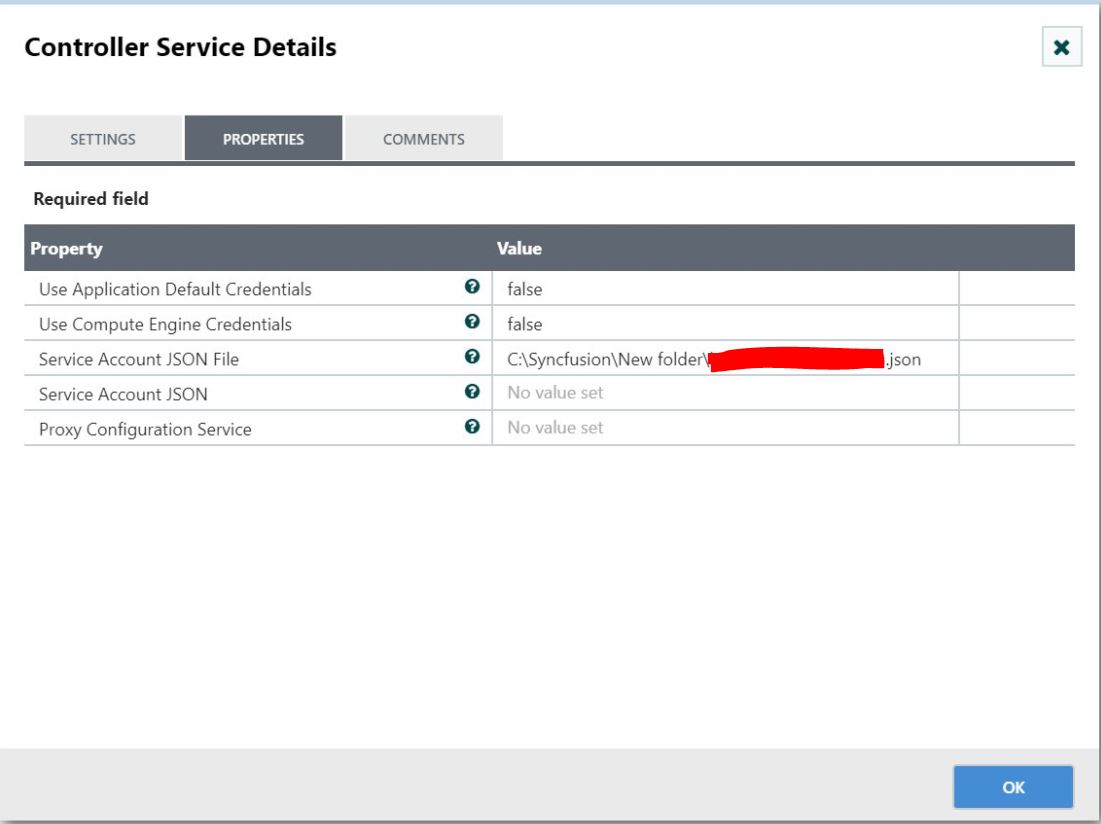
Service Account JSON: Used to specify the RAW JSON content of the downloaded service account JSON file.
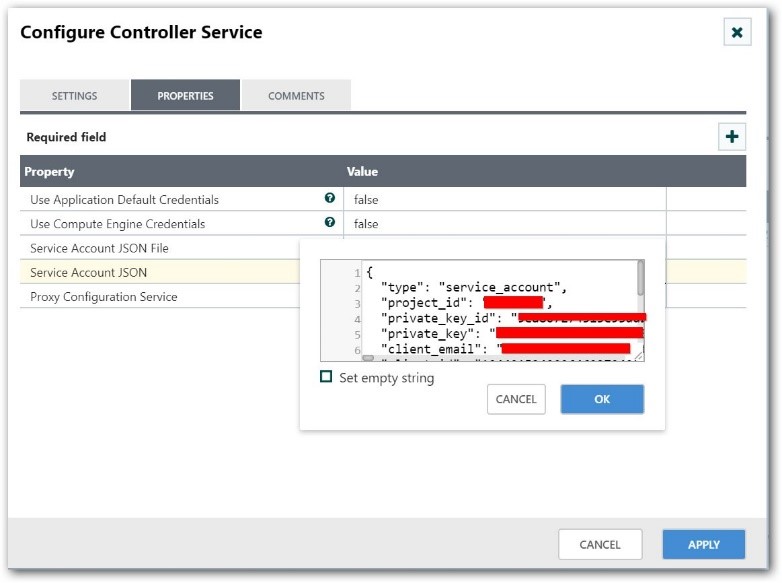
Proxy Configuration Service: Used to configure Proxy settings with another controller service StandardProxyConfigurationService.
State management:
This component does not store state.
Restricted:
This component is not restricted.