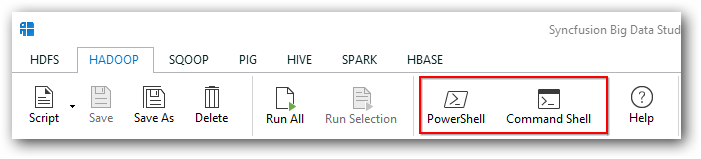Hadoop
Apache Hadoop is a free, Java-based programming framework that supports the processing of large data sets in a distributed computing environment.
Hadoop makes it possible to run applications on systems with thousands of nodes involving thousands of terabytes. Its distributed file system facilitates rapid data transfer rates among nodes and allows the system to continue operating uninterrupted in case of a node failure.
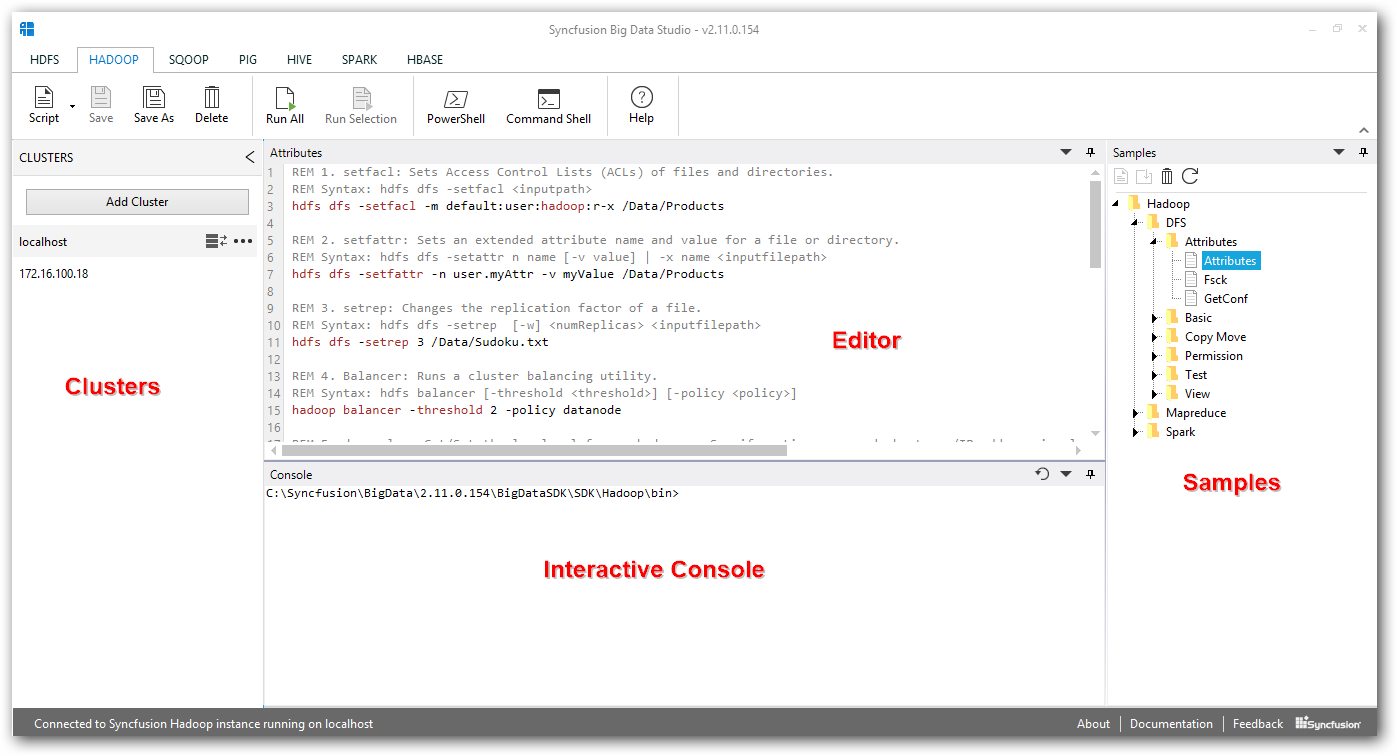
Hadoop tab provides user friendly interface to manage and run Hadoop commands at ease. It provides following features.
Interactively run Hadoop scripts
Hadoop scripts can be run interactively from within Big Data Studio by directly typing Hadoop commands into the provided console.
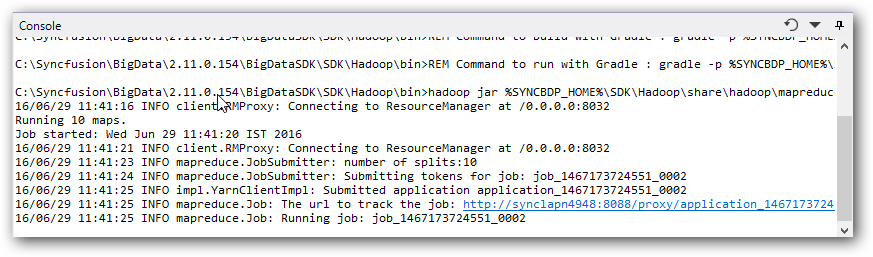
Run All
You can run all queries in the script file loaded in Editor through interactive console one by one by clicking “Run All” button or by choosing the “Run in Console” option in context menu.
Run Selection
You can run selected queries in the script file through interactive console one by one by clicking “Run Selection” button or by choosing the “Run Selection in Console” option in context menu.
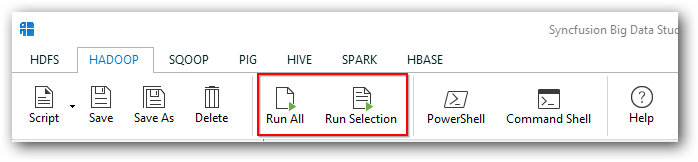

Autocomplete
Autocomplete feature is added in the Editor. It will provide suggestion for the keywords based on user typing and allows the user to accept the suggestion or select by pressing “down arrow” key.
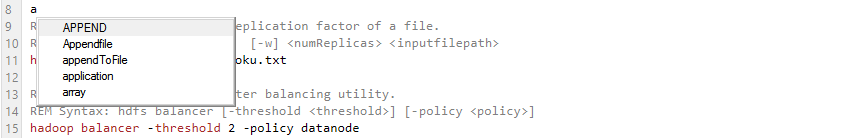
Manage script files
You can create new script file and load a file using “Script” button.
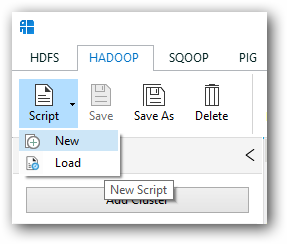
You can save as a file using “Save As” button.
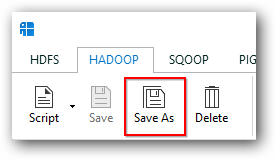
You have option to import scripts from folder, create new script and delete scripts present in the tree view.
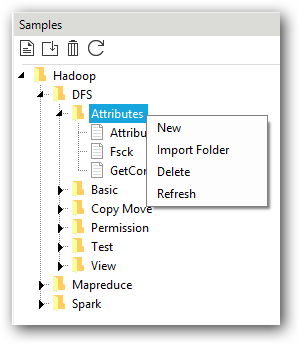
NOTE
We ship several samples which you can use it for getting started.
Command Shell shortcuts:
Big Data Studio provides short cuts to Command shell and PowerShell. By clicking the shortcuts you can open command line interfaces pre-configured with Hadoop environment and ready to interact with Hadoop cluster.