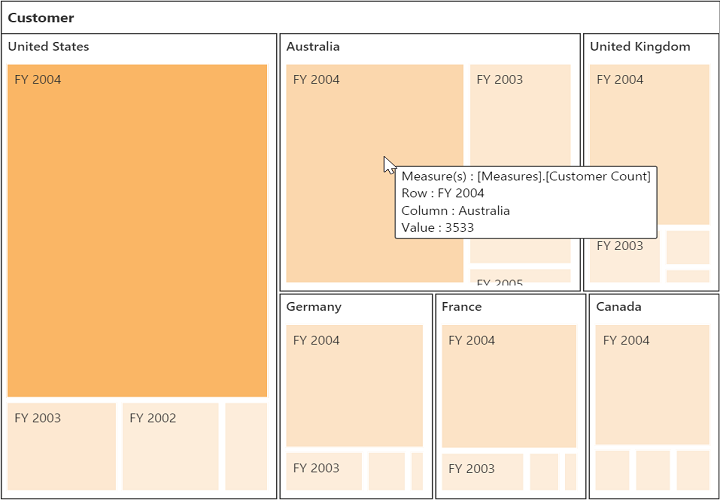#Legend
##Legend visibility
The legend shows the value range differences and color occurrence in the respective leaf node while hovering it with a cursor.
NOTE
By default, the legend is visible in the pivot tree map.
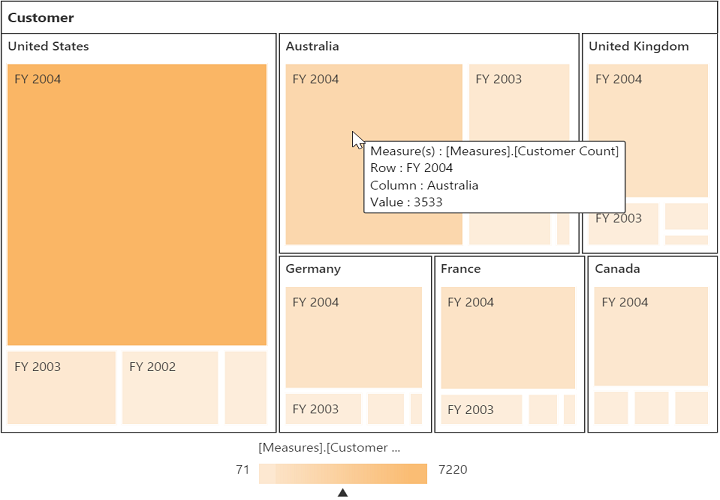
You can disable the legend by setting the property showLegend as false. The following code example illustrates how to disable the legend:
<template>
<div>
<ej-pivot-tree-map id="pivotTreeMapColor" e-data-source.bind="pivotData" e-on-render-success.trigger="showLegend($event)">
</ej-pivot-tree-map>
</div>
<!--Tooltip labels can be localized here-->
<script id="tooltipTemplate" type="application/jsrender">
<div style="background:White; color:black; font-size:12px; font-weight:normal; border: 1px solid #4D4D4D; white-space: nowrap;border-radius: 2px; margin-right: 25px; min-width: 110px;padding-right: 5px; padding-left: 5px; padding-bottom: 2px ;width: auto; height: auto;">
<div>Measure(s) : </div><div>Row : </div><div>Column : </div><div>Value : </div>
</div>
</script>
</template>export class BasicUse {
showLegend(args) {
let pivotTreeMap = $("#PivotTreeMap1TreeMapContainer").data("ejTreeMap");
pivotTreeMap.model.showLegend = false;
pivotTreeMap.refresh();
}
}