How can I help you?
Context Menu in ASP.NET MVC Spreadsheet
Context Menu is used to improve user interaction with Spreadsheet using popup menu. This will open when right clicking on Cell/Column Header/Row Header/Pager in Spreadsheet. You can use EnableContextMenu property to enable/disable context menu.
Default Context Menu items
Please find the below table for default context menu items and its actions.
| Section |
Context Menu items |
Action |
|---|---|---|
| Row Cell |
Cut |
Cut the selected cells content to the clipboard, so that you can paste it somewhere else. |
| Copy |
Copy the selected cells content to the clipboard, so that you can paste it to somewhere else. |
|
| Paste |
Paste the content from clipboard to spreadsheet. |
|
| Insert |
Insert new cells or rows or columns to worksheet. |
|
| Delete |
Delete existing cells or rows or columns from worksheet. |
|
| Sort |
Perform sorting to the selected range of cells by ascending or descending. |
|
| Filter |
Perform filtering to the selected cells based an active cell's value or active cell's color. |
|
| Hyperlink |
Create a link in the spreadsheet for quick access to webpages or worksheet reference. |
|
| Comment |
Add a note or extra information about the active cell. |
|
| Format Cells |
Apply number format to the selected cells. |
|
| Clear Contents |
Delete the contents in the selected cells. |
|
| Row Header / Column Header |
Cut |
Cut the selected cells content to the clipboard, so that you can paste it to somewhere else. |
| Copy |
Copy the selected cells content to the clipboard, so that you can paste it to somewhere else. |
|
| Paste |
Paste the content from clipboard to spreadsheet. |
|
| Clear Contents |
Delete the contents in the selected cells. |
|
| Insert |
Insert new cells or rows or columns to worksheet. |
|
| Delete |
Delete existing cells or rows or columns from worksheet. |
|
| Hide |
Hide the selected columns/rows. |
|
| Unhide |
Unhide the selected columns/rows. |
|
| Pager |
Insert |
Insert new worksheet to spreadsheet. |
| Delete |
Delete the selected worksheet from spreadsheet. |
|
| Move or copy |
Opens move or copy dialog to move worksheet or to create duplicate worksheet. |
|
| Rename |
Rename the selected worksheet. |
|
| Protect Sheet |
Prevent unwanted changes from others by limiting their ability to edit. |
|
| Hide |
Hide the selected worksheet. |
|
| Unhide |
Opens unhide dialog to unhide worksheet. |
The following code example describes the above behavior.
@(Html.EJ().Spreadsheet<object>("Spreadsheet")
.EnableContextMenu(true)
)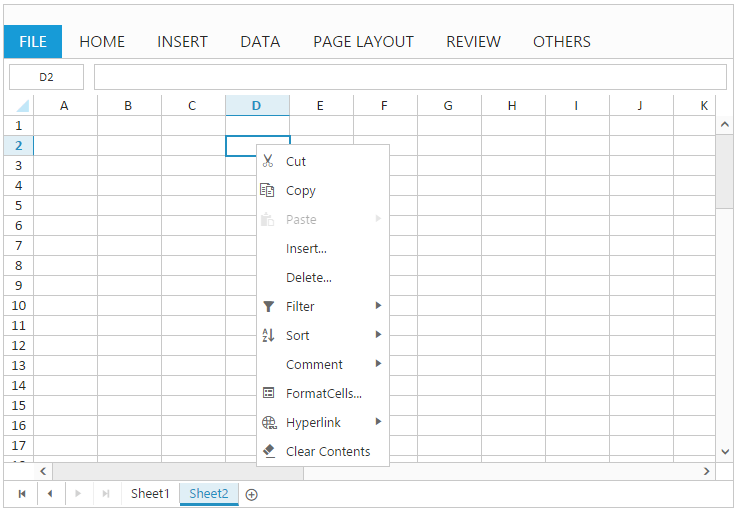
Context menu at Cell
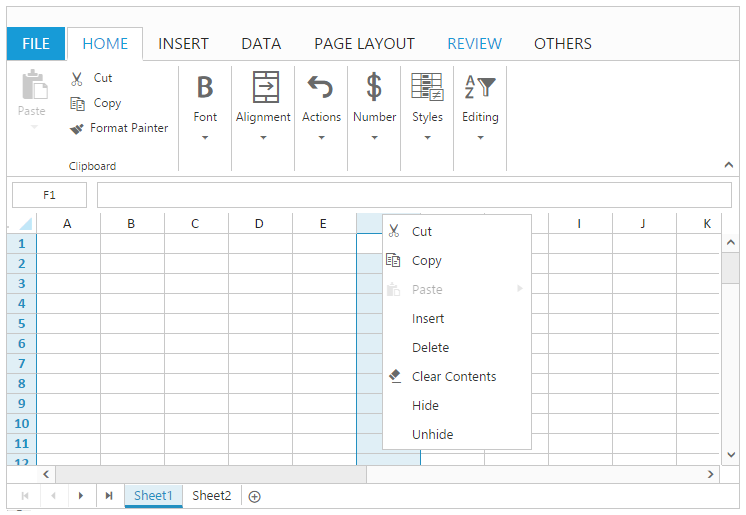
Context menu at Column Header
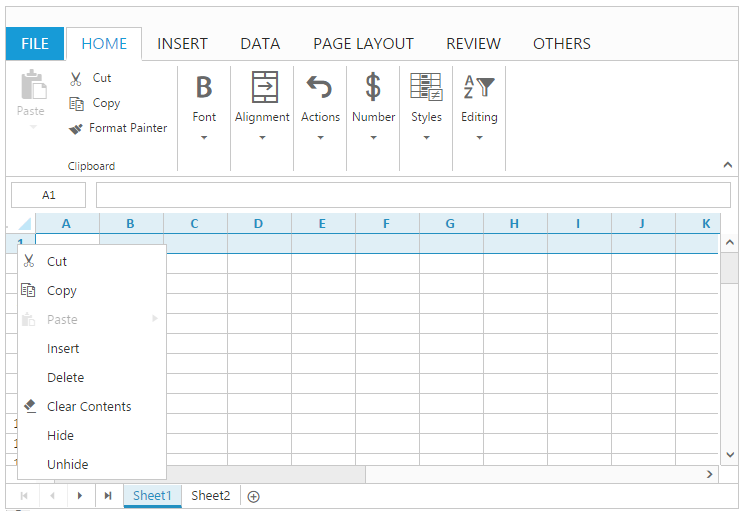
Context menu at Row Header
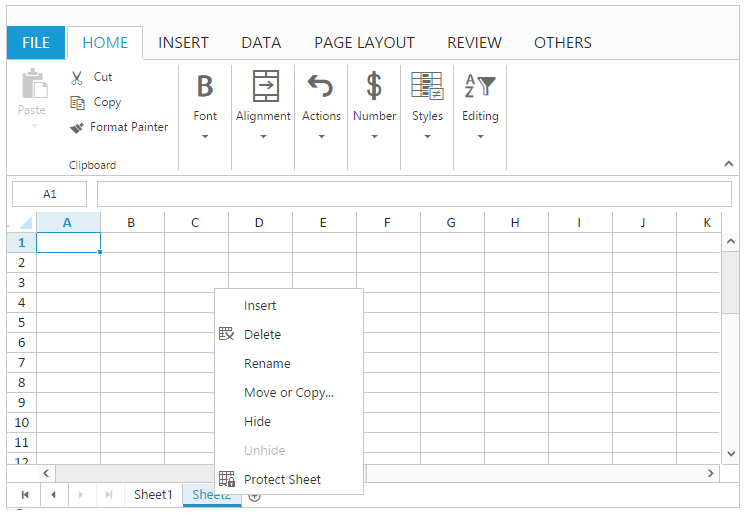
Context menu at Pager