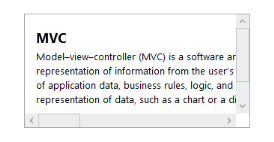Getting Started
10 Aug 20172 minutes to read
This section explains briefly about how to create a Scroller in your ASP.NET MVC application.
Create your first Scroller in MVC
ASP.NET MVCScroller control allows you to slide document whose position corresponds to a value. The document has text, HTML content or images. Refer the following guidelines to create a Scroller control for horizontal and vertical Scrolling.
Add Scroller Control to your MVC Application
Essential Studio ASP.NET MVC Scroller control has a built-in feature to customize the resizing and changing the Scrollbar theme.
- Create an MVC Project and add required assemblies, scripts, and styles to it. Refer MVC-Getting Started Documentation.
-
Add the following code example to the corresponding view page to render the Scroller.
<div id="scrollContent"> <div> @* Wrapper div for Scroller.*@ <div class="inner-content"> @* Content div*@ <h3> MVC </h3> <p> Model–view–controller (MVC) is a software architecture pattern which separates the representation of information from the user's interaction with it. The model consists of application data, business rules, logic, and functions. A view can be any output representation of data, such as a chart or a diagram. </p> </div> </div> </div> @{ Html.EJ().Scroller("scrollContent").Height(150).Width(300).Render(); } -
Add the following style in the view page to set the height and width of the Scroller.
<style type="text/css" class="cssStyles"> .inner-content { width: 400px; padding:15px; } </style> -
Execute the above example code to get the following output.