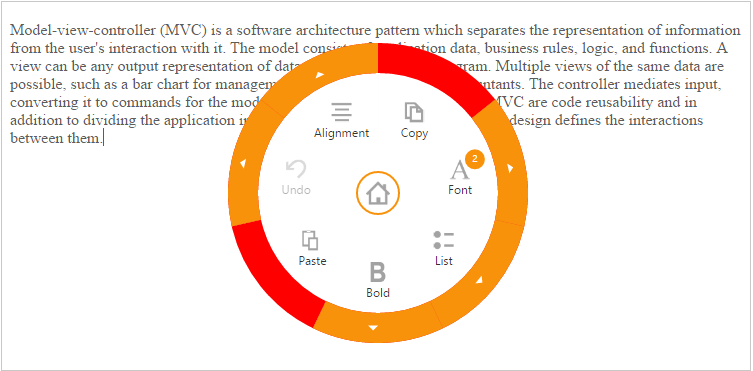Appearance and Styling
8 Aug 20173 minutes to read
You can customize RadialMenu control style and the appearance by using available themes or cssClass property.
Theme
In order to apply styles to the RadialMenu control, refer these 2 files namely, ej.widgets.core.min.css and ej.theme.min.css. When you refer ej.web.all.min.css file, it is not necessary to include the files ej.widgets.core.min.css and ej.theme.min.css in your project, as ej.web.all.min.css is the combination of these two.
By default, there are 13 theme support available for RadialMenu component, namely:
- flat-azure
- flat-azure-dark
- fat-lime
- flat-lime-dark
- flat-saffron
- flat-saffron-dark
- gradient-azure
- gradient-azure-dark
- gradient-lime
- gradient-lime-dark
- gradient-saffron
- gradient-saffron-dark
- bootstrap
CSS Class
RadialMenu component’s appearance can only be customized using its CSS classes. Define CSS class, as per requirement and assign the class name to cssClass property.
Configure RadialMenu using CSS class
Define CSS class to customize the RadialMenu control.
<style type="text/css">
/* Customize the radialmenu */
.e-radialmenu .e-default, .e-radialmenu .e-outerdefault.customCss
{
fill:#f00;
}
</style>In the HTML page, define the li items for RadialMenu component.
@Html.EJ().RadialMenu("defaultRadialMenu").ImageClass("e-radial").CssClass("customCss").TargetElementId("radialtarget1").Items(items
=>
{
items.Add().ImageURL(Url.Content("mvc.syncfusion.com/demos/web/Images/RadialMenu/copy.png")).Text("Copy");
items.Add().ImageURL(Url.Content("mvc.syncfusion.com/demos/web/Images/RadialMenu/paste.png")).Text("Paste");
items.Add().ImageURL(Url.Content("mvc.syncfusion.com/demos/web/Images/RadialMenu/redo.png")).Text("Redo");
items.Add().ImageURL(Url.Content("mvc.syncfusion.com/demos/web/Images/RadialMenu/undo.png")).Text("Undo");
})Customize Radial Menu control with cssClass in script as follows.
function radialShow(e) {
var target = $("#radialtarget1"), radialRadius = 150, radialDiameter = 2 * radialRadius,
// To get Iframe positions
iframeY = target.offset().top + e.event.clientY, iframeX = target.offset().left + e.event.clientX,
// To set Radial Menu position within target
x = iframeX > target.width() - radialRadius ? target.width() - radialDiameter : (iframeX > radialRadius ? iframeX - radialRadius : 0),
y = iframeY > target.height() - radialRadius ? target.height() - radialDiameter : (iframeY > radialRadius ? iframeY - radialRadius : 0);
radialElement.ejRadialMenu("setPosition", x, y);
}Output of RadialMenu configured based on CSS class is as follow,