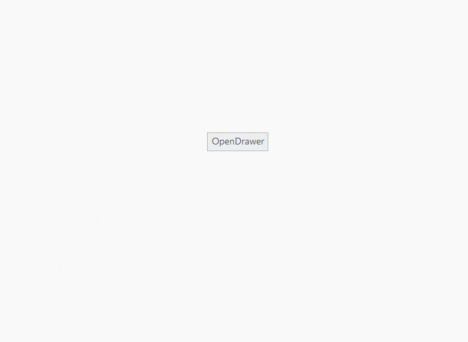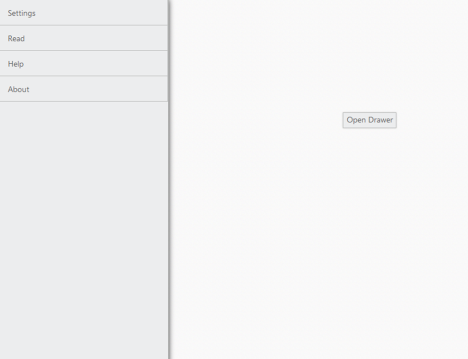Animations
23 Aug 20171 minute to read
You can set the transition type of the Navigation Drawer by using type property. The possible transition types are slide and overlay.
- Slide - both navigation panel and content page slides towards left/right direction to view the navigation panel items.
- Overlay - Only the navigation panel slides over the content page to view the navigation panel items. That is, part of the content page is hidden under navigation panel.
NOTE
Transition slide type works only with fixed position.
The default value is Overlay.
@{
@Html.EJ().Button("drawerTarget").Text("Open Drawer")
@Html.EJ().NavigationDrawer("navigationPane").Width(300).Type(NavigationDrawerType.Slide).TargetId("drawerTarget").Position(NavigationDrawerPosition.Fixed).ContentTemplate(@<div>
@Html.EJ().ListView("list").Width(300).Items(items =>
{
items.Add().Text("Home");
items.Add().Text("Profile");
items.Add().Text("Photos");
items.Add().Text("Location");
})
</div>)
}
<style>
#drawerTarget
{
top: 200px;
left: 600px;
position: absolute;
}
</style>
<script>
$("#drawerTarget").click(function () {
$("#navigationPane").ejNavigationDrawer("open");
});
</script>The following screenshot illustrates the output.