Responsive Layout
13 Jun 20233 minutes to read
Responsive Layout is aimed at crafting sites to provide an optimal viewing experience—easy reading and navigation with a minimum of resizing, panning, and scrolling—across a wide range of devices (from mobile phones to desktop computer monitors). In order to get responsive layout, you can add ej.responsive.css file in this sample. CDN link for the responsive CSS file is as follows.
https://cdn.syncfusion.com/13.1.0.21/js/web/responsive-css/ej.responsive.css
NOTE
Refer to the ej.responsive.css file after the ej.widgets.all.min.css file
Add the above CSS link in the code sample.
- Add the following code in your View page.
// Add the following code in your CSHTML page.
<div class="imgframe">
@Html.EJ().Menu("menuControl").Items(items =>
{
items.Add().Id("Home").Text("Home").Children(child =>
{
child.Add().Text("Foundation");
child.Add().Text("Launch");
child.Add().Text("About").Children(child1 =>
{
child1.Add().Text("Company");
child1.Add().Text("Location");
});
});
items.Add().Text("Services").Children(child =>
{
child.Add().Text("Consulting");
child.Add().Text("Outsourcing");
});
items.Add().Text("About");
items.Add().Id("Contact").Text("Contact Us").Children(child =>
{
child.Add().Text("Contact number");
child.Add().Text("E-mail");
});
items.Add().Id("Careers").Text("Careers").Children(child =>
{
child.Add().Text("Position").Children(child1 =>
{
child1.Add().Text("Developer");
child1.Add().Text("Manager");
});
child.Add().Text("Apply online");
});
}).Width("200")
</div>The following screenshot displays the output for the above code.
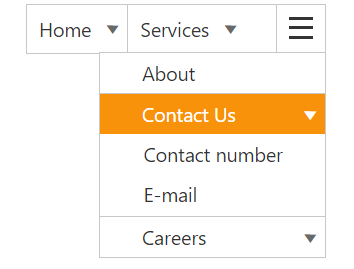
Menu with responsive layout
##Responsive in Mobile or Tablet:
Menu will be displayed in mobile or Tablet as shown in the below image:
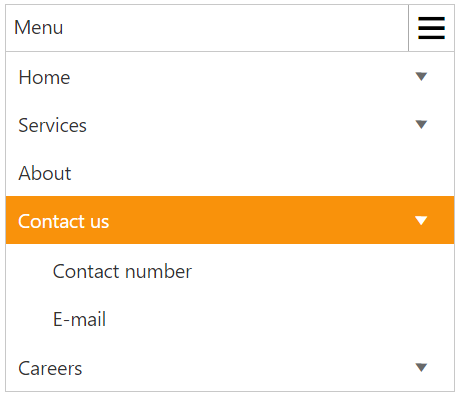
NOTE
Window width below 767px is considered as Mobile or Tablet mode in our menu.