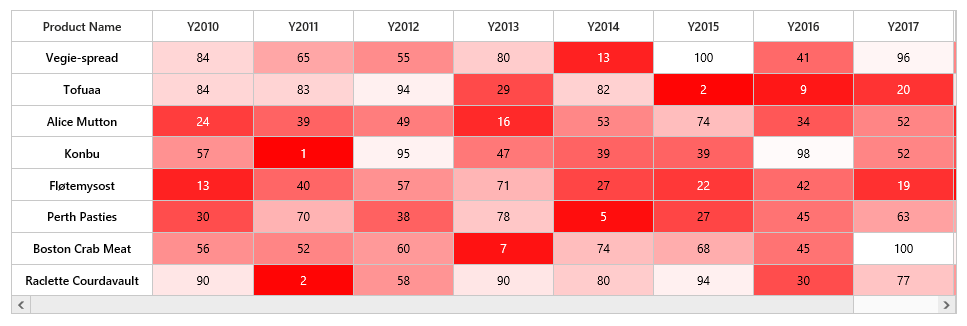Color Mapping
7 Sep 20161 minute to read
Color mapping is used to indicate values as colors instead of numerical values. For example, if a HeatMap represents a data from 0 to 100. ColorMapping is used to specify a color for lower value and higher value. For any value between two values, a medium color will be automatically be chosen.
In color mapping, when white color is set to value 0 and red color is set for value 30, as shown below.
public ActionResult Default()
{
HeatMapProperties Heatmap = new HeatMapProperties();
List<HeatMapColorMapping> colorCollection = new List<HeatMapColorMapping>();
colorCollection.Add(new HeatMapColorMapping() { Color = "#8ec8f8", Label = new HeatMapLabel() { Text = "0" }, Value = 0 });
colorCollection.Add(new HeatMapColorMapping() { Color = "#0d47a1", Label = new HeatMapLabel() { Text = "100" }, Value = 100 });
Heatmap.ColorMappingCollection = colorCollection;
ViewData["HeatMapModel"] = Heatmap;
return View();
}Resultant HeatMap will be as shown below.