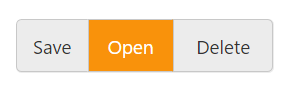Miscellaneous
26 Apr 20181 minute to read
Text
You can display your own text for Button. By using the Text property, you can easily set text content for button. This text property overwrites the text that is provided on input button element.
In the view page, add the following button elements to configure Button with text
<%--Set the text for button control as follows--%>
@Html.EJ().GroupButton("GroupButton").Items(item =>
{
item.Add().Text("Save");
item.Add().Text("Open");
item.Add().Text("Delete");
})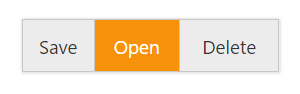
Show Rounded Corner
Customizes the corners of Groupbutton control to be rendered with Rounded corners.
In the view page, add the following button elements to get rounded Button
<%--Enable the rounded corner for button control as follows--%>
@Html.EJ().GroupButton("GroupButton").ShowRoundedCorner(true).Items(item =>
{
item.Add().Text("Save");
item.Add().Text("Open");
item.Add().Text("Delete");
})