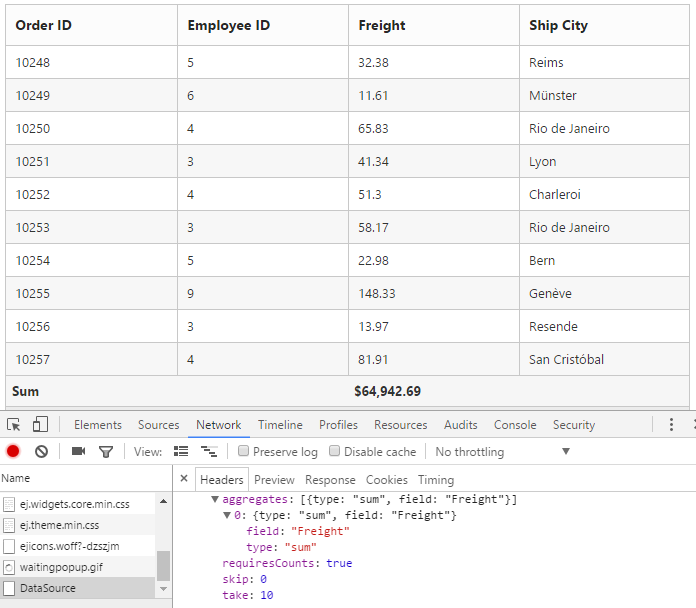How can I help you?
Summary
Summary rows visibility can be controlled by the ShowSummary property and it can be added to grid by using the SummaryRow array property. The following code sample describes this.
@(Html.EJ().Grid<OrdersView>("Summary")
.Datasource((IEnumerable<object>)ViewBag.datasource)
.ShowSummary()
.SummaryRow(row =>
{
row.Title("Sum").SummaryColumns(col => { col.SummaryType(SummaryType.Sum).Format("{0:C}").DisplayColumn("Freight").DataMember("Freight").Add(); }).Add();
})
.AllowPaging()
.Columns(col =>
{
col.Field("OrderID").HeaderText("Order ID").IsPrimaryKey(true).TextAlign(TextAlign.Right).Width(80).Add();
col.Field("EmployeeID").HeaderText("Employee ID").TextAlign(TextAlign.Right).Width(80).Add();
col.Field("ShipCity").HeaderText("Ship City").Width(90).Add();
col.Field("ShipCountry").HeaderText("Ship Country").Width(100).Add();
col.Field("Freight").HeaderText("Freight").TextAlign(TextAlign.Right).Width(80).Format("{0:C}").Add();
})
)namespace SyncfusionMvcApplication3.Controllers
{
public class HomeController : Controller
{
public ActionResult Index()
{
var DataSource = new NorthwindDataContext().OrdersViews.ToList();
ViewBag.datasource = DataSource;
return View();
}
}
}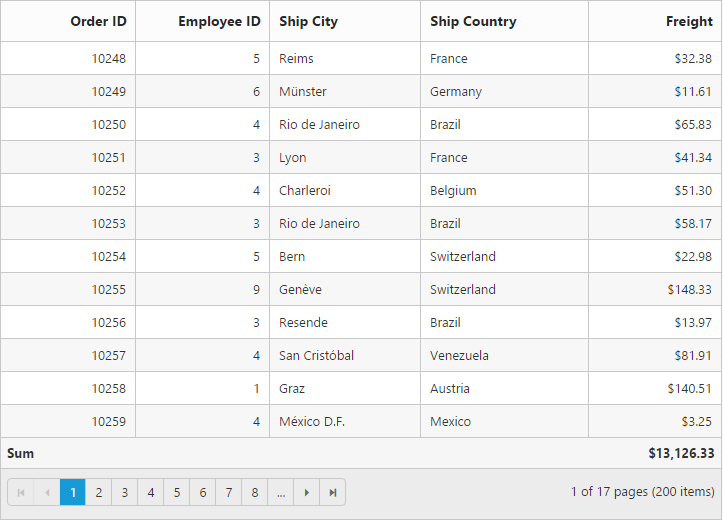
Supported aggregates
Following are the supported list of aggregates:
- Sum
- Average
- Maximum
- Minimum
- False Count
- True Count
Sum, average, maximum and minimum
Summaries with Sum,average,maximum and minimum aggregate can be defined by using the SummaryType in SummaryColumns collections. These aggregate are used in the Number column.
@(Html.EJ().Grid<OrdersView>("Summary")
.Datasource((IEnumerable<object>)ViewBag.datasource)
.ShowSummary()
.SummaryRow(row =>
{
row.Title("Sum").SummaryColumns(col => { col.SummaryType(SummaryType.Sum).Format("{0:C}").DisplayColumn("Freight").DataMember("Freight").Add(); }).Add();
row.Title("Average").SummaryColumns(col => { col.SummaryType(SummaryType.Average).Format("{0:C}").DisplayColumn("Freight").DataMember("Freight").Add(); }).Add();
row.Title("Maximum").SummaryColumns(col => { col.SummaryType(SummaryType.Maximum).Format("{0:C}").DisplayColumn("Freight").DataMember("Freight").Add(); }).Add();
row.Title("Minimum").SummaryColumns(col => { col.SummaryType(SummaryType.Minimum).Format("{0:C}").DisplayColumn("Freight").DataMember("Freight").Add(); }).Add();
})
.AllowPaging()
.Columns(col =>
{
col.Field("OrderID").HeaderText("Order ID").IsPrimaryKey(true).TextAlign(TextAlign.Right).Width(80).Add();
col.Field("EmployeeID").HeaderText("Employee ID").TextAlign(TextAlign.Right).Width(80).Add();
col.Field("ShipCity").HeaderText("Ship City").Width(90).Add();
col.Field("ShipCountry").HeaderText("Ship Country").Width(100).Add();
col.Field("Freight").HeaderText("Freight").TextAlign(TextAlign.Right).Width(80).Format("{0:C}").Add();
})
)namespace SyncfusionMvcApplication3.Controllers
{
public class HomeController : Controller
{
public ActionResult Index()
{
var DataSource = new NorthwindDataContext().OrdersViews.ToList();
ViewBag.datasource = DataSource;
return View();
}
}
}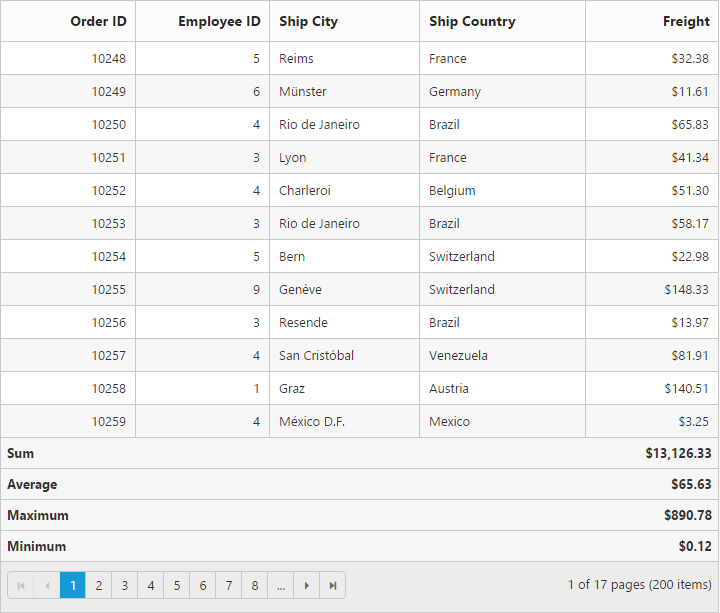
True and False count
Summaries with True and False count aggregate can be defined by using the SummaryType,SummaryColumns collections. The True and False count aggregates are used for boolean columns.
@(Html.EJ().Grid<OrdersView>("Summary")
.Datasource((IEnumerable<object>)ViewBag.datasource)
.ShowSummary()
.SummaryRow(row =>
{
row.Title("False Count").SummaryColumns(col => { col.SummaryType(SummaryType.FalseCount).DisplayColumn("Verified").DataMember("Verified").Add(); }).Add();
row.Title("True Count").SummaryColumns(col => { col.SummaryType(SummaryType.TrueCount).DisplayColumn("Verified").DataMember("Verified").Add(); }).Add();
})
.AllowPaging()
.Columns(col =>
{
col.Field("OrderID").HeaderText("Order ID").IsPrimaryKey(true).TextAlign(TextAlign.Right).Width(80).Add();
col.Field("EmployeeID").HeaderText("Employee ID").TextAlign(TextAlign.Right).Width(80).Add();
col.Field("ShipCity").HeaderText("Ship City").Width(90).Add();
col.Field("ShipCountry").HeaderText("Ship Country").Width(100).Add();
col.Field("Verified").HeaderText("Verified").Width(80).Add();
})
)namespace SyncfusionMvcApplication3.Controllers
{
public class HomeController : Controller
{
public ActionResult Index()
{
var DataSource = new NorthwindDataContext().OrdersViews.ToList();
ViewBag.datasource = DataSource;
return View();
}
}
}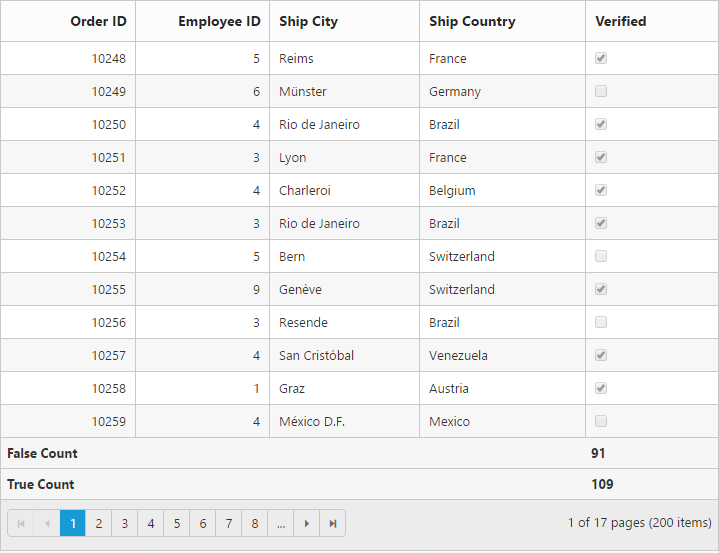
Custom summary
Custom summary can be used to create summary values based on your required custom logic and calculations. To enable custom summary, the SummaryType should be Custom and CustomSummaryValue property need to defined as function. In the CustomSummaryValue function, you need to use the grid instance to access model.dataSource and model.currentViewData. After the custom calculation, the returned value will be displayed in corresponding summary cell.
@(Html.EJ().Grid<OrdersView>("Summary")
.Datasource((IEnumerable<object>)ViewBag.datasource)
.ShowSummary()
.SummaryRow(row =>
{
row.Title("Currency").SummaryColumns(col => { col.SummaryType(SummaryType.Custom).CustomSummaryValue("currency").DisplayColumn("Freight").Format("{0:C2}").Add(); }).Add(););
})
.AllowPaging()
.Columns(col =>
{
col.Field("OrderID").HeaderText("Order ID").IsPrimaryKey(true).TextAlign(TextAlign.Right).Width(70).Add();
col.Field("CustomerID").HeaderText("CustomerID").TextAlign(TextAlign.Right).Width(70).Add();
col.Field("ShipCity").HeaderText("Ship City").Width(70).Add();
col.Field("EmployeeID").HeaderText("Employee ID").TextAlign(TextAlign.Right).Width(70).Add();
col.Field("Freight").HeaderText("Freight").TextAlign(TextAlign.Right).Width(70).Format("{0:C}").Add();
})
)namespace SyncfusionMvcApplication3.Controllers
{
public class HomeController : Controller
{
public ActionResult Index()
{
var DataSource = new NorthwindDataContext().OrdersViews.ToList();
ViewBag.datasource = DataSource;
return View();
}
}
}<script type="text/javascript">
function currency(args,data) {
//ej.sum is aggregate to add data's of freight from datasource
return ej.sum(data, "Freight");
}
</script>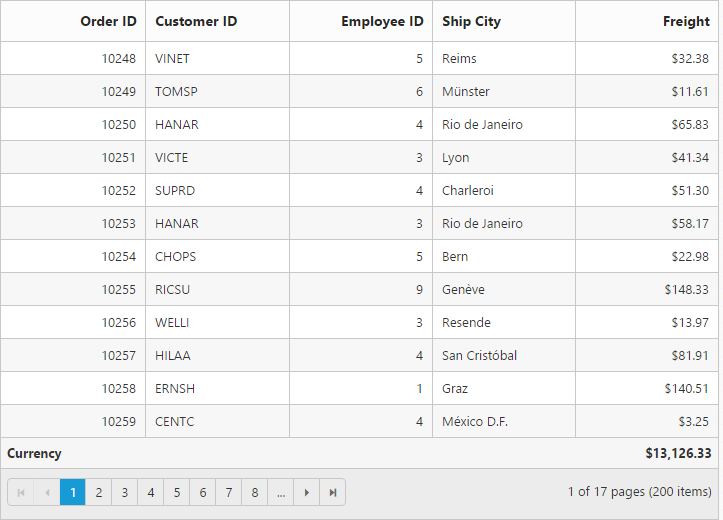
Group summary
Group summary is used to summarize values of a particular column based on group and it shows at bottom of each group. To enable group Summary for particular group, you need to define the ShowTotalSummary as false.
@(Html.EJ().Grid<OrdersView>("Summary")
.Datasource((IEnumerable<object>)ViewBag.datasource)
.ShowSummary()
.SummaryRow(row =>
{
row.ShowTotalSummary(false).SummaryColumns(col =>
{
col.SummaryType(SummaryType.Sum)
.Format("{0:C2}")
.DisplayColumn("Freight")
.DataMember("Freight")
.Prefix("Sum = ")
.Add();
}).Add();
})
.AllowPaging()
.AllowSorting()
.AllowGrouping()
.GroupSettings(group => { group.GroupedColumns(col => { col.Add("CustomerID"); }); })
.Columns(col =>
{
col.Field("OrderID").HeaderText("Order ID").IsPrimaryKey(true).Width(80).Add();
col.Field("CustomerID").HeaderText("CustomerID").TextAlign(TextAlign.Right).Width(75).Add();
col.Field("ShipCity").HeaderText("Ship City").Width(150).Add();
col.Field("EmployeeID").HeaderText("Employee ID").TextAlign(TextAlign.Right).Width(75).Add();
col.Field("Freight").HeaderText("Freight").TextAlign(TextAlign.Right).Width(75).Format("{0:C}").Add();
})
)namespace SyncfusionMvcApplication3.Controllers
{
public class HomeController : Controller
{
public ActionResult Index()
{
var DataSource = new NorthwindDataContext().OrdersViews.ToList();
ViewBag.datasource = DataSource;
return View();
}
}
}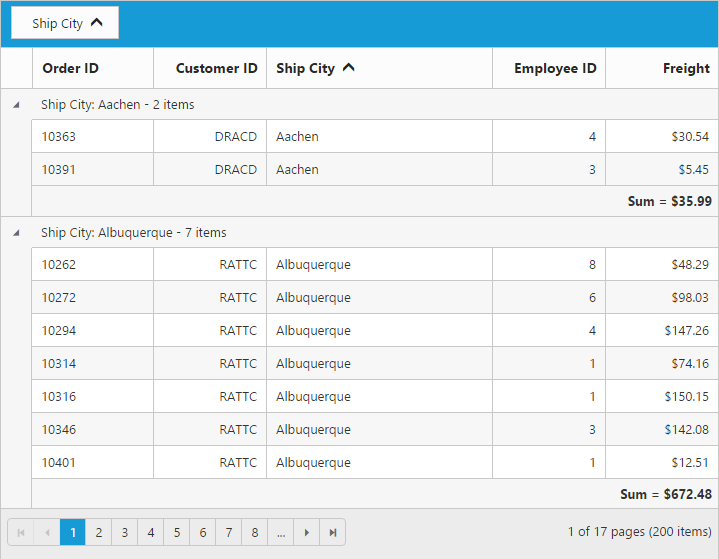
WARNING
Minimum one column should be grouped to show the summary details.
Group caption summary
To show summaries in each group’s caption row, particular summary row should have the ShowTotalSummary as false and the ShowCaptionSummary as true.
@(Html.EJ().Grid<OrdersView>("Summary")
.Datasource((IEnumerable<object>)ViewBag.datasource)
.ShowSummary()
.SummaryRow(row =>
{
row.ShowTotalSummary(false).SummaryColumns(col =>
{
col.SummaryType(SummaryType.Average)
.Format("{0:C2}")
.DisplayColumn("Freight")
.DataMember("Freight")
.Prefix("Average = ")
.Add();
}).Add();
})
.AllowPaging()
.AllowSorting()
.AllowGrouping()
.GroupSettings(group => { group.GroupedColumns(col => { col.Add("EmployeeID"); }); })
.Columns(col =>
{
col.Field("OrderID").HeaderText("Order ID").IsPrimaryKey(true).Width(80).Add();
col.Field("CustomerID").HeaderText("CustomerID").TextAlign(TextAlign.Right).Width(75).Add();
col.Field("ShipCity").HeaderText("Ship City").Width(150).Add();
col.Field("EmployeeID").HeaderText("Employee ID").TextAlign(TextAlign.Right).Width(75).Add();
col.Field("Freight").HeaderText("Freight").TextAlign(TextAlign.Right).Width(75).Format("{0:C}").Add();
})
)namespace SyncfusionMvcApplication3.Controllers
{
public class HomeController : Controller
{
public ActionResult Index()
{
var DataSource = new NorthwindDataContext().OrdersViews.ToList();
ViewBag.datasource = DataSource;
return View();
}
}
}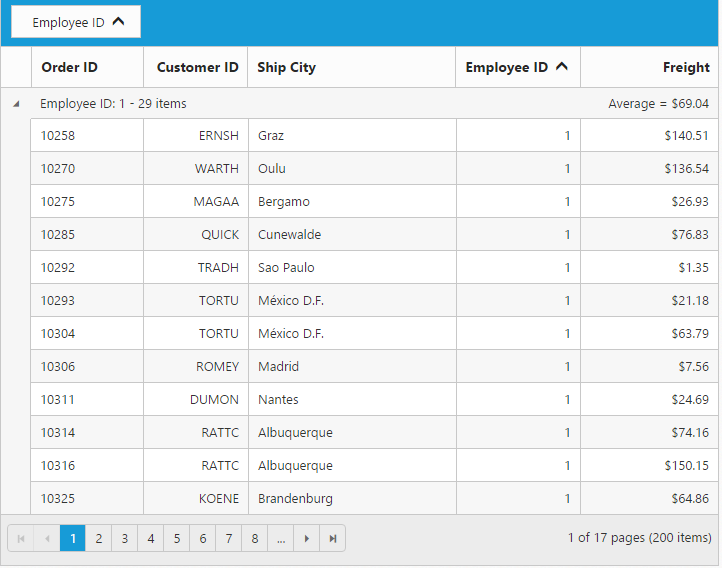
WARNING
Minimum one column should be grouped to the show summary details.
Summary template
Using the Template property of SummaryColumns you can render any type of JsRender templates or customizing the summary value.
The following code example describes the previous behavior.
@(Html.EJ().Grid<OrdersView>("Summary")
.Datasource((IEnumerable<object>)ViewBag.datasource)
.ShowSummary()
.SummaryRow(row =>
{
row.Title("Average").SummaryColumns(col =>
{
col.SummaryType(SummaryType.Average)
.Format("{0:C2}")
.DisplayColumn("Freight")
.DataMember("Freight")
.Template("#templateData")
.Add();
}).Add();
})
.Columns(col =>
{
col.Field("OrderID").Add();
col.Field("EmployeeID").Add();
col.Field("Freight").Format("{0:C}").Add();
})
)namespace SyncfusionMvcApplication3.Controllers
{
public class HomeController : Controller
{
public ActionResult Index()
{
var DataSource = new NorthwindDataContext().OrdersViews.Take(5).ToList();
ViewBag.datasource = DataSource;
return View();
}
}
}<script id="templateData" type="text/x-jsrender">
Freight has Average of {{:summaryValue"}} in dollars
</script>The following output is displayed as a result of the previous code example.
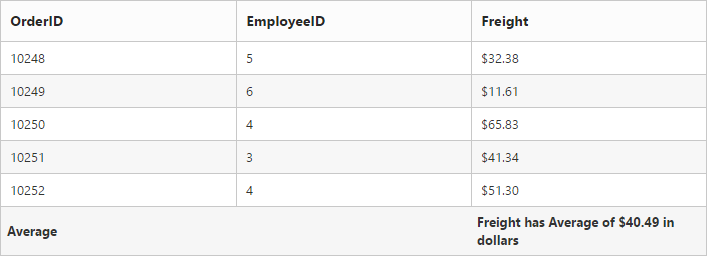
Format
To format summary values, the Format property needs to be assigned in SummaryColumns collection object. To know more about formatting options. Please refer to the globalize.js
@(Html.EJ().Grid<OrdersView>("Summary")
.Datasource((IEnumerable<object>)ViewBag.datasource)
.ShowSummary()
.SummaryRow(row =>
{
row.Title("Sum").SummaryColumns(col => { col.SummaryType(SummaryType.Sum).Format("{0:C}").DisplayColumn("Freight").DataMember("Freight").Add(); }).Add();
})
.AllowPaging()
.Columns(col =>
{
col.Field("OrderID").HeaderText("Order ID").IsPrimaryKey(true).TextAlign(TextAlign.Right).Width(80).Add();
col.Field("EmployeeID").HeaderText("Employee ID").TextAlign(TextAlign.Right).Width(80).Add();
col.Field("ShipCity").HeaderText("Ship City").Width(90).Add();
col.Field("ShipCountry").HeaderText("Ship Country").Width(100).Add();
col.Field("Freight").HeaderText("Freight").TextAlign(TextAlign.Right).Width(80).Format("{0:C}").Add();
})
)namespace SyncfusionMvcApplication3.Controllers
{
public class HomeController : Controller
{
public ActionResult Index()
{
var DataSource = new NorthwindDataContext().OrdersViews.ToList();
ViewBag.datasource = DataSource;
return View();
}
}
}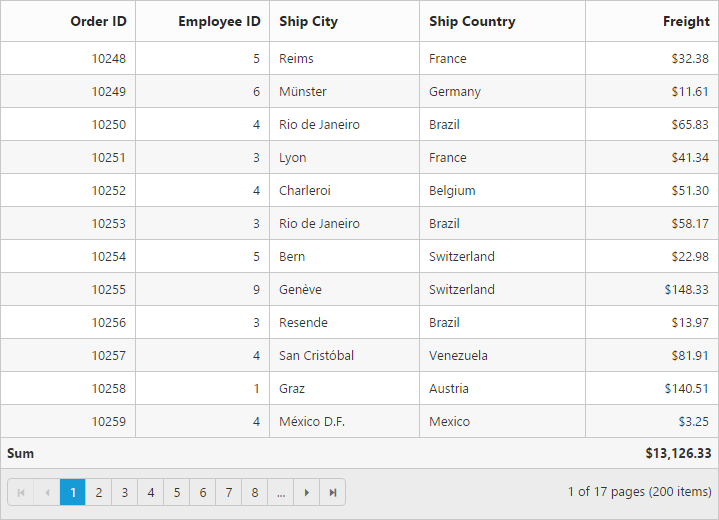
Handling aggregation in server-side
The Aggregation at server-side is handled by using the aggregate key. While using remote data, summary row must be handled by returning summary column datasource into the aggregate property of result object.
The following code example describes the previous behavior.
@(Html.EJ().Grid<OrdersView>("Summary")
.Datasource(datasource => datasource.URL("/Grid/DataSource").Adaptor("UrlAdaptor"))
.ShowSummary()
.AllowPaging()
.SummaryRow(row =>
{
row.ShowTotalSummary(true)
row.Title("Sum").SummaryColumns(col ={
col.SummaryType(SummaryType.Sum)
.DisplayColumn("Freight")
.DataMember("Freight")
.Format("{0:C}")
.Add();
}).Add();
})
.Columns(col =>
{
col.Field("OrderID").HeaderText("Order ID").Width(100).Add();
col.Field("EmployeeID").HeaderText("Employee ID").Width(100).Add();
col.Field("Freight").HeaderText("Freight").Width(100).Format("{0:C}").Add();
col.Field("ShipCity").HeaderText("Ship City").Width(100).Add();
})
)
}namespace MvcApplication4.Controllers
{
public partial class GridController: Controller
{
public ActionResult GridFeatures()
{
ViewBag.dataSource = OrderRepository.GetAllRecords().ToList();
return View();
}
public ActionResult DataSource(DataManager dataManager)
{
IEnumerable DataSource = OrderRepository.GetAllRecords();
DataResult result = new DataResult();
DataOperations dataOperations = new DataOperations();
List<string> aggregateFields = new List<string>();
if (dataManager.Aggregates != null)
{
for (var i = 0; i < dataManager.Aggregates.Count; i++)
string.Add(dataManager.Aggregates[i].Field);
result.aggregate = dataOperations.PerformSelect(DataSource, aggregateFields);
}
DataSource = dataOperations.PerformSkip(DataSource, dataManager.Skip);
result.result = dataOperations.PerformTake(DataSource, dataManager.Take);
result.count = DataSource.AsQueryable().Count();
return Json(result, JsonRequestBehavior.AllowGet);
}
public class DataResult
{
public IEnumerable result { get; set; }
public int count { get; set; }
public IEnumerable aggregate { get; set; }
public IEnumerable groupDs { get; set; }
}
}
}The following output is displayed as a result of the previous code example.