7 Sep 20235 minutes to read
Use the print() method from Grid instance to print the grid. You can add Print option in Toolbar item by adding the PrintGrid in ToolbarItems.
@(Html.EJ().Grid<OrdersView>("PrintGrid")
.Datasource((IEnumerable<object>)ViewBag.datasource)
.ToolbarSettings(toolbar =>
{
toolbar.ShowToolbar().ToolbarItems(items =>
{
items.AddTool(ToolBarItems.PrintGrid);
});
})
.AllowPaging()
.Columns(col =>
{
col.Field("OrderID").HeaderText("Order ID").TextAlign(TextAlign.Right).Width(75).Add();
col.Field("CustomerID").HeaderText("Customer ID").Width(90).Add();
col.Field("EmployeeID").HeaderText("Employee ID").TextAlign(TextAlign.Right).Width(80).Add();
col.Field("Freight").HeaderText("Freight").TextAlign(TextAlign.Right).Width(80).Add();
col.Field("ShipCity").HeaderText("Ship City").Width(90).Add();
}))using System;
using System.Collections.Generic;
using System.Linq;
using System.Web;
using System.Web.Mvc;
using SyncfusionMvcApplication1;
using SyncfusionMvcApplication1.Models;
namespace SyncfusionMvcApplication1.Controllers
{
public class GridController : Controller
{
//
// GET: /Grid/
public ActionResult GridFeatures()
{
var DataSource = new NorthwindDataContext().OrdersViews.ToList();
ViewBag.datasource = DataSource;
return View();
}
}
}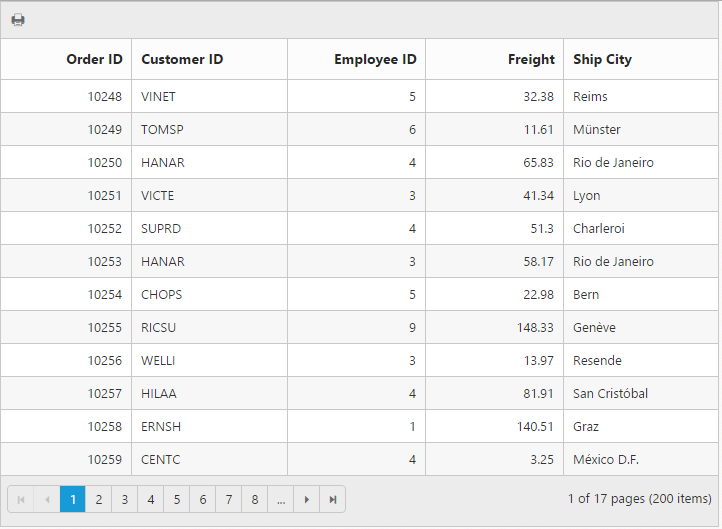
Page setup
Some of the print options are not configurable through JavaScript code. You need to customize layout, paper size and margins options through browser’s page setup dialog. Please find the following guidelines link to browser page setup.
Print on external button click
By default, the grid can be print from toolbar. To print from external button action, you need to call the grid’s print() method from the required button event.
<button id="print">Print</button>
@(Html.EJ().Grid<OrdersView>("PrintGrid")
.Datasource((IEnumerable<object>)ViewBag.datasource)
.AllowPaging()
.EnableHeaderHover()
.Columns(col =>
{
col.Field("OrderID").HeaderText("Order ID").TextAlign(TextAlign.Right).Width(75).Add();
col.Field("CustomerID").HeaderText("Customer ID").Width(90).Add();
col.Field("EmployeeID").HeaderText("Employee ID").TextAlign(TextAlign.Right).Width(80).Add();
col.Field("Freight").HeaderText("Freight").TextAlign(TextAlign.Right).Width(80).Add();
col.Field("ShipCity").HeaderText("Ship City").Width(90).Add();
}))
<script type="text/javascript">
$("#print").ejButton({
showRoundedCorner: true,
size: "mini",
click: function () {
$("#PrintGrid").ejGrid("print");
}
});
</script>using System;
using System.Collections.Generic;
using System.Linq;
using System.Web;
using System.Web.Mvc;
using SyncfusionMvcApplication1;
using SyncfusionMvcApplication1.Models;
namespace SyncfusionMvcApplication1.Controllers
{
public class GridController : Controller
{
//
// GET: /Grid/
public ActionResult GridFeatures()
{
var DataSource = new NorthwindDataContext().OrdersViews.ToList();
ViewBag.datasource = DataSource;
return View();
}
}
}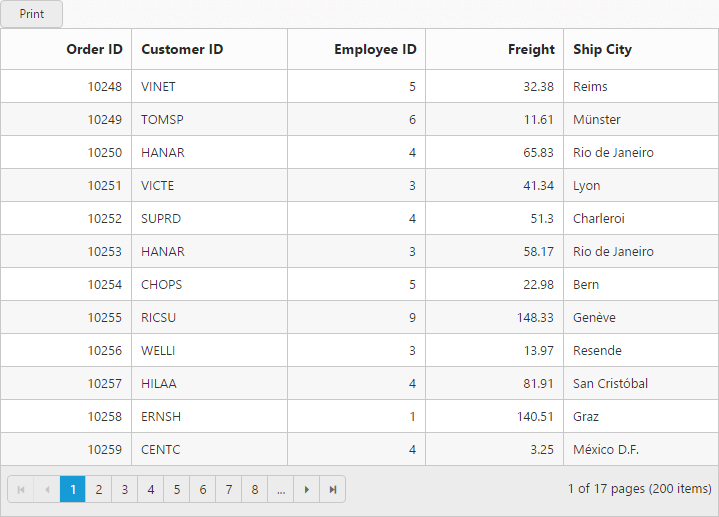
Grid with external button for Print
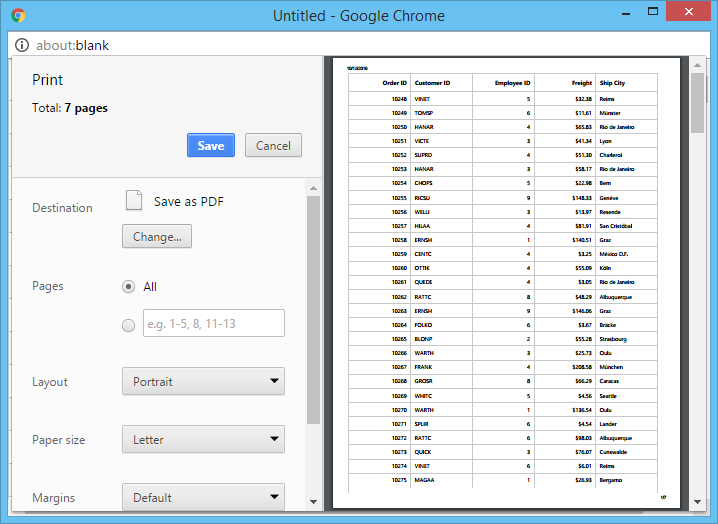
Print dialog in Chrome browser
Print visible page
By default, the grid will print all records. To print current page, you need to set the PrintMode as CurrentPage in the PageSettings property.
@(Html.EJ().Grid<OrdersView>("PrintGrid")
.Datasource((IEnumerable<object>)ViewBag.datasource)
.AllowPaging()
.PageSettings(page=> page.PrintMode(PrintMode.CurrentPage))
.ToolbarSettings(toolbar =>
{
toolbar.ShowToolbar().ToolbarItems(items =>
{
items.AddTool(ToolBarItems.PrintGrid);
});
})
.Columns(col =>
{
col.Field("OrderID").HeaderText("Order ID").TextAlign(TextAlign.Right).Width(75).Add();
col.Field("CustomerID").HeaderText("Customer ID").Width(90).Add();
col.Field("EmployeeID").HeaderText("Employee ID").TextAlign(TextAlign.Right).Width(80).Add();
col.Field("Freight").HeaderText("Freight").TextAlign(TextAlign.Right).Width(80).Add();
col.Field("ShipCity").HeaderText("Ship City").Width(90).Add();
}))using System;
using System.Collections.Generic;
using System.Linq;
using System.Web;
using System.Web.Mvc;
using SyncfusionMvcApplication1;
using SyncfusionMvcApplication1.Models;
namespace SyncfusionMvcApplication1.Controllers
{
public class GridController : Controller
{
//
// GET: /Grid/
public ActionResult GridFeatures()
{
var DataSource = new NorthwindDataContext().OrdersViews.ToList();
ViewBag.datasource = DataSource;
return View();
}
}
}