Change week start day in month timescale mode
22 Mar 20182 minutes to read
Using start date mode as Month
When setting the timescaleStartDateMode property as month, the project will start from the first date of the same month of the first task in a project. Using below code example we can change the week start day of the project start date in month timescale mode.
@(Html.EJ().Gantt("Gantt")
.ScheduleHeaderSettings(sh =>
{
sh.ScheduleHeaderType(GanttScheduleHeaderType.Month);
sh.TimescaleStartDateMode(GanttTimescaleRoundMode.Month);
sh.MonthHeaderFormat("MMM yyyy");
sh.WeekHeaderFormat("M/dd");
sh.WeekStartDay(1);
})
.ClientSideEvents(cs =>
{
cs.Load("load");
})
)
@(Html.EJ().ScriptManager())
<script type="text/javascript">
function load(args) {
var ganttObj = $("#Gantt").data("ejGantt");
ganttObj._enableMonthStart = false;
}
<script>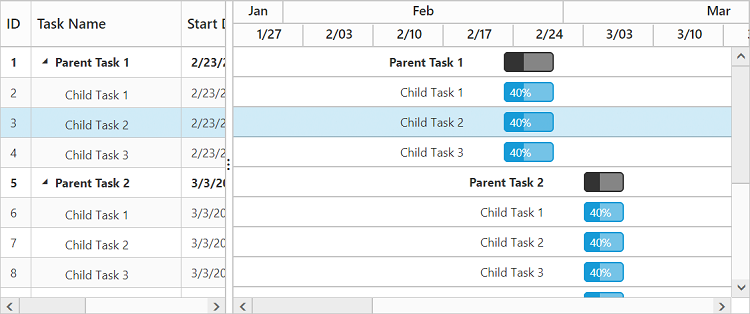
Using start date mode as Year
When setting the timescaleStartDateMode property as Year, the project will start from the first date of the same year to which the first task in a project starts. Using below code example we can change the week start day of the project start date in year timescale mode.
@(Html.EJ().Gantt("Gantt")
.ScheduleHeaderSettings(sh =>
{
sh.ScheduleHeaderType(GanttScheduleHeaderType.Month);
sh.TimescaleStartDateMode(GanttTimescaleRoundMode.Year);
sh.WeekHeaderFormat("M/dd");
sh.WeekStartDay(1);
})
.ClientSideEvents(cs =>
{
cs.Load("load");
})
)
@(Html.EJ().ScriptManager())
<script type="text/javascript">
function load(args) {
var ganttObj = $("#Gantt").data("ejGantt");
ganttObj._enableMonthStart = false;
}
<script>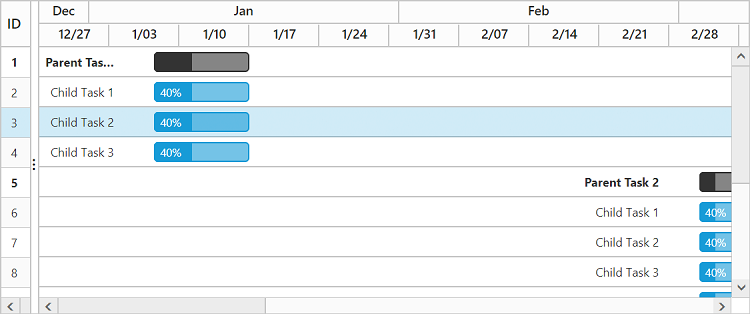
By default _enableMonthStart property will be true. Week header in month schedule mode will be rendered with month/year start day. To customize the week start day in month mode we need to set _enableMonthStart as false.