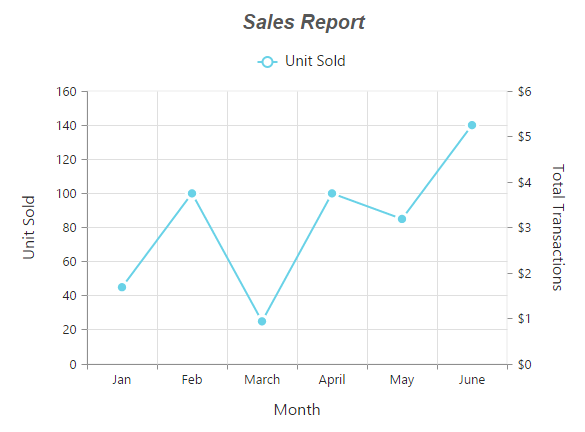Chart Series
15 Jan 20245 minutes to read
Multiple Series
In EjChart, you can add multiple series object in the Series options. The series are rendered in the order it is added to the Series option, by default. You can change this order by using the ZOrder option.
@(Html.EJ().Chart("chartContainer")
// ...
//Adding Multiple Series
.Series(sr =>
{
// Add first series
sr.Type(SeriesType.Column).Points(pt=>{
pt.X("USA").Y(50).Add();
//...
}).Add();
// Add second series
sr.Type(SeriesType.Column).Points(pt => {
pt.X("USA").Y(70).Add();
//...
}).Add();
// Add third series
sr.Type(SeriesType.Column).Points(pt => {
pt.X("USA").Y(45).Add();
//...
}).Add();
})
)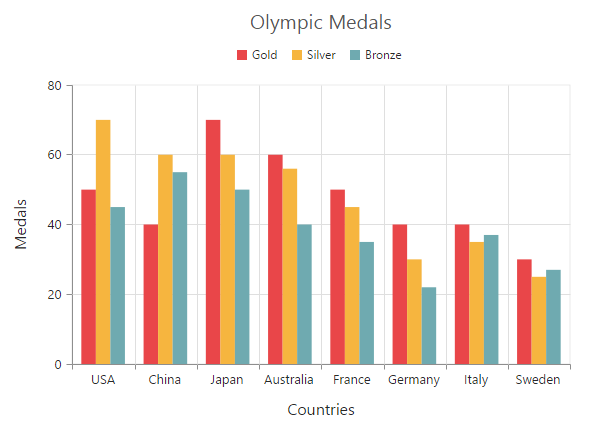
Click here to view the multiple series online demo sample.
Customizing all series together
By using the CommonSeriesOptions, you can customize the series options for all the series commonly, instead of setting the options directly on each series object.
NOTE
The inline properties of the series has the first priority and override the commonSeriesOptions.
The following code example explains on how to enable marker, tooltip and animation for the chart series by using the commonSeriesOptions.
@(Html.EJ().Chart("chartContainer")
// ...
//Initializing Common Properties for all the series
.CommonSeriesOptions(options=>options.Type(SeriesType.Line).EnableAnimation(true)
.Border(border=>border.Width(2))
.Marker(marker=>marker.Visible(true).Shape(ChartShape.Circle).Size(size=>size.Height(10).Width(10)))
.Tooltip(tooltip=>tooltip.Visible(true).Template("Tooltip")))
//Adding Multiple Series
.Series(sr =>
{
// Add first series
sr.Points(pt=>{
pt.X("USA").Y(50).Add();
//...
}).Add();
// Add second series
sr.Points(pt => {
pt.X("USA").Y(70).Add();
//...
}).Add();
// Add third series
sr.Points(pt => {
pt.X("USA").Y(45).Add();
//...
}).Add();
})
)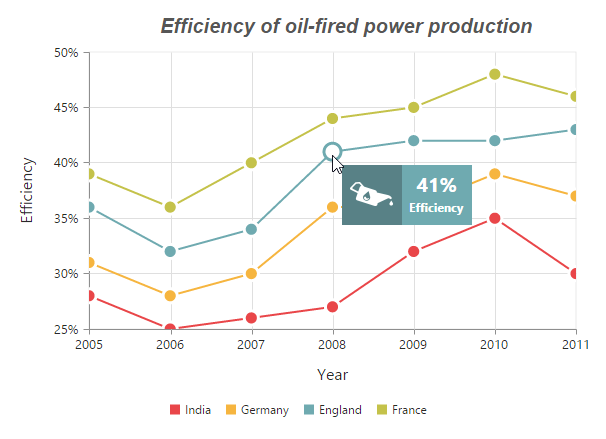
Combination Series
EjChart allows you to render the combination of different series in the chart.
@(Html.EJ().Chart("chartContainer")
// ...
//Adding Multiple Series
.Series(sr =>
{
// Add first series
sr.Type(SeriesType.Column).Points(pt=>{
pt.X("USA").Y(50).Add();
//...
}).Add();
// Add second series
sr.Type(SeriesType.Line).Points(pt => {
pt.X("USA").Y(70).Add();
//...
}).Add();
})
)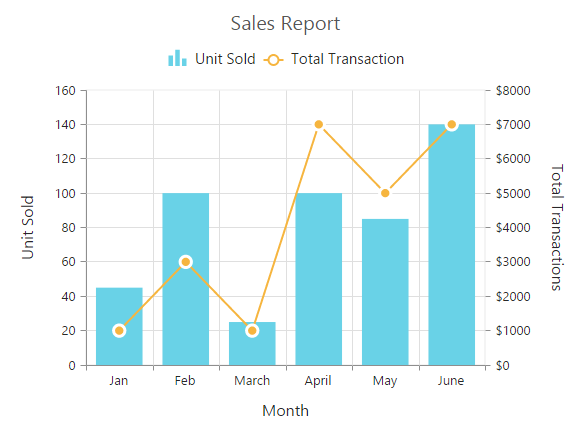
Click here to view the combination series online demo sample.
Limitation of combination chart
-
Bar, StackingBar, and StackingBar100 cannot be combined with the other Cartesian type series.
-
Cartesian type series cannot be combined with the accumulation series Pie, Doughnut, Funnel, and Pyramid.
-
Polar and Radar series cannot be combined with the accumulation and Cartesian type series.
When the combination of Cartesian and accumulation series types are added to the series option, the series that are similar to the first series are rendered and other series are ignored. The following code example illustrates this,
@(Html.EJ().Chart("chartContainer")
// ...
.Series(sr =>
{
// Add line series
sr.Type(SeriesType.Line).Points(pt=>{
pt.X("Jan").Y(50).Add();
//...
}).Add();
// Add pie series
sr.Type(SeriesType.Pie).Points(pt => {
pt.X("Jan").Y(70).Add();
//...
}).Add();
})
)