Having trouble getting help?
Contact Support
Contact Support
Grouping
5 Jan 20185 minutes to read
AutoComplete widget provides Grouping support for the suggestions list based on the category specified in the dataSource. By default AllowGrouping is set to ‘false’. To enable Grouping for your AutoComplete widget, set the value to ‘true’.
Configuring Grouping for AutoComplete
The following steps explain you how to configure Grouping for an AutoComplete textbox.
-
In the Controller page, define the data list with Key, Text, and Category field for grouping.
public class CarsList { public int UniqueKey { get; set; } public string Text { get; set; } public string Category { get; set; } } public partial class AutocompleteController : Controller { List<CarsList> cars = new List<CarsList>(); public ActionResult AutocompleteFeatures() { cars.Add(new CarsList { UniqueKey = 1, Text = "Audi S6", Category = "Audi" }); cars.Add(new CarsList { UniqueKey = 2, Text = "Austin-Healey", Category = "Austin" }); cars.Add(new CarsList { UniqueKey = 3, Text = "BMW 7", Category = "BMW" }); cars.Add(new CarsList { UniqueKey = 4, Text = "Chevrolet Camaro", Category = "Chevrolet" }); cars.Add(new CarsList { UniqueKey = 5, Text = "Mercedes-Benz", Category = "Mercedes" }); cars.Add(new CarsList { UniqueKey = 6, Text = "Toyota 2000GT", Category = "Toyota" }); cars.Add(new CarsList { UniqueKey = 7, Text = "Volvo P1800", Category = "Volvo" }); cars.Add(new CarsList { UniqueKey = 8, Text = "Audi Avant RS 2", Category = "Audi" }); cars.Add(new CarsList { UniqueKey = 9, Text = "Audi S4 quattro", Category = "Audi" }); cars.Add(new CarsList { UniqueKey = 10, Text = "BMW M Roadster E85", Category = "BMW" }); cars.Add(new CarsList { UniqueKey = 11, Text = "Mercedes-Benz Sprinter", Category = "Mercedes" }); cars.Add(new CarsList { UniqueKey = 12, Text = "Corvette", Category = "Chevrolet" }); cars.Add(new CarsList { UniqueKey = 13, Text = "Volvo P1800", Category = "Volvo" }); ViewBag.datasource = cars; return View(); } } -
In the View page, define the AutoComplete control and then give the Category filed for GroupBy field property.
@Html.EJ().Autocomplete("autocomplete") .Datasource((IEnumerable<CarsList>)ViewBag.datasource).Width(“205”) .AutocompleteFields(field => field.Key("UniqueKey").Text("Text").GroupBy("Category"))
The following image is the output for AutoComplete control that provides Grouping.
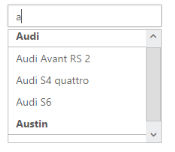
AutoComplete popup panel with grouping