Highlight
29 Aug 20173 minutes to read
SunburstChart provides highlighting support for the points on mouse hover. To enable the highlighting , set the Enable property to true in the HighlightSettings.
<ej:SunburstChart ID="container" runat="server">
<HighlightSettings Enable="true" />
</ej:SunburstChart>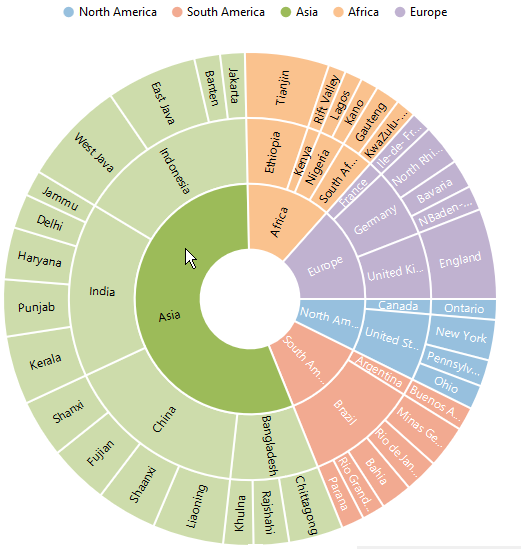
Highlight Display mode
You can customize the highlighted segment appearance by using color or opacity. You can choose between color or opacity using the Type property in the highlight Settings.
- HighlightByColor – To display the highlighted segment appearance using color.
- HighlightByOpacity – To display the highlighted segment appearance using opacity.
<ej:SunburstChart ID="container" runat="server">
<HighlightSettings Enable="true" Type="Color" Color="Red" />
</ej:SunburstChart>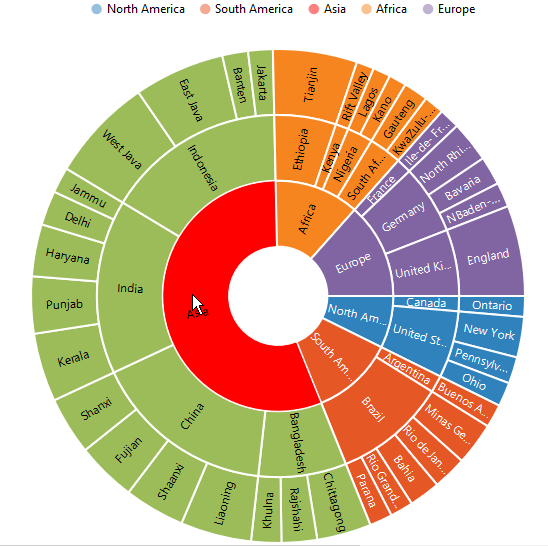
Highlight Mode
Sunburst chart provides multiple option to represent the highlighted categories. You can highlight the segment categories by using the Mode property in highlightSettings
- Child – To highlight the child of selected parent.
- All – To highlight the entire categories in group.
- Parent – To highlight the parent of selected child.
- Single - To highlight single item in the category.
Child
The following code shows how to set the highlight type as child
<ej:SunburstChart ID="container" runat="server">
<HighlightSettings Enable="true" Mode="Child" />
</ej:SunburstChart>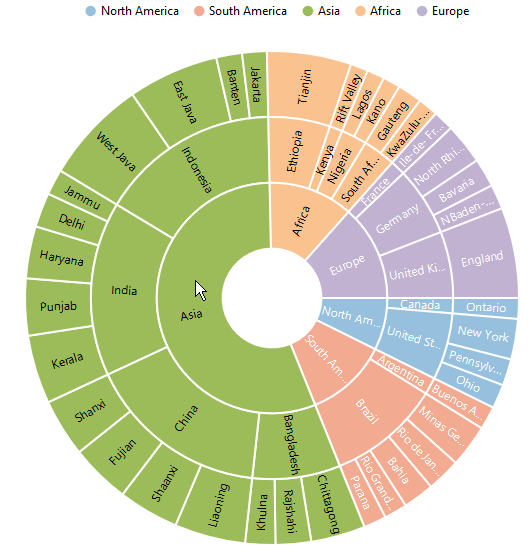
Parent
The parent mode can be enabled by using the below code
<ej:SunburstChart ID="container" runat="server">
<HighlightSettings Enable="true" Mode="Parent" />
</ej:SunburstChart>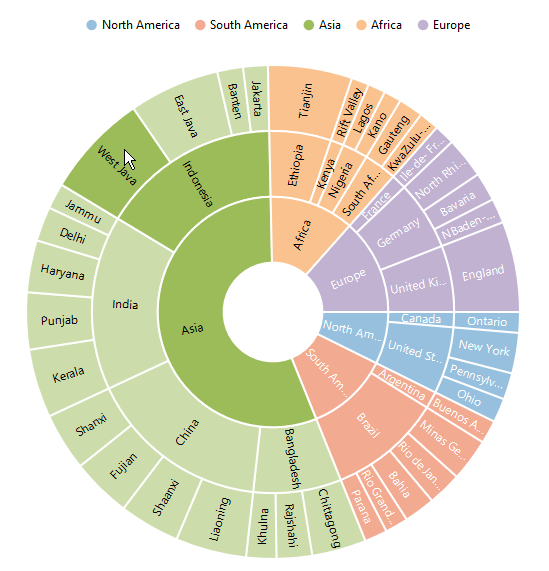
Point
To highlight the particular segment, the point mode of the highlight settings is used.
<ej:SunburstChart ID="container" runat="server">
<HighlightSettings Enable="true" Mode="Point" />
</ej:SunburstChart>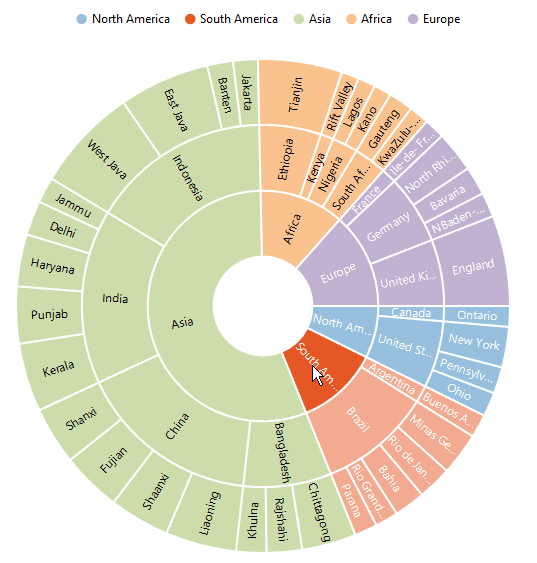
All
The following code snippet is used for the all mode of highlight settings
<ej:SunburstChart ID="container" runat="server">
<HighlightSettings Enable="true" Mode="All" />
</ej:SunburstChart>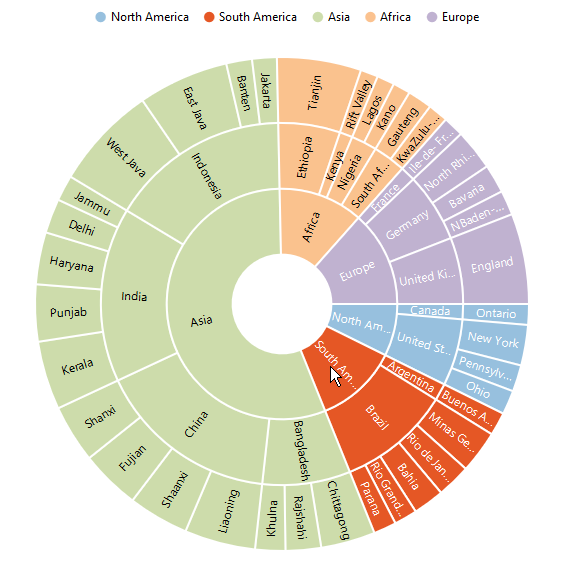
Click here to view the Highlighting sample of the Sunburst Chart.