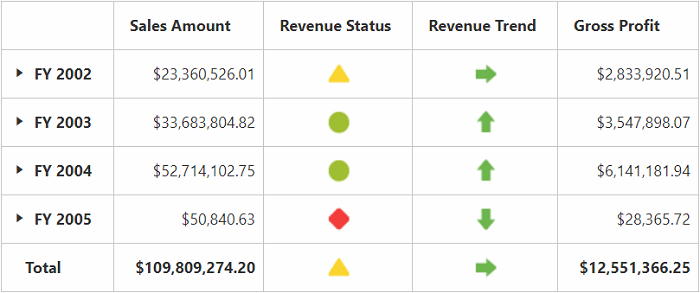KPI
14 Feb 20193 minutes to read
Key Performance Indicators (KPI) are business metric that help to figure out the progress of an enterprise when meeting its business goals.
The different indicators available in KPI are:
- KPI value: A physical measure or a calculated measure.
- KPI goal: Defines the target for the measure.
- KPI status: Evaluates the current status of the value compared to the goal.
- KPI trend: Evaluates the current trend of the value compared to the goal.
The “KpiElements” class in the OLAP base library holds the KPI names. When its object are added to an OlapReport, you can view the resultant information in the pivot grid.
Client mode
<ej:PivotGrid ID="PivotGrid1" runat="server">
<DataSource Catalog="Adventure Works DW 2008 SE" Cube="Adventure Works" Data="https://bi.syncfusion.com/olap/msmdpump.dll">
<Rows>
<ej:Field FieldName="[Customer].[Customer Geography]"></ej:Field>
</Rows>
<Columns>
<ej:Field FieldName="[Product].[Product Categories]"></ej:Field>
</Columns>
<Values>
<ej:Field Axis="Column">
<Measures>
<ej:MeasuresItems FieldName="[Measures].[Internet Sales Amount]" />
<ej:MeasuresItems FieldName="[Measures].[Growth in Customer Base Trend]" />
</Measures>
</ej:Field>
</Values>
</DataSource>
</ej:PivotGrid>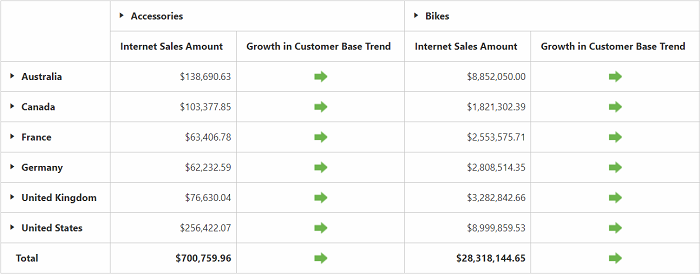
Server mode
OlapReport olapReport = new OlapReport();
olapReport.Name = "Sample Report";
olapReport.CurrentCubeName = "Adventure Works";
MeasureElements measureElementColumn = new MeasureElements();
measureElementColumn.Elements.Add(new MeasureElement { Name = "Gross Profit" });
DimensionElement dimensionElementRow = new DimensionElement();
dimensionElementRow.Name = "Date";
dimensionElementRow.AddLevel("Fiscal", "Fiscal Year");
KpiElements kpiElement = new KpiElements();
kpiElement.Elements.Add(new KpiElement { Name = "Revenue", ShowKPIStatus = true, ShowKPIGoal = false, ShowKPITrend = true, ShowKPIValue = true });
olapReport.CategoricalElements.Add(kpiElement);
olapReport.CategoricalElements.Add(measureElementColumn);
olapReport.SeriesElements.Add(dimensionElementRow);