Summary Types
16 Mar 20194 minutes to read
IMPORTANT
This feature is applicable only for relational datasource.
Allows you to perform calculations over a group of values using SummaryType option. This property includes several types of aggregations like sum, average, minimum, maximum etc. You can see the totals of PivotClient control with any one of the below mentioned summary types.
Also, summary type options are added in the context menu of pivot buttons, in values section, to change the resultant summary value dynamically.
Client mode
Client mode supports the following summary types. By default, sum is applied.
- Sum
- Average
- Count
- Min
- Max
Refer the following code sample to implement summary type through code behind.
<ej:PivotClient ID="PivotClient1" runat="server" Title="Relational Browser" ClientIDMode="Static">
<DataSource>
<Rows>
<ej:Field FieldName="Country" FieldCaption="Country"></ej:Field>
</Rows>
<Columns>
<ej:Field FieldName="Product" FieldCaption="Product"></ej:Field>
</Columns>
<Values>
<ej:Field FieldName="Amount" FieldCaption="Amount" SummaryType="Count"></ej:Field>
<ej:Field FieldName="Quantity" FieldCaption="Quantity" SummaryType="Min"></ej:Field>
</Values>
</DataSource>
<ClientSideEvents Load="onLoad" />
</ej:PivotClient>
<script type="text/javascript">
function onLoad(args) {
args.model.dataSource.data = pivot_dataset; // Datasource
}
</script>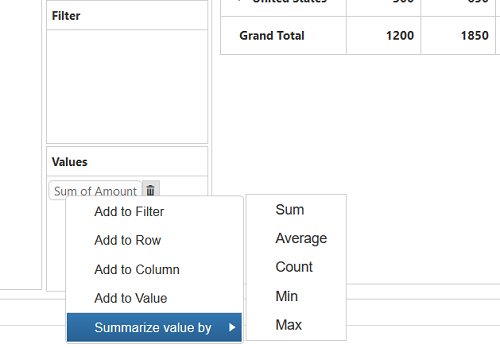
Server mode
Server mode supports the following summary types. By default, count is applied.
- Sum
- Average
- Count
- Min
- Max
- DoubleTotalSum
- DoubleAverage
- DoubleMaximum
- DoubleMinimum
- DoubleStandardDeviation
- DoubleVariance
- DecimalTotalSum
- IntTotalSum
- DisplayIfDiscreteValuesEqual
- Count numbers
- Standard deviation
- Standard deviation of population
- Variance
- Variance of population
Through code behind
Refer the following code sample to implement summary type through code behind.
private PivotReport BindDefaultData()
{
PivotReport pivotSetting = new PivotReport();
//...
pivotSetting.PivotCalculations.Add(new PivotComputationInfo { CalculationName = "Amount", Description = "Amount", FieldHeader = "Amount", FieldName = "Amount", Format = "C", SummaryType = Syncfusion.PivotAnalysis.Base.SummaryType.DoubleTotalSum });
return pivotSetting;
}Through UI interaction
You can change summary types at run-time through built-in context menu for respective value field. Once the summary type is selected, the corresponding pivot item will be updated with the respective summary type.
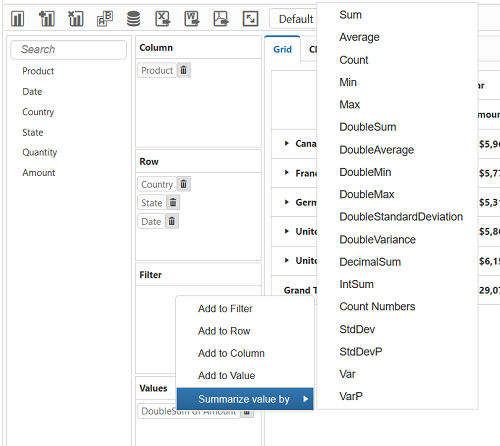
To achieve this behavior at run-time, add the following ChangeSummaryType method in WebAPI/WCF service.
WebAPI
[System.Web.Http.ActionName("ChangeSummaryType")]
[System.Web.Http.HttpPost]
public Dictionary<string, object> ChangeSummaryType(Dictionary<string, object> jsonResult)
{
pivotClient.PopulateData(jsonResult["currentReport"].ToString());
var dictionary = pivotClient.GetJsonData(jsonResult["action"].ToString(), ProductSales.GetSalesData(), jsonResult["summaryType"].ToString());
return dictionary;
}WCF
public Dictionary<string, object> ChangeSummaryType(string action, string currentReport, string summaryType)
{
pivotClient.PopulateData(currentReport);
return pivotClient.GetJsonData(action, ProductSales.GetSalesData(), summaryType);
}