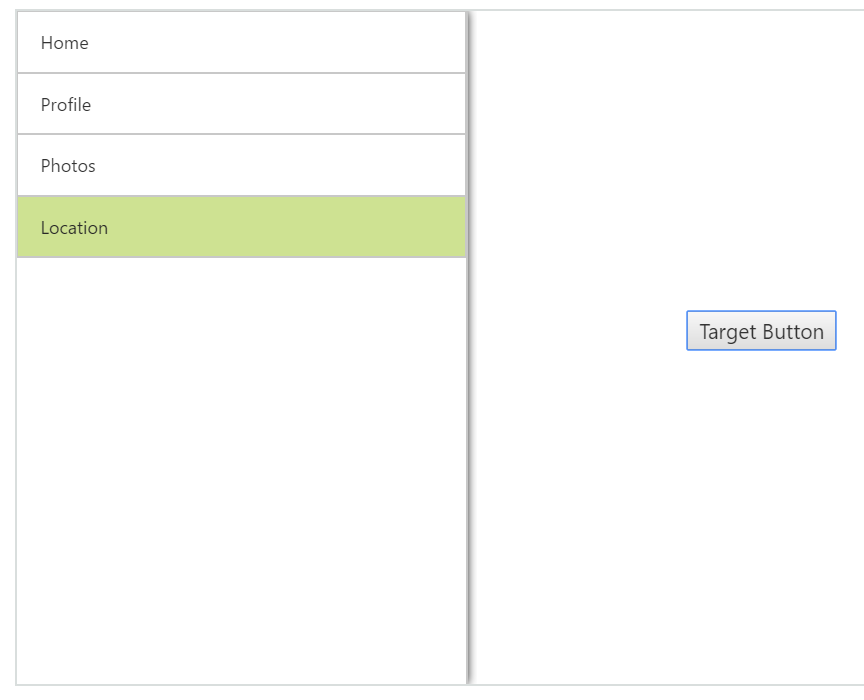TargetId
26 May 20173 minutes to read
This property is used to define the target Id for Navigation Drawer. The drawer opens while you click on the specified target element.
<div class="cols-sample-area" style="padding: 0px; position:relative; margin: 0px; min-height: 451px; width: 100%;">
<button id="drawerTarget" style="top:200px;left:50%;position:absolute">Target Button</button>
<ej:NavigationDrawer runat="server" ID="navpane" EnableListView="true" TargetId="drawerTarget" >
<ListViewSettings Width="300" SelectedItemIndex="0" />
<Items>
<ej:NavigationDrawerItems Text="Home" />
<ej:NavigationDrawerItems Text="Profile" />
<ej:NavigationDrawerItems Text="Photos" />
<ej:NavigationDrawerItems Text="Location" />
</Items>
</ej:NavigationDrawer>
</div>Add following code in style section,
<style type="text/css">
.e-header {
padding-top: 8px;
}
#container p {
padding: 10px;
text-align: justify;
}
#container {
-moz-user-select: none;
-webkit-user-select: none;
-ms-user-select: none;
user-select: none;
position: relative;
overflow: hidden;
min-height: 451px;
}
</style>The following screenshot illustrates the output.