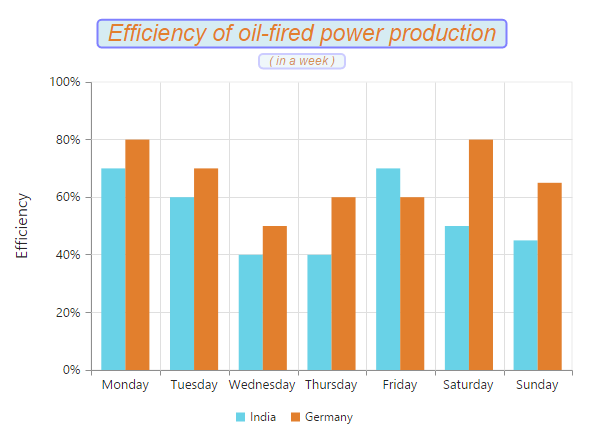Chart Title & Subtitle
24 Apr 20235 minutes to read
Title
By using the Title option, you can add the Text as well as customize its Border, Background and Font.
<ej:Chart ID="Chart" runat="server">
<%--Adding text to chart title--%>
<Title Text="'Efficiency of oil-fired power production" Background="lightblue">
<%--Customizing Chart title border--%>
<Border Color="blue" Width="2" Opacity="0.5" CornerRadius="4" />
<%--Customizing Chart title font --%>
<Font Opacity="1" FontFamily="Arial" FontStyle="Italic" FontWeight="Regular" Color="#E27F2D" FontSize="23px">
</Font>
</Title>
</ej:Chart>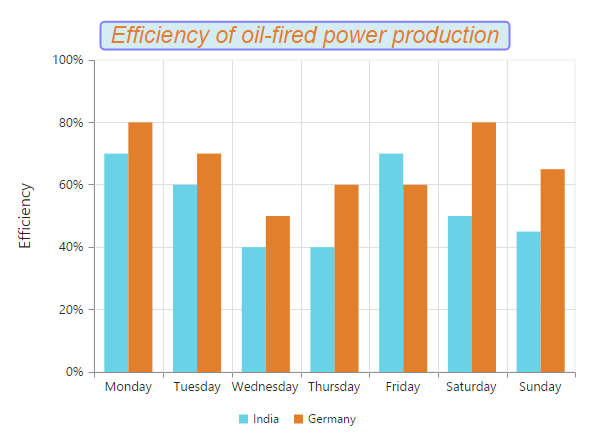
Click here to view the Chart Title online demo sample.
We can trim, wrap and wrapAndTrim to the chart title using textOverflow property. The original text will be displayed as tooltip on mouse hover.
<ej:Chart ID="Chart1" runat="server">
//……
<Title Text="Efficiency of oil-fired power production " EnableTrim= ”true”
MaximumWidth=150 TextOverflow="trim" >
</Title>
//….…
</ej:Chart>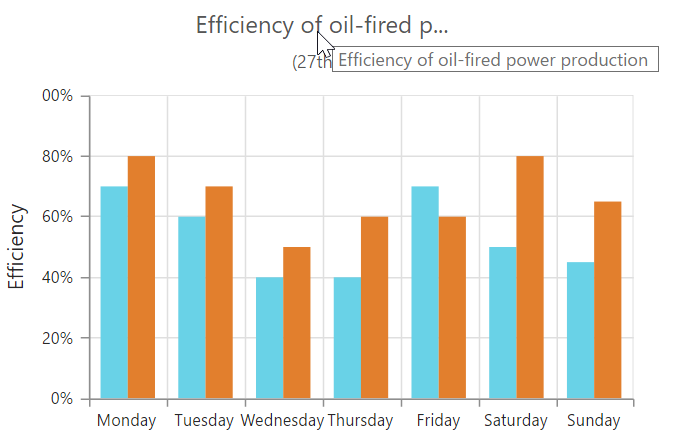
Title Alignment
You can change the title alignment to Center, Far and Near by using the TextAlignment property of the chart title.
<ej:Chart ID="Chart1" runat="server">
<%--Change title text alignment --%>
<Title TextAlignment="Near">
</Title>
</ej:Chart>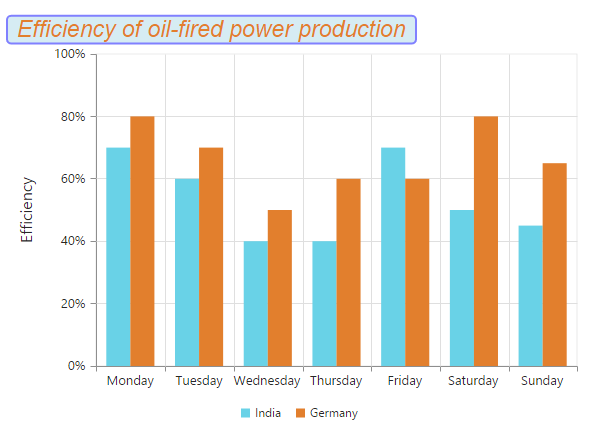
Add Subtitle to the chart
By using the SubTitle option, you can add the SubTitle to the chart title and customize its Border, Background and Font.
<ej:Chart ID="Chart" runat="server">
<Title>
<%--Adding text to chart title--%>
<SubTitle Text="( in a week )" Background="lightblue">
<%--Customizing Chart subtitle border--%>
<Border Color="blue" Width="2" Opacity="0.2" CornerRadius="4" />
<%--Customizing Chart subtitle font --%>
<Font Opacity="1" FontFamily="Arial" FontStyle="Italic" FontWeight="Regular" Color="#E27F2D" FontSize="12px">
</Font>
</SubTitle>
</Title>
</ej:Chart>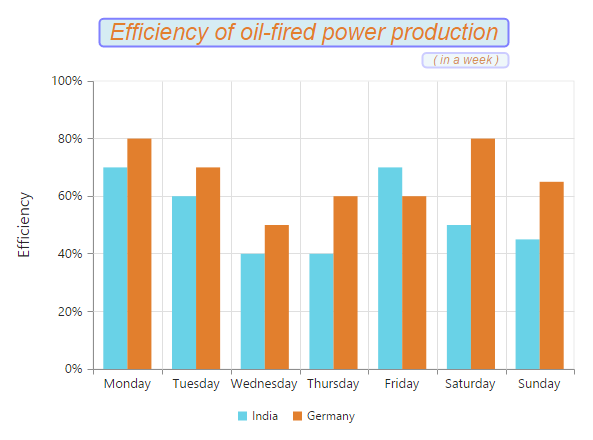
We can trim, wrap and wrapAndTrim to the chart sub title using textOverflow property. The original text will be displayed as tooltip on mouse hover.
<ej:Chart ID="Chart1" runat="server">
//……
<Title>
<SubTitle Text="( in a week ) " EnableTrim= ”true” MaximumWidth=150
TextOverflow="wrap">
</SubTitle >
</Title>
//….…
</ej:Chart>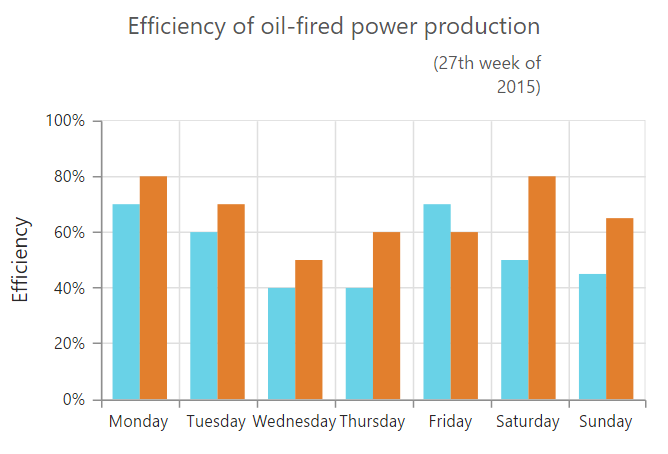
Subtitle Alignment
You can change the SubTitle alignment to Center, Far and Near by using the TextAlignment property of the SubTitle.
<ej:Chart ID="Chart1" runat="server">
<Title>
<%--Change sub title text alignment--%>
<SubTitle TextAlignment="Center">
</SubTitle>
</Title>
</ej:Chart>