Exporting in ASP.NET Core TreeGrid
26 Apr 202312 minutes to read
Exporting feature provides support to export TreeGrid content to excel and PDF files. To export the contents, the ExcelExport and PdfExport toolbar items must be added in the toolbar using the ToolbarItems property of ToolbarSettings. When you click, the toolbar exporting icons, it internally invokes the export public method of TreeGrid object to export.
The below code snippet explains the above behavior,
<ej-tree-grid id="TreeGridControlExporting" child-mapping="SubTasks" tree-column-index="1" is-responsive="true" on-server-pdf-exporting="TreeGridControlExporting_ServerPdfExporting" on-server-excel-exporting="TreeGridControlExporting_ServerExcelExporting" >
<e-tree-grid-columns>
<e-tree-grid-column header-text="Task Id" field="TaskID" width="80" />
<e-tree-grid-column header-text="Task Name" field="TaskName" />
<e-tree-grid-column header-text="Start Date" field="StartDate" />
<e-tree-grid-column header-text="End Date" field="EndDate" />
<e-tree-grid-column header-text="Duration" field="Duration" />
</e-tree-grid-columns>
<e-tree-grid-edit-settings allow-deleting="false" ></e-tree-grid-edit-settings>
<e-tree-grid-size-settings width="100%" height="450px"></e-tree-grid-size-settings>
<e-tree-grid-toolbar-settings show-toolbar="true" toolbar-items="@(new List<string>() { "pdfExport","excelExport"})"></e-tree-grid-toolbar-settings>
</ej-tree-grid>public partial class TreeGridExporting : System.Web.UI.Page
{
protected void Page_Load(object sender, EventArgs e)
{
TaskDetailsCollection TaskCollection = new TaskDetailsCollection();
this.TreeGridControlExporting.DataSource = TaskCollection.GetDataSource();
this.TreeGridControlExporting.DataBind();
}
protected void TreeGridControlExporting_ServerPdfExporting(object sender, Syncfusion.JavaScript.Web.TreeGridEventArgs e)
{
PdfExport exp = new PdfExport();
TreeGridExportSettings settings = new TreeGridExportSettings();
settings.Theme = ExportTheme.FlatLime;
exp.Export(this.TreeGridControlExporting.Model, (IEnumerable)this.TreeGridControlExporting.DataSource, settings, "Export");
}
protected void TreeGridControlExporting_ServerExcelExporting(object sender, Syncfusion.JavaScript.Web.TreeGridEventArgs e)
{
ExcelExport exp = new ExcelExport();
TreeGridExportSettings settings = new TreeGridExportSettings();
settings.Theme = ExportTheme.FlatLime;
exp.Export(this.TreeGridControlExporting.Model, (IEnumerable)this.TreeGridControlExporting.DataSource, "Export.xlsx", ExcelVersion.Excel2010, new TreeGridExportSettings() { Theme = ExportTheme.BootstrapTheme });
}
}The below screen shot shows TreeGrid with excel and PDF exporting enabled.
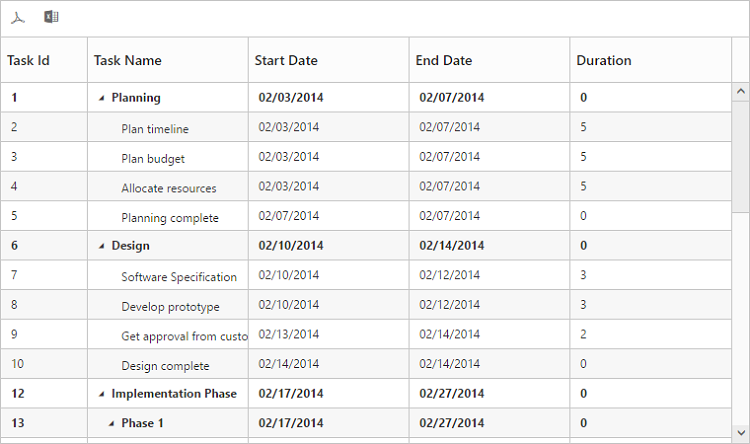
Server dependencies
Export Helper functions are available in the Assembly Syncfusion.EJ.Export, which is available in the Essential Studio & Essential ASP.NET builds. The list of assemblies needed for TreeGrid Export as follows
- Syncfusion.EJ
- Syncfusion.EJ.Export
- Syncfusion.Linq.Base
- Syncfusion.Compression.Base
- Syncfusion.XlsIO.Base
- Syncfusion.PDF.Base
Supported Export Types
Currently server helper function allows following two types of exporting.
- Excel
Multiple exporting
Multiple export is used for export more than one TreeGrid object in the same file.
The following code example describes exporting multiple TreeGrid in PDF
<div>
<ej-tree-grid id="TreeGridControlExporting" child-mapping="SubTasks" tree-column-index="1" is-responsive="true" on-server-pdf-exporting="TreeGridControlExporting_ServerPdfExporting">
<e-tree-grid-columns>
<e-tree-grid-column header-text="Task Id" field="TaskID" width="80"/>
<e-tree-grid-column header-text="Task Name" field="TaskName" />
<e-tree-grid-column header-text="Start Date" field="StartDate" />
<e-tree-grid-column header-text="End Date" field="EndDate" />
<e-tree-grid-column header-text="Duration" field="Duration"/>
</e-tree-grid-columns>
<e-tree-grid-edit-settings allow-deleting="false"></e-tree-grid-edit-settings>
<e-tree-grid-size-settings width="100%" height="250px"></e-tree-grid-size-settings>
<e-tree-grid-toolbar-settings show-toolbar="true" toolbar-items="@(new List<string>() { "pdfExport"})"></e-tree-grid-toolbar-settings>
</ej-tree-grid>
</div>
<div>
<ej-tree-grid id="TreeGridControlDesign" child-mapping="SubTasks" tree-column-index="1" enable-resize="true">
<e-tree-grid-columns>
<e-tree-grid-column header-text="Task Id" field="TaskID" width="80"/>
<e-tree-grid-column header-text="Task Name" field="TaskName" />
<e-tree-grid-column header-text="Start Date" field="StartDate" />
<e-tree-grid-column header-text="End Date" field="EndDate" />
<e-tree-grid-column header-text="Duration" field="Duration"/>
</e-tree-grid-columns>
<e-tree-grid-edit-settings allow-deleting="false"></e-tree-grid-edit-settings>
<e-tree-grid-size-settings width="100%" height="200px"></e-tree-grid-size-settings>
</ej-tree-grid>
</div>
<div>
<ej-tree-grid id="TreeGridControlImplementation" child-mapping="SubTasks" tree-column-index="1" enable-resize="true">
<e-tree-grid-columns>
<e-tree-grid-column header-text="Task Id" field="TaskID" width="80"/>
<e-tree-grid-column header-text="Task Name" field="TaskName" />
<e-tree-grid-column header-text="Start Date" field="StartDate" />
<e-tree-grid-column header-text="End Date" field="EndDate" />
<e-tree-grid-column header-text="Duration" field="Duration"/>
</e-tree-grid-columns>
<e-tree-grid-edit-settings allow-deleting="false"></e-tree-grid-edit-settings>
<e-tree-grid-size-settings width="100%" height="250px"></e-tree-grid-size-settings>
</ej-tree-grid>
</div>public partial class TreeGridMultipleExporting : System.Web.UI.Page
{
protected void Page_Load(object sender, EventArgs e)
{
ExportTaskDetailsCollection TaskCollection = new ExportTaskDetailsCollection();
this.TreeGridControlExporting.DataSource = TaskCollection.GetDataSource();
this.TreeGridControlExporting.DataBind();
this.TreeGridControlDesign.DataSource = TaskCollection.GetDesignPhaseDataSource();
this.TreeGridControlDesign.DataBind();
this.TreeGridControlImplementation.DataSource = TaskCollection.GetImplementationPhaseDataSource();
this.TreeGridControlImplementation.DataBind();
}
protected void TreeGridControlExporting_ServerPdfExporting(object sender, Syncfusion.JavaScript.Web.TreeGridEventArgs e)
{
PdfExport exp = new PdfExport();
PdfDocument document = exp.Export(this.TreeGridControlExporting.Model, (IEnumerable)this.TreeGridControlExporting.DataSource, new TreeGridExportSettings(){ Theme = ExportTheme.FlatLime},false,"Planning Phase");
document = exp.Export(this.TreeGridControlDesign.Model, (IEnumerable)this.TreeGridControlDesign.DataSource, new TreeGridExportSettings() { Theme = ExportTheme.FlatLime }, "Export", document, false, "Design Phase");
exp.Export(this.TreeGridControlImplementation.Model, (IEnumerable)this.TreeGridControlImplementation.DataSource, new TreeGridExportSettings() { Theme = ExportTheme.FlatLime }, "Export", document, true, "Implementation Phase");
}
}Export Theme
The TreeGrid export supports the below themes,
- flat-azure
- flat-azure-dark
- flat-lime
- flat-lime-dark
- flat-saffron
- flat-saffron-dark
- gradient-azure
- gradient-azure-dark
- gradient-lime
- gradient-lime-dark
- gradient-saffron
- gradient-saffron-dark
- bootstrap-theme
The desired theme should be passed as a parameter to the Export method and the code snippet for this as follows
protected void TreeGridControlExporting_ServerPdfExporting(object sender, Syncfusion.JavaScript.Web.TreeGridEventArgs e)
{
PdfExport exp = new PdfExport();
TreeGridExportSettings settings = new TreeGridExportSettings();
settings.Theme = ExportTheme.FlatLime;
exp.Export(this.TreeGridControlExporting.Model, (IEnumerable)this.TreeGridControlExporting.DataSource, settings, "Export");
}
protected void TreeGridControlExporting_ServerExcelExporting(object sender, Syncfusion.JavaScript.Web.TreeGridEventArgs e)
{
ExcelExport exp = new ExcelExport();
TreeGridExportSettings settings = new TreeGridExportSettings();
settings.Theme = ExportTheme.FlatLime;
exp.Export(this.TreeGridControlExporting.Model, (IEnumerable)this.TreeGridControlExporting.DataSource, "Export.xlsx", ExcelVersion.Excel2010, new TreeGridExportSettings() { Theme = ExportTheme.BootstrapTheme });
}