Range
13 Oct 20171 minute to read
TimePicker widget provide options to set the Range (MinTime & MaxTime) for the time.
Steps to change MinTime & MaxTime of the TimePicker
The following steps explains you to change the Range of the TimePicker.
- Add the following code to the corresponding view page to render the TimePicker.
/*ej-Tag Helper code to render TimePicker*/
@*Add the following code example to the corresponding CSHTML page to render TimePicker widget with Min and Max time*@
<ej-time-picker id="time" min-time="10:00 AM" max-time="10:00 AM"></ej-time-picker>/*Razor code to render TimePicker*/
@{Html.EJ().TimePicker("time").MinTime("10:00 AM").MaxTime("10:00 PM").Render();}NOTE
To render the TimePicker Control you can use either Razor or Tag helper code as given in the above code snippet.
Execute the above code to render the following output.
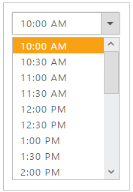
Range for TimePicker widget