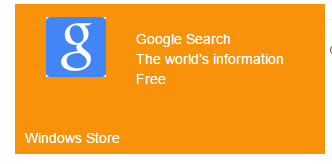Template Support
6 Apr 20171 minute to read
image-template-id property is used to customize the image of Tile with template feature by setting the id.
Refer to the following code examples.
Add the following code example for MVC samples
<style>
#appimage
{
background-image: url("http://js.syncfusion.com/UG/mobile/content/google.png");
background-position: center center;
background-repeat: no-repeat;
background-size: 50% auto;
display: table-cell;
width: 45%;
}
.tileMargin
{
display: table-cell;
padding-top: 25px;
}
.e-tile-template
{
display: table;
height: 100%;
width: 100%;
}
</style><ej-tile id="tile" image-template-id="imageTemplate" image-position="@TileImagePosition.Fill" tile-size="@TileSize.Wide">
<e-tile-caption enabled="true" text="Windows Store" />
</ej-tile>
<div id="imageTemplate">
<div id="appimage">
</div>
<div class="tileMargin">
<span class="caption">Google Search</span><br />
<span class="description">The world’s information</span><br />
<span class="sub">Free</span>
</div>