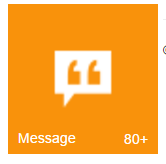Configure Badge
7 Apr 20171 minute to read
The Badge property handles badge specific functionalities like enable or disable the badge and setting badge value for Tile.
enabled property enables or disables the badge for a Tile. The Tile renders with hidden badge when it is set to false.
The value property is used to set the badge value to a Tile. By default, the Value is set to 1 on initialization. The text property is used to set the text instead of number for Tile badge. The max-value property is used to set the maximum badge value to a Tile. When you set the badge value greater than MaxValue, it shows maximum value in badge with plus symbol. The min-value property is used to set the minimum badge value to a Tile. When you set the badge value less than min-value, it shows minimum value in badge.
Refer to the following code examples.
<ej-tile id="tile" image-position="@TileImagePosition.Center" tile-size="@TileSize.Medium" image-url="../Images/tile/windows/messages.png" text="Message">
<e-tile-badge enabled="true" max-value="80" min-value="10" value="88" />
</ej-tile>