Template Support
24 Jan 20181 minute to read
The content template option provided in ASP.NET Core is used to specify the HTML elements inside the tab control. This option can be used to load any HTML elements and showcase it in the tab panels as per our requirement.
The following code block showcases how to use the content template option in the tab control.
<div style="width: 650px">
<ej-tab id="tabSample">
<e-tab-items>
<e-tab-item id="gardenfresh" text="GARDEN FRESH (Veg)">
<e-content-template>
<div>
<img src="~/Content/accordion/garden-veggie.png" alt="garden-fresh" />
<div class="ingredients">
Rate : $50
<br />
Ingredients : cheese, onions, green capsicums & tomatoes.
</div>
</div>
</e-content-template>
</e-tab-item>
<e-tab-item id="cornandspinach" text="CORN & SPINACH (Veg)">
<e-content-template>
<div>
<img src="~/Content/accordion/corn-and-spinach-05.png" alt="garden-fresh" />
<div class="ingredients">
Rate : $70
<br />
Ingredients : cheese, sweet corn & green capsicums.
</div>
</div>
</e-content-template>
</e-tab-item>
<e-tab-item id="chickendelite" text="CHICKEN DELITE (Non-veg)">
<e-content-template>
<div>
<img src="~/Content/accordion/chicken-delite.png" alt="garden-fresh" />
<div class="ingredients">
Rate : $100
<br />
Ingredients : cheese, chicken chunks, onions & pineapple chunks.
</div>
</div>
</e-content-template>
</e-tab-item>
</e-tab-items>
</ej-tab>
</div>The following output will be displayed:
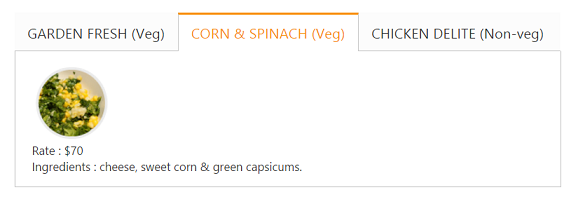
Tab control with template support