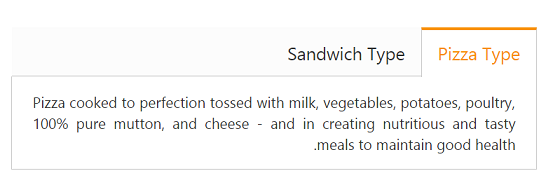RTL Support
24 Jan 20182 minutes to read
The tab control provides support for the load contents to display in right-to-left (RTL) format. This is achieved by setting the EnableRTL property as true.
The following code example is used to render the tab element in RTL format.
- Add the following code in your view page to render the tab with RTL format.
// Add the following code example to the corresponding CSHTML page to render the tab in RTL format.
<div style="width: 500px">
<ej-tab id="tabSample" enable-rtl="true">
<e-tab-items>
<e-tab-item id="pizzatype" text="Pizza Type">
<e-content-template>
<div>
Pizza cooked to perfection tossed with milk, vegetables, potatoes, poultry, 100% pure mutton, and cheese - and in creating nutritious and tasty meals to maintain good health.
</div>
</e-content-template>
</e-tab-item>
<e-tab-item id="sandwichtype" text="Sandwich Type">
<e-content-template>
<div>
Sandwich cooked to perfection tossed with bread, milk, vegetables, potatoes, poultry, 100% pure mutton, and cheese - and in creating nutritious and tasty meals to maintain good health.
</div>
</e-content-template>
</e-tab-item>
</e-tab-items>
</ej-tab>
</div>- The following screenshot illustrates the tab with RTL format: