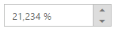Globalization Support
12 Jun 20231 minute to read
Globalization is language support based on the culture in Textboxes. You can achieve the Globalization using “locale” property in PercentageTextBox .
The PercentageTextBox widget provides multi-language support using globalization. You can customize the PercentageTextBox with your own language style by using this feature. You can change the globalization by using the locale property. The default value for locale property is en-US in PercentageTextBox control.
More than 350 culture specific files are available to localize the value. To know more about EJ globalize support, please refer the below link
http://help.syncfusion.com/js/localization
NOTE
All the culture-specific script files are available within the below specified location, once you have installed Essential Studio in your machine, therefore it is not necessary to download these files explicitly.
| '(installed location)\Syncfusion\Essential Studio\24.2.3\JavaScript\assets\scripts\i18n' |
| For example, If you have installed the Essential Studio package within C:\Program Files (x86), then navigate to the below location, C:\Program Files (x86)\Syncfusion\Essential Studio\24.2.3\JavaScript\assets\scripts\i18n |
Refer the below German culture file in head section of HTML page after the reference of ej.web.all.min.js file.
<script src="https://cdn.syncfusion.com/js/assets/i18n/ej.culture.de-DE.min.js"></script>You can dynamically change the language based on their culture.
Configure Localization
The following example describes the way to use localization in PercentageTextBox.
<ej-percentage-text-box id="percent" value="21234" locale="de-DE"/>Output of PercentageTextBox with localization.