How To
27 Sep 20181 minute to read
Use Normal Textboxes as Syncfusion textboxes
In an application or a web page, you may use normal textboxes along with other Syncfusion components, since there is no separate Essential JavaScript plugin for textboxes.
So, you may want to make a normal textbox to look like Syncfusion textbox in order to achieve uniform look and appearance in your web page.
This can be achieved by adding “e-textbox” class to the HTML element.
By adding this class, the textbox will have standard look and appearance as other components for all the themes supported by Syncfusion.
<input type="text" class="e-textbox" value="This is a normal Textbox"/>Textbox will be rendered as shown below.
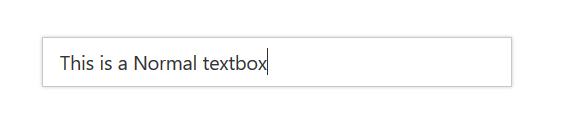
Normal textbox as Syncfusion textbox