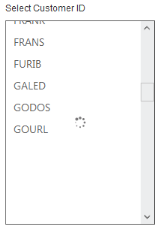VirtualScrolling support
11 Apr 20171 minute to read
ListBox widget provides the VirtualScrolling support, when binding the remote data for the ListBox. It loads partially, only a set of data from remote server loaded initially, and imports data further upon loading. To enable VirtualScrolling support, set the allow-virtual-scrolling property as true. You can set ItemsCount that specifies number of items in the ListBox. You can load any number of items upon request with ItemRequest ClientSide Event.
The following steps explains you the behavior of VirtualScrolling support in ListBox.
- Add the below code in your page to render the ListBox
<div class="control">
<h5 class="ctrllabel">
Select Customer ID
</h5>
<ej-list-box id="customerList" query="ej.Query().from('Customers')" allow-virtual-scrolling="true" item-request="itemRequested">
<e-datamanager url="//mvc.syncfusion.com/Services/Northwnd.svc/"></e-datamanager>
<e-list-box-fields text="CustomerID" />
</ej-list-box>
</div><script type="text/javascript">
function itemRequested(args) {
var target = $("#customerList").data("ejListBox");
//to load 20 items
target.model.query = ej.Query().from('Customers').range(args.start, args.start + 20);
this.model.itemsCount = 20;
}
</script>-
Output of the above steps.