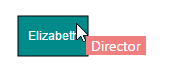Tooltip
14 Oct 201610 minutes to read
In Graphical User Interface (GUI), tooltip is a message that is displayed when mouse hovers over an element. Diagram provides tooltip support while dragging, resizing, rotating a node, and when mouse hovers any Diagram element.
Default tooltip
By default, Diagram displays a tooltip to provide the size, position, and angle related information while dragging, resizing, and rotation. The following images illustrate how the Diagram displays the node information during interaction.
| Drag | Resize | Rotate |
|---|---|---|
 |
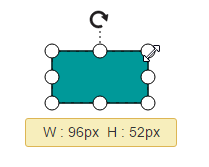 |
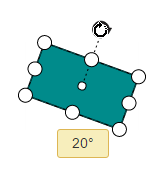 |
Disable default tooltip
To disable the default tooltip, You need to set SelectedItems.Tooltip as null. The following code example illustrates how to disable default tooltip.
diagram.model.selectedItems.tooltip = null;Common tooltip for all nodes and connectors
Diagram provides support to show tooltip when mouse hovers over any node/connector.
To show tooltip on mouse over, the Tooltip property of Diagram model needs to be set with the tooltip TemplateId and Alignment as shown in the following example.
<script type="text/x-jsrender" id="mouseovertoolTipId">
<div style="background-color: #f4f4f4; color: black; border-width:1px;border-style: solid;border-color: #d3d3d3; border-radius: 8px;white-space: nowrap;">
<span style="margin: 10px;"> </span>
</div>
</script><ej-diagram id="diagram" width="700px" height="560px" enable-context-menu="false">
<e-nodes>
<e-bpmn-node name="node1" width="60" add-info="ViewBag.tipone" height="60" offset-X="35" offset-Y="90" shape="Event" event="Start" trigger="Message">
<e-labels>
<e-diagram-label text="elizabeth"></e-diagram-label>
</e-labels>
</e-bpmn-node>
</e-nodes>
</ej-diagram>
public partial class DiagramController : Controller
{
public ActionResult Tooltip()
{
ViewBag.tipone = new Dictionary<string, object> { { "Description", "Managing Director" } };
return View();
}
}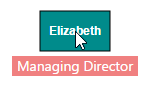
Disable tooltip at runtime
Tooltips on mouse over can be disabled by assigning tooltip property as null. The following code example illustrates how to disable the mouse over tooltip at runtime.
$("#diagram").ejDiagram({
//Disables mouse over tooltip at runtime
tooltip: null
});Tooltip for a specific node/connector
Tooltips can be customized for every node. Tooltip can be defined for individual node/connector by using the Tooltip property of that node/connector. In addition to that, you have to remove the InheritTooltip option from the Constraints of that node/connector. The following code example illustrates how to customize tooltips for individual elements.
<ej-diagram id="diagram" width="700px" height="560px" enable-context-menu="false">
<e-nodes>
<e-bpmn-node name="node1" width="60" add-info="ViewBag.tipone" height="60" offset-X="35" offset-Y="90" shape="Event" event="Start" trigger="Message"constraints="Default &~ NodeConstraints.InheritTooltip">
<e-labels>
<e-diagram-label text="elizabeth"></e-diagram-label>
</e-labels>
</e-bpmn-node>
<e-bpmn-node name="node2" add-info="ViewBag.tiptwo" width="75" height="70" offset-X="140" offset-Y="90" shape="Gateway">
<e-labels>
</e-labels>
</e-bpmn-node>
</e-nodes>
</ej-diagram>
public ActionResult Tooltip()
{
ViewBag.tipone = new Dictionary<string, object> { { "Description", "Managing Director" } };
ViewBag.tiptwo = new Dictionary<string, object> { { "Description", "ToolTip1}
return View();
}Tooltip alignments
Tooltip relative to object
Diagram provides support to show tooltip around the node/connector that is hovered by mouse. You can align the tooltip as you wish by using the Alignment and Margin properties of tooltip. The RelativeMode property of tooltip defines whether the tooltip has to be displayed around the object or at the mouse position. The following code example illustrates how to position the tooltip around object.
<script type="text/x-jsrender" id="mouseovertoolTipId">
<div style="background-color: #f4f4f4; color: black; border-width:1px;border-style: solid;border-color: #d3d3d3; border-radius: 8px;white-space: nowrap;">
<span style="margin: 10px;"> </span>
</div>
</script><ej-diagram id="diagram" width="700px" height="560px" enable-context-menu="false">
<e-nodes>
<e-bpmn-node name="node1" width="60" add-info="ViewBag.tipone" height="60" offset-X="35" offset-Y="90" shape="Event" event="Start" trigger="Message">
<e-labels>
<e-diagram-label text="elizabeth"></e-diagram-label>
</e-labels>
</e-bpmn-node>
</e-nodes>
<e-tooltip template-id="mouseovertoolTipId">
<e-alignment horizontal="Center" vertical="Bottom"></e-alignment>
</e-tooltip>
</ej-diagram>
$("#diagram").ejDiagram({ tooltip: { relativeMode: ej.datavisualization.Diagram.RelativeMode.Object } });
public partial class DiagramController : Controller
{
public ActionResult Tooltip()
{
ViewBag.tipone = new Dictionary<string, object> { { "Description", " Director" } };
return View();
}
}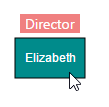
Tooltip relative to mouse position
To display the tooltip at mouse position, you need to set “Mouse” option to the RelativeMode property of tooltip. The following code example illustrates how to show tooltip at mouse position.
<ej-diagram id="diagram" width="700px" height="560px" enable-context-menu="false">
<e-nodes>
<e-bpmn-node name="node1" width="60" add-info="ViewBag.tipone" height="60" offset-X="35" offset-Y="90" shape="Event" event="Start" trigger="Message">
<e-labels>
<e-diagram-label text="elizabeth"></e-diagram-label>
</e-labels>
</e-bpmn-node>
</e-nodes>
<e-tooltip template-id="mouseovertoolTipId">
<e-alignment horizontal="Center" vertical="Bottom"></e-alignment>
</e-tooltip>
</ej-diagram>
$("#diagram").ejDiagram({ tooltip: { relativeMode: ej.datavisualization.Diagram.RelativeMode.Mouse } });
public partial class DiagramController : Controller
{
public ActionResult Tooltip()
{
ViewBag.tipone = new Dictionary<string, object> { { "Description", " Director" } };
return View();
}
}