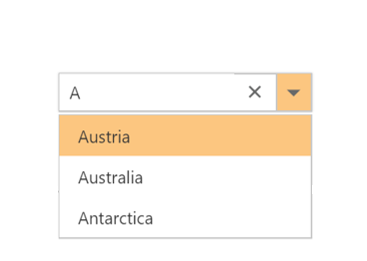Filtering
29 Nov 201716 minutes to read
The ComboBox has built-in support to filter data items when the allowFiltering is enabled. The filter operation starts as soon as you start typing characters in the component.
To display the filtered items in the popup, filter the required data and return it to the ComboBox via updateData method by using the filtering event.
The following sample illustrates how to query the data source and pass the data to the ComboBox through the updateData method in the filtering event.
<div class="frame">
<div class="control">
<ej-combo-box id="searchcountry" datasource="(IEnumerable<Countries>)ViewBag.datasource" placeholder="Select a country" allow-filtering="true" width="100%" filtering="filtering">
<e-combo-box-fields text="text" />
</ej-combo-box>
</div>
</div>
<script type="text/javascript">
function filtering(e) {
var query = new ej.Query().select(['text','category']);
query = (e.text !== '') ? query.where('text', 'startswith', e.text, true) : query;
e.updateData(e.model.dataSource, query);
}
</script>public string text { get; set; }
public string category { get; set; }
public static List<Countries> GetCountries()
{
List<Countries> country = new List<Countries>();
country.Add(new Countries { text = "Austria", category = "A" });
country.Add(new Countries { text = "Australia", category = "A" });
country.Add(new Countries { text = "Antarctica", category = "A" });
country.Add(new Countries { text = "Bangladesh", category = "B" });
country.Add(new Countries { text = "Brazil", category = "B" });
country.Add(new Countries { text = "Canada", category = "C" });
country.Add(new Countries { text = "Cuba", category = "C" });
country.Add(new Countries { text = "Denmark", category = "D" });
country.Add(new Countries { text = "Dominica", category = "D" });
...
return country;
}
}
}Output for filtering combobox control is as follows.
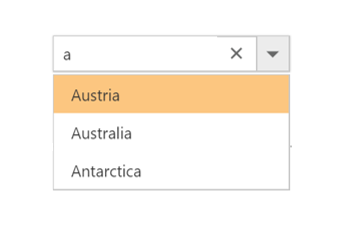
Limit the minimum filter character
When filtering the list items, you can set the limit for character count to raise remote request and fetch filtered data on the ComboBox. This can be done by manual validation within the filter event handler.
In the following example, the remote request does not fetch the search data until the search key contains three characters.
<div class="frame">
<div class="control">
<ej-combo-box id="searchcountry" datasource="(IEnumerable<Countries>)ViewBag.datasource" placeholder="Select a country" allow-filtering="true" width="100%" filtering="filtering">
<e-combo-box-fields text="text" />
</ej-combo-box>
</div>
</div>
<script type="text/javascript">
function filtering(e) {
if(e.text == '') e.updateData(e.model.dataSource);
else{
// restrict the remote request until search key contains 3 characters.
if (e.text.length < 3) { return; }
var query = new Query().select(['text', 'category']);
query = (e.text !== '') ? query.where('text', 'startswith', e.text, true) : query;
e.updateData(e.model.dataSource, query);
}
}
</script>public string text { get; set; }
public string category { get; set; }
public static List<Countries> GetCountries()
{
List<Countries> country = new List<Countries>();
country.Add(new Countries { text = "Austria", category = "A" });
country.Add(new Countries { text = "Australia", category = "A" });
country.Add(new Countries { text = "Antarctica", category = "A" });
country.Add(new Countries { text = "Bangladesh", category = "B" });
country.Add(new Countries { text = "Brazil", category = "B" });
country.Add(new Countries { text = "Canada", category = "C" });
country.Add(new Countries { text = "Cuba", category = "C" });
country.Add(new Countries { text = "Denmark", category = "D" });
country.Add(new Countries { text = "Dominica", category = "D" });
...
return country;
}
}
}Change the filter type
While filtering, you can change the filter type to contains, startsWith, or endsWith for string type within the filter event handler.
In the following examples, data filtering is done with the endsWith type.
<div class="frame">
<div class="control">
<ej-combo-box id="searchcountry" datasource="(IEnumerable<Countries>)ViewBag.datasource" placeholder="Select a country" allow-filtering="true" width="100%" filtering="filtering">
<e-combo-box-fields text="text" />
</ej-combo-box>
</div>
</div>
<script type="text/javascript">
function filtering(e) {
var query = new ej.Query().select(['text','category']);
query = (e.text !== '') ? query.where('text', 'endswith', e.text, true) : query;
e.updateData(e.model.dataSource, query);
}
</script>public string text { get; set; }
public string category { get; set; }
public static List<Countries> GetCountries()
{
List<Countries> country = new List<Countries>();
country.Add(new Countries { text = "Austria", category = "A" });
country.Add(new Countries { text = "Australia", category = "A" });
country.Add(new Countries { text = "Antarctica", category = "A" });
country.Add(new Countries { text = "Bangladesh", category = "B" });
country.Add(new Countries { text = "Brazil", category = "B" });
country.Add(new Countries { text = "Canada", category = "C" });
country.Add(new Countries { text = "Cuba", category = "C" });
country.Add(new Countries { text = "Denmark", category = "D" });
country.Add(new Countries { text = "Dominica", category = "D" });
...
return country;
}
}
}Output for filtering combobox control is as follows.
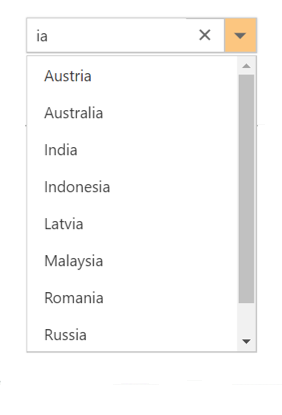
Case sensitive filtering
Data items can be filtered either with or without case sensitivity using the DataManager. This can be done by passing the fourth optional parameter of the where clause.
The following example shows how to perform the case-sensitive filter.
<div class="frame">
<div class="control">
<ej-combo-box id="searchcountry" datasource="(IEnumerable<Countries>)ViewBag.datasource" placeholder="Select a country" allow-filtering="true" width="100%" filtering="filtering">
<e-combo-box-fields text="text" />
</ej-combo-box>
</div>
</div>
<script type="text/javascript">
function filtering(e) {
var query = new ej.Query().select(['text','category']);
query = (e.text !== '') ? query.where('text', 'startswith', e.text, false) : query;
e.updateData(e.model.dataSource, query);
}
</script>public string text { get; set; }
public string category { get; set; }
public static List<Countries> GetCountries()
{
List<Countries> country = new List<Countries>();
country.Add(new Countries { text = "Austria", category = "A" });
country.Add(new Countries { text = "Australia", category = "A" });
country.Add(new Countries { text = "Antarctica", category = "A" });
country.Add(new Countries { text = "Bangladesh", category = "B" });
country.Add(new Countries { text = "Brazil", category = "B" });
country.Add(new Countries { text = "Canada", category = "C" });
country.Add(new Countries { text = "Cuba", category = "C" });
country.Add(new Countries { text = "Denmark", category = "D" });
country.Add(new Countries { text = "Dominica", category = "D" });
...
return country;
}
}
}Output for filtering combobox control is as follows: