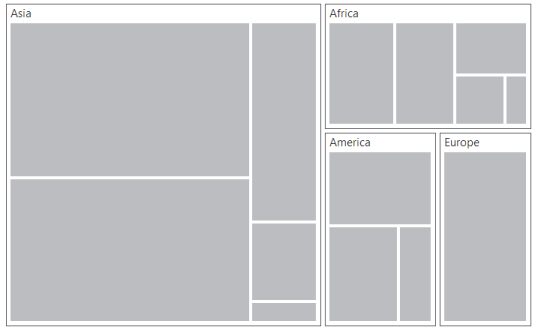TreeMapLevels
6 Mar 20186 minutes to read
The levels of TreeMap can be categorized into two types as,
- FlatLevel
- Hierarchical Level
Following customization options are available to customize the treemap level as per your requirements.
-
To specify the background color for the group, you can use
e-groupBackgroundproperty. -
To specify the border color for the group, you can use
e-groupBorderColorproperty. -
To maintain the border thickness for the group, you can use
e-groupBorderThicknessproperty. -
You can specify the gaps between groups using
e-groupGapproperty. -
You can specify the padding using
e-groupPaddingproperty. -
For specifying the header height, you can use
e-headerHeightproperty. -
You can customize the header template using
e-headerTemplateproperty. -
To specify the label position, you can use
e-labelPositionproperty. -
To specify the label template for treemap, you can use
e-labelTemplateproperty. -
You can specify the label visibility using
e-labelVisibilityModeproperty. -
You can control the label visibility using
e-showLabelsproperty. -
For controlling text overflow, you can use
e-textOverflowproperty.
Flat Level
GroupPath
You can use e-groupPath property for every flat level of the TreeMap control. It is a path to a field on the source object that serves as the “Group” for the level specified. You can group the data based on the e-groupPath in the TreeMap control. When the e-groupPath is not specified, then the items are not grouped and the data is displayed in the order specified in the e-dataSource.
GroupGap
You can use e-groupGap property to separate the items from every flat level and to differentiate the levels mentioned in the TreeMap control.
<html xmlns="http://www.w3.org/1999/xhtml" lang="en" ng-app="TreemapApp">
<head>
<title>Essential Studio for AngularJS: TreeMap</title>
<!--CSS and Script file References -->
</head>
<body ng-controller="TreemapCtrl">
<div id="treemapContainer" style="align-content:center;width: 800px; height: 400px;">
<ej-treemap e-datasource=populationdata e-colorValuePath="Growth" e-weightvaluepath="Population">
<e-levels>
<e-level e-grouppath="Continent" e-groupgap="5"></e-level>
</e-levels>
</ej-treemap>
</div>
<script>
angular.module('TreemapApp', ['ejangular'])
.controller('TreemapCtrl', function ($scope) {
});
</script>
</body>
</html>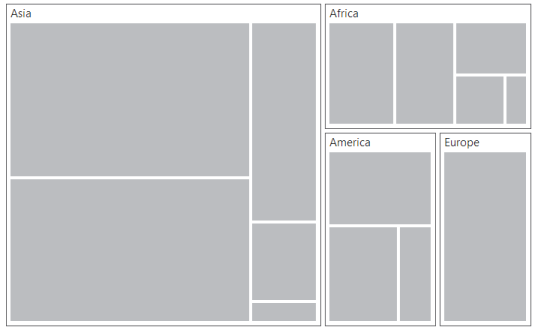
Hierarchical Level
TreeMap Hierarchical level is used to define levels for hierarchical data collection that contains tree-structured data.
<html xmlns="http://www.w3.org/1999/xhtml" lang="en" ng-app="TreemapApp">
<head>
<title>Essential Studio for AngularJS: TreeMap</title>
<!--CSS and Script file References -->
</head>
<body ng-controller="TreemapCtrl">
<div id="treemapContainer" style="align-content:center;width: 800px; height: 400px;">
<ej-treemap e-datasource=populationdata e-weightvaluepath="Population">
</ej-treemap>
</div>
<script>
var population_data = [
{Region: "Southern Asia", Growth: 1.32, Population: 1749046000 },
{Region: "Eastern Asia", Growth: 0.57, Population: 1620807000 },
{Region: "South-Eastern Asia", Growth: 1.20, Population: 618793000 },
{Region: "Western Asia", Growth: 1.98, Population: 245707000 },
{Region: "Central Asia", Growth: 1.43, Population: 64370000 },
{Region: "South America", Growth: 1.06, Population: 406740000 },
{Region: "Northern America", Growth: 0.85, Population: 355361000 },
{Region: "Central America", Growth: 1.40, Population: 167387000 },
{Region: "Eastern Africa", Growth: 2.89, Population: 373202000 },
{Region: "Western Africa", Growth: 2.78, Population: 331255000 },
{Region: "Northern Africa", Growth: 1.70, Population: 210002000 },
{Region: "Middle Africa", Growth: 2.79, Population: 135750000 },
{Region: "Southern Africa", Growth: 0.91, Population: 60425000 }];
angular.module('TreemapApp', ['ejangular'])
.controller('TreemapCtrl', function ($scope) {
$scope.populationData=population_data;
});
</script>
</body>
</html>