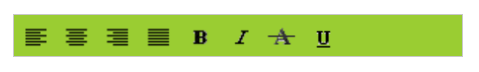Appearance and Styling
5 Jul 20182 minutes to read
Adjusting Toolbar size
Height
The height property is used to set height of the Toolbar. Set the value to this property as number or string type.
<div id="toolbarcontent" ej-toolbar e-height="300">
</div>Width
The width property is used to set width of the Toolbar. Set the value to this property as number or string type.
<div id="toolbarcontent" ej-toolbar e-width="300">
</div>Enabling Rounded Corner
The showRoundedCorner property is used to enable rounded corner for Toolbar. Set the value to this property as Boolean type.
<div id="toolbarcontent" ej-toolbar e-width="300" e-showroundedcorner="true">
</div>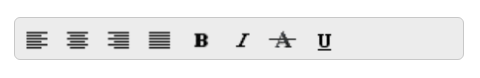
Enabling Separator
The enableSeparator property is used to set separator between Toolbar items. It separates one or more list items. When you want to separate two set of items, then define them in two separate ‘ul’ tags and set the value to this property as Boolean type.
<div id="toolbarcontent" ej-toolbar e-width="300" e-enableseparator="true">
</div>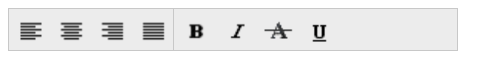
Themes
You can control the style and appearance of the Toolbar based on CSS classes. In order to apply styles to the Toolbar control, you can refer two files - ej.widgets.core.min.css and ej.theme.min.css. When you refer ej.widgets.all.min.css file, it is not necessary to include the files ej.widgets.core.min.css and ej.theme.min.css in your project, as ej.widgets.all.min.css is the combination of these two.
By default, there are 12 themes support available for Toolbar control namely
- default-theme
- flat-azure-dark
- fat-lime
- flat-lime-dark
- flat-saffron
- flat-saffron-dark
- gradient-azure
- gradient-azure-dark
- gradient-lime
- gradient-lime-dark
- gradient-saffron
- gradient-saffron-dark
CssClass
The cssClass property is used to set root class for Toolbar control theme. Set the value to this property as string type.
<div id="toolbarcontent" ej-toolbar e-width="300" e-cssclass="gradient-lime">
</div><style>
.gradient-lime {
background-color: yellowgreen;
}
</style>