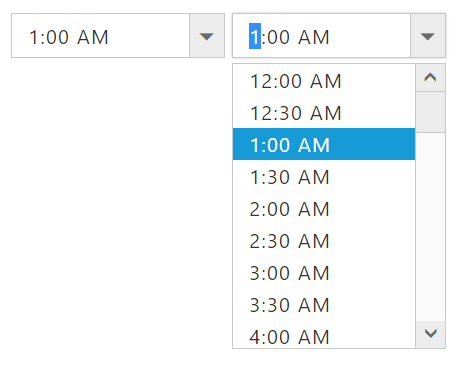Data and Event Binding
28 Jun 20173 minutes to read
Data Binding
Data binding in AngularJS is the synchronization between the model and the view. Data binding is an approach where a value is taken from the data model and inserted into an HTML element. There is no way to update model from view.
HTML View Section
<input id="timepicker" ej-timepicker e-value="value" />
<p>Time is </p>Controller Section
<script type="text/javascript">
angular.module("TimeCtrl", ['ejangular']).controller("TimeCtrller", function ($scope) {
// Event Binding
$scope.value="9:00 AM",
}
});
</script>Run the above code to render the following output.
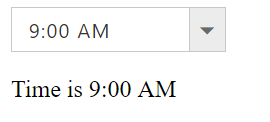
Event Binding
Component events and captured and processed based on application needs. These events can be registered with scope to enhance the component functionality with AngularJS. Please refer the below code example,
HTML View Section
<input id="timepicker" ej-timepicker e-change="valuechanged"/>Controller Section
<script type="text/javascript">
angular.module("TimeCtrl", ['ejangular']).controller("TimeCtrller", function ($scope) {
// Event Binding
$scope.valuechanged = function (e) {
alert("Time is changed", +e.value);
}
});
</script>Two-way Binding
In AngularJS framework, any changes to view proximately update to model, any changes in model directly updated with view rapidly.With TimePicker control, value API enabled with two way binding to achieve this delightful functionality.
Please refer the below code example,
HTML View Section
<input id="timepicker1" ej-timepicker e-value="value"/>
<input id="timppicker2" ej-timepicker e-value="value"/>Controller Section
<script type="text/javascript">
angular.module("TimeCtrl", ['ejangular']).controller("TimeCtrller", function ($scope) {
//data Binding
$scope.value="12:00 AM"
})
</script>Run the above code to render the following output.