Customization
28 Jun 20172 minutes to read
Rounded Corner
e-showRoundedCorner property is used to display the TimePicker control with rounded corners. By default, showRoundedCorner is in disabled state.
HTML View Section
<input id="timepicker" ej-timepicker e-showRoundedCorner="true" />Controller Section
<script type="text/javascript">
angular.module("TimeCtrl", ['ejangular']).controller("TimeCtrller", function ($scope) {
});
</script>Run the above code to render the following output.
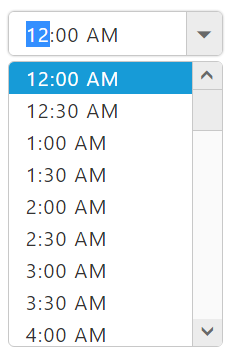
Height/Width
You can use e-height and e-width property to customize TimePicker width and height.
HTML View Section
<input id="timepicker" ej-timepicker e-height="height" e-width="width"/>Controller Section
<script type="text/javascript">
angular.module("TimeCtrl", ['ejangular']).controller("TimeCtrller", function ($scope) {
//set height and width
$scope.height=40,
$scope.width= 150
});
</script>Run the above code to render the following output.
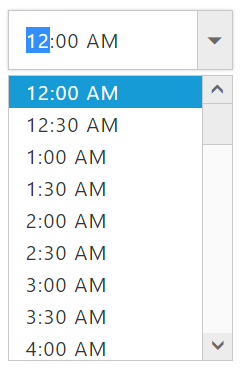
PopupHeight and PopupWidth
You can use e-popupHeight and e-popupWidth property to customize TimePicker popup width and height.
HTML View Section
<input id="timepicker" ej-timepicker e-popupHeight="popupHeight" e-popupWidth="popupWidth"/>Controller Section
<script type="text/javascript">
angular.module("TimeCtrl", ['ejangular']).controller("TimeCtrller", function ($scope) {
//set popup height and popup width
$scope.popupHeight=200,
$scope.popupWidth=150
});
</script>Run the above code to render the following output.
