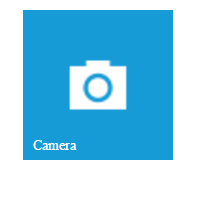Caption Configuration
28 Jun 20171 minute to read
The caption property handles some specific functionalities like enable or disable the caption and setting caption text for Tile.
The enabled attribute enables or disables the caption for a Tile. The Tile renders with hidden caption when it is set as false.
The text attribute is used to set the caption text for Tile.
The icon attribute is used to set the caption icon for tile instead of text.
The position attribute is used to set the position for caption text. By default, the caption text position as innerbottom.
The alignment attribute is used to align the text or icon of tile component.
The caption property handles specific functionalities like enable or disable the caption text, position and alignment. Get the possible caption fields
<div id="tile" ej-tile e-tilesize="medium" e-imageposition="center" e-imageurl='http://js.syncfusion.com/ug/web/content/tile/camera.png' e-caption="caption">
</div>$scope.caption = { enabled: true, text: "Camera", position: "innerbottom" };