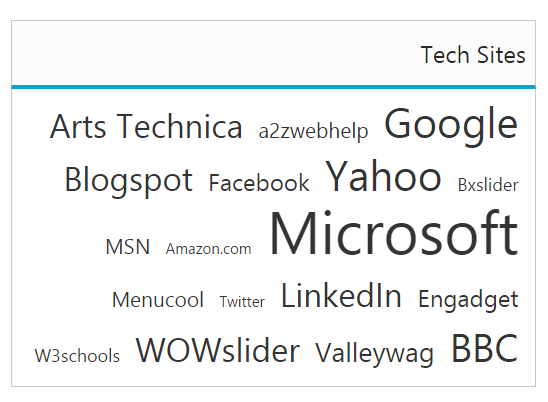RTL Support
28 Jun 20171 minute to read
This feature supports you to change the left-to-right alignment of the TagCloud widget to right-to-left (RTL). This displays the content from right-to-left in the widget. You can achieve this using enableRTL property that is set false by default.
Enabling RTL Support
The following steps explains you the enabling of right-to-left property in TagCloud.
Refer to the below code to renderTagCloud in RTL.
<div id="techweblist" ej-tagcloud e-datasource="dataList" e-enablertl="true" e-titletext="Tech Sites"></div>var list = [
{ text: "Google", url: "http://www.google.co.in", frequency: 12 },
{ text: "a2zwebhelp", url: "http://www.a2zwebhelp.com", frequency: 3 },
{ text: "Arts Technica", url: "http://arstechnica.com/", frequency: 8 },
{ text: "BBC", url: "http://www.bbc.co.uk/", frequency: 11 },
{ text: "Valleywag", url: "http://valleywag.gawker.com/", frequency: 6 },
{ text: "WOWslider", url: "http://wowslider.com", frequency: 9 },
{ text: "W3schools", url: "http://www.w3schools.com/", frequency: 2 }
];
angular.module('tagCloudApp', ['ejangular'])
.controller('TagCloudCtrl', function ($scope) {
$scope.dataList = list;
});The following screenshot illustrates the TagCloud control with RTL support.